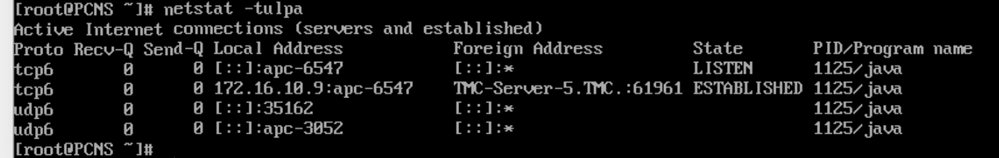PowerChute is not receiving data from the Network Management Card
APC UPS Data Center & Enterprise Solutions Forum
Schneider, APC support forum to share knowledge about installation and configuration for Data Center and Business Power UPSs, Accessories, Software, Services.
- Subscribe to RSS Feed
- Mark Topic as New
- Mark Topic as Read
- Float this Topic for Current User
- Bookmark
- Subscribe
- Mute
- Printer Friendly Page
Posted: 2021-09-20 05:15 PM
- Mark as New
- Bookmark
- Subscribe
- Mute
- Subscribe to RSS Feed
- Permalink
- Email to a Friend
- Report Inappropriate Content
Link copied. Please paste this link to share this article on your social media post.
Posted: 2021-09-20 05:15 PM
PowerChute is not receiving data from the Network Management Card
I'm having an issue getting an NMC2 to register with a powerchute esxi appliance. I had it working on one appliance two weeks ago, but the root credentials were not working, so I downed that one and deployed a new one. Registration fails on the new one, however.
This is on a SmartUPS 1000. I can access the NCM2 card fine. I've brain dead the thing, reset the NMC but for TCPIP and updated the firmware to v6.9.6, but no love.
I did contact APC support, spent an hour on a call, but they were not able to sort this out. They were supposed to get back to me, but never did. In the meantime, I've had two power outages at this site due to recent storms and have had to rebuild the BDR appliance once. Kind of need to get this sorted ASAP. PCNS error image included.
Thanks in advance.
- Labels:
-
Home & Office - UPS & Software
- Tags:
- english
Link copied. Please paste this link to share this article on your social media post.
- Mark as New
- Bookmark
- Subscribe
- Mute
- Subscribe to RSS Feed
- Permalink
- Email to a Friend
- Report Inappropriate Content
Link copied. Please paste this link to share this article on your social media post.
Posted: 2021-09-24 11:28 AM
@Anonymous user
When you run the PowerChute Setup does PowerChute register an IP address with the NMC?
What is the network information for both PowerChute appliance and the NMC? IP addresses, gateway, subnet mask.
Have you install netstat on the PowerChute appliance and if so does it show that UDP port 3052 is open?
To install netstat enter the command as root yum -y install net-tools
Once netstat has been install run the command netstat -tulpa
The output should look like below
- Tags:
- english
Link copied. Please paste this link to share this article on your social media post.
Posted: 2021-09-27 09:54 AM . Last Modified: 2021-09-27 09:56 AM
- Mark as New
- Bookmark
- Subscribe
- Mute
- Subscribe to RSS Feed
- Permalink
- Email to a Friend
- Report Inappropriate Content
Link copied. Please paste this link to share this article on your social media post.
Posted: 2021-09-27 09:54 AM . Last Modified: 2021-09-27 09:56 AM
@BillP Thanks for the reply. Answers/comments below:
When you run the PowerChute Setup does PowerChute register an IP address with the NMC?
-No, PCNS appliance setup fails during UPS registration (powerchute is not receiving data from NMC), which is what instigated this post. I did manually add the appliance ip address as a client via the NMC2 card, per that one support call I had with APC. It's still there.
What is the network information for both PowerChute appliance and the NMC? IP addresses, gateway, subnet mask.
NMC2
IP: 172.16.10.25
GW: 172.16.10.1
SM: 255.255.255.0
PCNS Appliance
IP: 172.16.10.9/16
GW: 172.16.10.1
Since the appliance doesn't have a discreet subnetmask field on the CL network setup screen, i've alternately both the default /16 (255.255.0.0) and /24 (255.255.255.0) with the same result.
Regarding netstat. I've just installed it. Results below.
Additionally, as a test, I installed PCNS for Windows on one of my Windows Server VMs, and it was able to register the UPS. So the appliance on the same ESXI host fails to register the UPS while the Windows VM PCNS is able to. Thoughts on this?
Update for clarity.
- Tags:
- english
Link copied. Please paste this link to share this article on your social media post.
- Mark as New
- Bookmark
- Subscribe
- Mute
- Subscribe to RSS Feed
- Permalink
- Email to a Friend
- Report Inappropriate Content
Link copied. Please paste this link to share this article on your social media post.
Posted: 2021-10-01 12:03 PM
@Anonymous user
The subnet masks on the systems must match for communications. Another cause is if the network card has not been configured to allow PowerChute access. See Schneider Electric FAQ FA159624
- Tags:
- english
Link copied. Please paste this link to share this article on your social media post.
- Mark as New
- Bookmark
- Subscribe
- Mute
- Subscribe to RSS Feed
- Permalink
- Email to a Friend
- Report Inappropriate Content
Link copied. Please paste this link to share this article on your social media post.
Posted: 2021-10-03 07:47 AM
The subnet mask on. the appliance does match the network. Also, the appliance was listed as a powerchute client. So, not sure what there is left to check. Since I've yet to get a response from Schneider on my original ticket for an assist, we ended up purchasing another UPS with an NMC3. The appliance has no issue registering the new SMT1500. Network setting are the same as the NMC2 on the SMT1000 (beside the ip address, of course). Schneider's lack of direct follow-up on our support ticket is very disappointing.
- Tags:
- english
Link copied. Please paste this link to share this article on your social media post.
- Mark as New
- Bookmark
- Subscribe
- Mute
- Subscribe to RSS Feed
- Permalink
- Email to a Friend
- Report Inappropriate Content
Link copied. Please paste this link to share this article on your social media post.
Posted: 2021-10-15 07:53 AM
Have you verified the AuthPhrases, protocol, ID and PW match on the NMC and in PowerChute?
Create a file something.ini with these lines
[PowerChute]
PCNSUsername = apc
AuthPhrase = My Auth Phrase
Upload to your NMC
Sign in to PowerChute and in Communications make sure the protocol matches the card, http vs https
In credentials(?) make sure username and PW match the NMC and for AuthPhrase type the same phrase as in the ini file you uploaded. Type the spaces too.
Restart powerchute. If windows, sc stop PCNS1 && sc start pcns1
check your pwrchute\group1\eventlog.txt
- Tags:
- english
Link copied. Please paste this link to share this article on your social media post.
Create your free account or log in to subscribe to the board - and gain access to more than 10,000+ support articles along with insights from experts and peers.