PowerChute can't communicate with NMC
APC UPS Data Center & Enterprise Solutions Forum
Schneider, APC support forum to share knowledge about installation and configuration for Data Center and Business Power UPSs, Accessories, Software, Services.
- Subscribe to RSS Feed
- Mark Topic as New
- Mark Topic as Read
- Float this Topic for Current User
- Bookmark
- Subscribe
- Mute
- Printer Friendly Page
- Mark as New
- Bookmark
- Subscribe
- Mute
- Subscribe to RSS Feed
- Permalink
- Email to a Friend
- Report Inappropriate Content
Link copied. Please paste this link to share this article on your social media post.
Posted: 2023-05-24 04:23 AM . Last Modified: 2023-05-24 04:26 AM
PowerChute can't communicate with NMC
Hi,
first of all i know this question is asked quite frequently, but i didn't find a solution for my problem.
I'm having the problem that i keep getting the message "PowerChute cannot communicate with the Network Management Card." even though PowerChute successfully accesses TCP port 6547, https, TCP and UDP port 3052.
i can also find the server running powerchute registered as a powerchute client on the UPS Interface + i am sure that the auth phrase and auth user are correct and match on each side.
The firewall shows a lot of successfull https packets but also some failed packets with error message "tcp reset from server"
We have NMCv3 with firmware 1.3.3.1 and PowerChute 4.4.1.
Atm all Ports are open between the subnet of the server and the subnet of the ups.
UPS is a Smart-UPS SRT 5000
NMC model is sadly unkown, because i can't physically access the ups and it seems like there is no way to get the model ID from the nmc interface 🙂
If you need any more information let me know and i will try to provide them.
Thank you in advance and best regards
LasseK
- Tags:
- english
Link copied. Please paste this link to share this article on your social media post.
Accepted Solutions
- Mark as New
- Bookmark
- Subscribe
- Mute
- Subscribe to RSS Feed
- Permalink
- Email to a Friend
- Report Inappropriate Content
Link copied. Please paste this link to share this article on your social media post.
Posted: 2023-05-24 11:50 AM
PowerChute registers with the NMC over TCP port 443 or 80. It then expects to get back a UDP pack over port 3052. If it cannot connect you will see the error "Cannot connect to NMC."
If the UDP packet is not received PowerChute will report the fault "PowerChute is not receiving data."
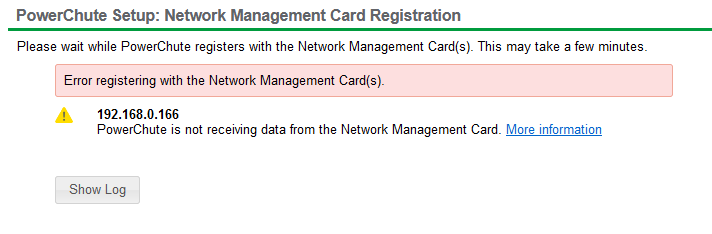
See Schneider Electric FAQ FA159624
Link copied. Please paste this link to share this article on your social media post.
- Mark as New
- Bookmark
- Subscribe
- Mute
- Subscribe to RSS Feed
- Permalink
- Email to a Friend
- Report Inappropriate Content
Link copied. Please paste this link to share this article on your social media post.
Posted: 2023-05-24 11:50 AM
PowerChute registers with the NMC over TCP port 443 or 80. It then expects to get back a UDP pack over port 3052. If it cannot connect you will see the error "Cannot connect to NMC."
If the UDP packet is not received PowerChute will report the fault "PowerChute is not receiving data."
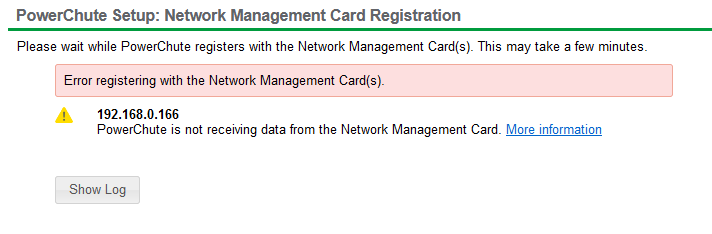
See Schneider Electric FAQ FA159624
Link copied. Please paste this link to share this article on your social media post.
Create your free account or log in to subscribe to the board - and gain access to more than 10,000+ support articles along with insights from experts and peers.

