Ask our Experts
Didn't find what you are looking for? Ask our experts!
Share Your Feedback – Help Us Improve Search on Community! Please take a few minutes to participate in our Search Feedback Survey. Your insights will help us deliver the results you need faster and more accurately. Click here to take the survey
Schneider, APC support forum to share knowledge about installation and configuration for Data Center and Business Power UPSs, Accessories, Software, Services.
Search in
Free
EnglishStrengthen your foundational knowledge in Data Centers for free, enroll in this path today and start your learning journey!
Posted: 2021-07-08 05:19 AM . Last Modified: 2024-02-20 04:43 AM
Link copied. Please paste this link to share this article on your social media post.
Posted: 2021-07-08 05:19 AM . Last Modified: 2024-02-20 04:43 AM
Hi I'm new in APC and please help me to solve this. I Configured UPS and Powerchute properly in vCsenter environment as a OVF template. There was no errors in the powerchute log. But after unplug power from UPS, VMs didn't shutdown. What could be the issue? We are using ESXi 5.0 and Powerchute 4.2.
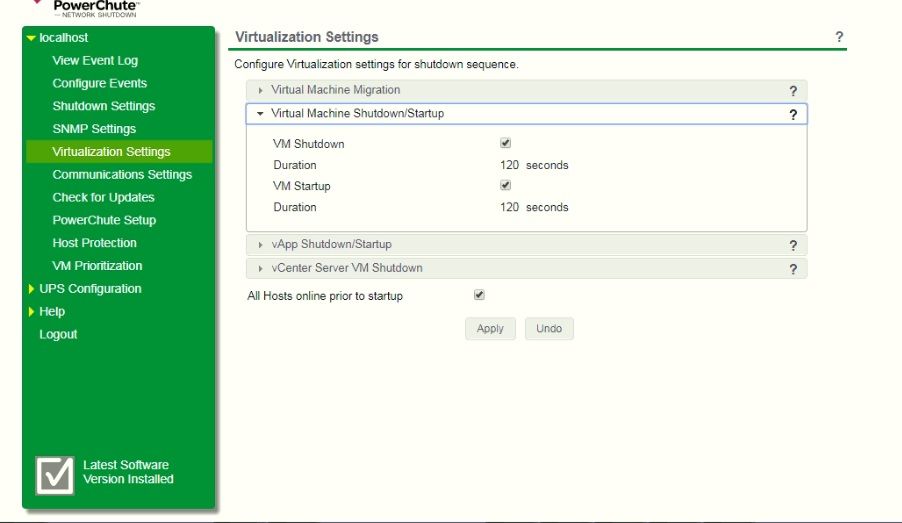
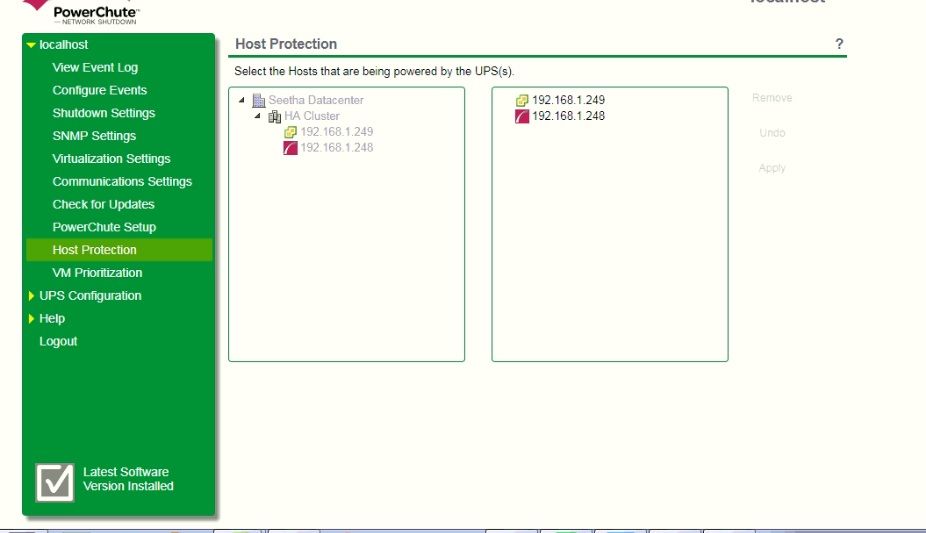
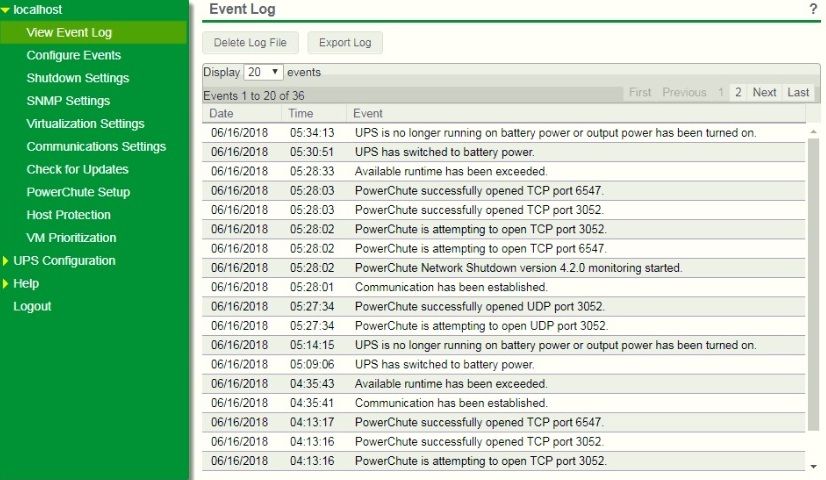
Link copied. Please paste this link to share this article on your social media post.
Link copied. Please paste this link to share this article on your social media post.
Posted: 2021-07-08 05:20 AM . Last Modified: 2024-02-20 04:42 AM
Hi,
You did not attach the requested error.log file or the pcnsconfig.ini file. Without those I can only guess at the cause of the issue. My guess is you did not configure PCNS to start a shutdown when the UPS has switched to battery. To do so open the PCNS web interface and go to Configure Events, UPS on Battery and click shutdown. A window will pop up and you should click on Enable Shutdown and add the delay you would like PCNS to wait prior to starting the shutdown process. Example set the delay to 120 seconds so the UPS will running on battery for 2 minutes and then PCNS will start the shutdown if AC has not been restored.
Link copied. Please paste this link to share this article on your social media post.
Link copied. Please paste this link to share this article on your social media post.
Posted: 2021-07-08 05:19 AM . Last Modified: 2024-02-20 04:43 AM
Hi,
Please attached the EventLog.txt file, error.log, and pcnsconfig.ini The file will be found in /opt/APC/PowerChute/group1
Link copied. Please paste this link to share this article on your social media post.
Posted: 2021-07-08 05:20 AM . Last Modified: 2024-02-20 04:43 AM
Link copied. Please paste this link to share this article on your social media post.
Link copied. Please paste this link to share this article on your social media post.
Link copied. Please paste this link to share this article on your social media post.
Posted: 2021-07-08 05:20 AM . Last Modified: 2024-02-20 04:42 AM
Hi,
You did not attach the requested error.log file or the pcnsconfig.ini file. Without those I can only guess at the cause of the issue. My guess is you did not configure PCNS to start a shutdown when the UPS has switched to battery. To do so open the PCNS web interface and go to Configure Events, UPS on Battery and click shutdown. A window will pop up and you should click on Enable Shutdown and add the delay you would like PCNS to wait prior to starting the shutdown process. Example set the delay to 120 seconds so the UPS will running on battery for 2 minutes and then PCNS will start the shutdown if AC has not been restored.
Link copied. Please paste this link to share this article on your social media post.
You’ve reached the end of your document
Create your free account or log in to subscribe to the board - and gain access to more than 10,000+ support articles along with insights from experts and peers.