Ask our Experts
Didn't find what you are looking for? Ask our experts!
Share Your Feedback – Help Us Improve Search on Community! Please take a few minutes to participate in our Search Feedback Survey. Your insights will help us deliver the results you need faster and more accurately. Click here to take the survey
Schneider, APC support forum to share knowledge about installation and configuration for Data Center and Business Power UPSs, Accessories, Software, Services.
Search in
Free
EnglishStrengthen your foundational knowledge in Data Centers for free, enroll in this path today and start your learning journey!
Link copied. Please paste this link to share this article on your social media post.
Posted: 2021-07-08 02:27 AM . Last Modified: 2024-02-20 04:43 AM
Hi Support,
Good day. I'm using APC Smart UPS 2200 and I have 2 ESXi hosts (physical servers), with the following model:
1) Dell PowerEdge R610
2) Dell PowerEdge R420
As I know, we can set the shutdown rules in PowerChute, such like to let the Servers continue operate for maximum of 3600 seconds (1 hour) if there are any power failure detected.
There are few concerns that I need to figure out for this:
1) Is it possible to set shutdown rule to start powering off my VMs once the battery status is less than 30% or something?
2) If we can only set the shutdown rules based on time, how do I calculate whether my ESXi hosts can last for more than 1 hour?
Thank you.
Best regards,
Kong
Link copied. Please paste this link to share this article on your social media post.
Link copied. Please paste this link to share this article on your social media post.
Posted: 2021-07-08 02:27 AM . Last Modified: 2024-02-20 04:43 AM
Hi,
Sorry I forgot you were using PowerChute Business Edition. I the future when starting a new thread it is helpful to list the version of PowerChute being used along with the UPS model.
To configure PowerChute Buiness Edition go to Configuration - Shutdown Settings and set At runtime limit to 30 minutes. When the UPS has less than 30 minutes of runtime remaining it will start the shutdown process.
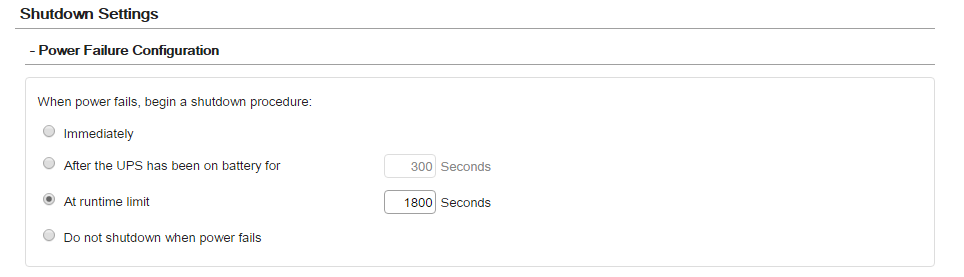
To prevent the system from restarting before the time needed to restart and power down go to Configuration - Outlet Sequence and set UPS Outlets (main outlet group) Minimum Battery Runtime Required Before Outlet Group Turns On to 1800 seconds. Again I recommend including the power up time along with the power down time to prevent the system from not having the available runtime to restart and then power back down.
I am basing the times on the system needing 15 minutes to power down and 10 minutes to power up with an added 5 minutes for safety.
To see the systems runtime go to Smart-UPS 2200 and select UPS status. Runtime remaining will be listed.
Link copied. Please paste this link to share this article on your social media post.
Link copied. Please paste this link to share this article on your social media post.
Posted: 2021-07-08 02:27 AM . Last Modified: 2024-02-20 04:43 AM
Hi,
On 8/7/2017 2:16 AM, kong said:1) Is it possible to set shutdown rule to start powering off my VMs once the battery status is less than 30% or something?
You cannot configure to shutdown based on percentage however you can configure to shutdown with there is a certain amount of runtime remaining. Open the PCNS web interface, go to Configure Events - Runtime Remaining Below Threshold and enter the time remaining on battery you would like the shutdown to start. Example: the UPS reports there is 1 hour of runtime available. The servers and VMs require 15 minutes to power down and 10 minutes to power up. You should set the Runtime Remaining Below Threshold to start the shutdown when there is 30 minutes of runtime available. 15 to power down 10 to start up and an extra 5 for safety. You should also configure the NMC not to restore power until there is 30 minutes of available runtime. By not restoring AC until there is 30 minutes of runtime you will be covered so that the battery will be charged enough to shut the systems down in the event of a second power loss.
On 8/7/2017 2:16 AM, kong said:2) If we can only set the shutdown rules based on time, how do I calculate whether my ESXi hosts can last for more than 1 hour?
The NMC calculates the load and will report the available runtime.
Link copied. Please paste this link to share this article on your social media post.
Link copied. Please paste this link to share this article on your social media post.
Posted: 2021-07-08 02:27 AM . Last Modified: 2024-02-20 04:43 AM
Hi Bill,
My UPS doesn't have NMC, only connected using RJ45 on UPS and serial on server. I'm using PCBE Agent for configuring shutdown rules.
Link copied. Please paste this link to share this article on your social media post.
Link copied. Please paste this link to share this article on your social media post.
Posted: 2021-07-08 02:27 AM . Last Modified: 2024-02-20 04:43 AM
Hi,
Sorry I forgot you were using PowerChute Business Edition. I the future when starting a new thread it is helpful to list the version of PowerChute being used along with the UPS model.
To configure PowerChute Buiness Edition go to Configuration - Shutdown Settings and set At runtime limit to 30 minutes. When the UPS has less than 30 minutes of runtime remaining it will start the shutdown process.
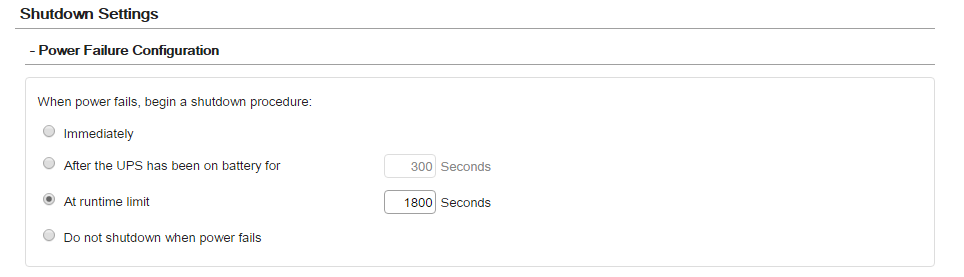
To prevent the system from restarting before the time needed to restart and power down go to Configuration - Outlet Sequence and set UPS Outlets (main outlet group) Minimum Battery Runtime Required Before Outlet Group Turns On to 1800 seconds. Again I recommend including the power up time along with the power down time to prevent the system from not having the available runtime to restart and then power back down.
I am basing the times on the system needing 15 minutes to power down and 10 minutes to power up with an added 5 minutes for safety.
To see the systems runtime go to Smart-UPS 2200 and select UPS status. Runtime remaining will be listed.
Link copied. Please paste this link to share this article on your social media post.
You’ve reached the end of your document
Create your free account or log in to subscribe to the board - and gain access to more than 10,000+ support articles along with insights from experts and peers.