Ask our Experts
Didn't find what you are looking for? Ask our experts!
Share Your Feedback – Help Us Improve Search on Community! Please take a few minutes to participate in our Search Feedback Survey. Your insights will help us deliver the results you need faster and more accurately. Click here to take the survey
Schneider, APC support forum to share knowledge about installation and configuration for Data Center and Business Power UPSs, Accessories, Software, Services.
Search in
Free
EnglishStrengthen your foundational knowledge in Data Centers for free, enroll in this path today and start your learning journey!
Posted: 2021-06-25 11:21 PM . Last Modified: 2024-03-19 03:10 AM
Link copied. Please paste this link to share this article on your social media post.
Posted: 2021-06-25 11:21 PM . Last Modified: 2024-03-19 03:10 AM
Hello,
I have problem with PowerChute Setup on Hyper-V.
I have downloaded and installed PowerChute software with success on my hypervisor server.
After that I have done configurazion wizard until this section:
"PowerChute Setup: Network Management Card Registration"
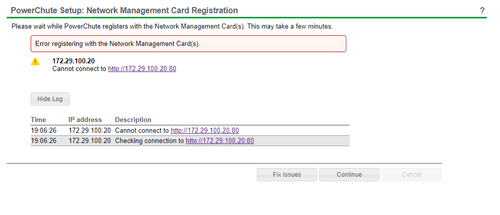
This section asks about a user, password and Authentication Phrase.
On APC UPS I have seen that I can configure Authentication Phrase but I can't do it with success.
I get this error:
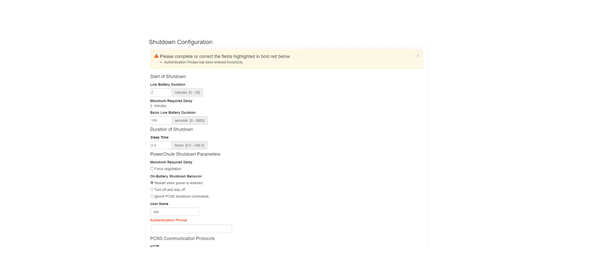
What I am doing wrong?
p.s.
UPS and Hyper-V are in the same VLAN and there is not firewall block between hosts.
Thanks so much for your help in advanced.
Best regards
Federico
Link copied. Please paste this link to share this article on your social media post.
Posted: 2021-06-25 11:22 PM . Last Modified: 2024-03-19 03:10 AM
Link copied. Please paste this link to share this article on your social media post.
Posted: 2021-06-25 11:22 PM . Last Modified: 2024-03-19 03:10 AM
Hi,
thanks so much for your reply.
I have generate a random ASCII string (using this website: https://onlineasciitools.com/generate-random-ascii) and I have added this string in Configuration > Control > Authentication Phrase
Than I have enable HTTP and HTTPS (always in the same page).
Finally I have run the PowerChute Wizard again with success.
I have attached photo's to this post about it.
Thanks for your help.
Link copied. Please paste this link to share this article on your social media post.
Link copied. Please paste this link to share this article on your social media post.
Posted: 2021-06-25 11:21 PM . Last Modified: 2024-03-19 03:10 AM
Hi,
The authentication phrase must be 15 to 32 ASCII characters. The phrase enter in the NMC web interface must match the phrase enter in the PCNS web interface. Also note if you have not done so you will need to enable http and or http for PowerChute.
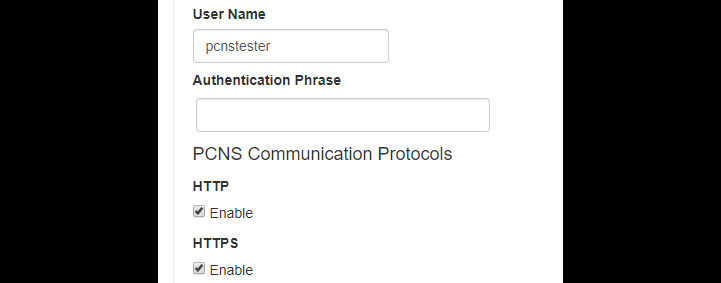
Link copied. Please paste this link to share this article on your social media post.
Posted: 2021-06-25 11:22 PM . Last Modified: 2024-03-19 03:10 AM
Link copied. Please paste this link to share this article on your social media post.
Posted: 2021-06-25 11:22 PM . Last Modified: 2024-03-19 03:10 AM
Hi,
thanks so much for your reply.
I have generate a random ASCII string (using this website: https://onlineasciitools.com/generate-random-ascii) and I have added this string in Configuration > Control > Authentication Phrase
Than I have enable HTTP and HTTPS (always in the same page).
Finally I have run the PowerChute Wizard again with success.
I have attached photo's to this post about it.
Thanks for your help.
Link copied. Please paste this link to share this article on your social media post.
You’ve reached the end of your document
Create your free account or log in to subscribe to the board - and gain access to more than 10,000+ support articles along with insights from experts and peers.