Ask our Experts
Didn't find what you are looking for? Ask our experts!
Share Your Feedback – Help Us Improve Search on Community! Please take a few minutes to participate in our Search Feedback Survey. Your insights will help us deliver the results you need faster and more accurately. Click here to take the survey
Schneider, APC support forum to share knowledge about installation and configuration for Data Center and Business Power UPSs, Accessories, Software, Services.
Search in
Free
EnglishStrengthen your foundational knowledge in Data Centers for free, enroll in this path today and start your learning journey!
Link copied. Please paste this link to share this article on your social media post.
Posted: 2021-07-09 03:32 AM . Last Modified: 2024-02-14 11:20 PM
I have BR1500G and Windows 10 Pro 64-bit and can't get PCPEInstaller.exe (fresh download of v. 3.0.2) to install -- it won't get past installing .net 2.0
* .net 2.0 won't install on Windows 10, so can't install PowerChute Personal Edition 3.0.2
The "Compatibility Chart" says -- "PowerChute Personal Edition 3.0.2 requires the installation of .NET framework 2.0 SP2 on Windows XP ..." I'm not running XP, I'm running Windows 10.
Any help would be greatly appreciated.
Link copied. Please paste this link to share this article on your social media post.
Posted: 2021-07-09 03:32 AM . Last Modified: 2024-02-14 11:20 PM
Link copied. Please paste this link to share this article on your social media post.
Posted: 2021-07-09 03:32 AM . Last Modified: 2024-02-14 11:20 PM
You absolutely Do NOT want to install .net 2.0 (or any others) on windows 8 or 10 using the old standalone .net installers. The install/uninstall of the .net frameworks are now handled by the Add/Remove windows feature (and has been done this way since Windows 8.1). The 3.5 .net framework is what you need on Windows 10 for the APC Powerchute version 3.0.2 to work and it will co-exist with the 4.6 .net. Here's how to install .net properly on Windows 8.1 and 10.
1. Open up the control panel. (Right click start – then click control panel)
2. Go to “Uninstall a program” or “Programs and features” depending on whether the control panel is in category view or icon view.
3. This is the traditional Add/Remove program window. In the left side there is an option for “Turn Windows features on or off”. Click that.
4. At the top of the list should be the “.NET Framework 3.5 (includes .NET 2.0 and 3.0)”. It is no longer installed on Windows by default so you must enable it. Check the box to the left of the .NET Framework 3.5 and click ok. Windows will proceed to install the service (downloading it from windows update if necessary) and then once complete you can proceed with installing the APC software.
There is an API in Windows allowing programs needing access to the .net framework to have it automatically install this service. APC should really update their installer to support that behavior and remove the incorrect legacy .net install instructions it’s installer prompts when their software in install on Windows 8.1 or 10.
Link copied. Please paste this link to share this article on your social media post.
Link copied. Please paste this link to share this article on your social media post.
Posted: 2021-07-09 03:32 AM . Last Modified: 2024-02-14 11:20 PM
Hi,
The minimum requirement is .NET 2 You do not need to install .NET 2.0 but you do need to install a version above that one. If your system did not ship with .NET framework you can download on line. If you need assistance installing you should contact Microsoft.
Here is a link to Microsoft page that discusses the .NET framework and needed dependencies. https://msdn.microsoft.com/en-us/library/bb822049(v=vs.110).aspx
Link copied. Please paste this link to share this article on your social media post.
Posted: 2021-07-09 03:32 AM . Last Modified: 2024-02-14 11:20 PM
Link copied. Please paste this link to share this article on your social media post.
Link copied. Please paste this link to share this article on your social media post.
Link copied. Please paste this link to share this article on your social media post.
Posted: 2021-07-09 03:32 AM . Last Modified: 2024-02-14 11:20 PM
Ben,
I apologize. I checked the Microsoft downloads page for .NET 4.6.1 and found this information
That leads me to believe when installing .NET 4.6.1 version 2 is not installed. With previous version when installing .NET the older versions were install along with the latest. As an example, I have version 4.0 on my laptop and along with that version are versions 2.0.5, 3.0, 3.5.
Link copied. Please paste this link to share this article on your social media post.
Posted: 2021-07-09 03:32 AM . Last Modified: 2024-02-14 11:20 PM
Link copied. Please paste this link to share this article on your social media post.
Posted: 2021-07-09 03:32 AM . Last Modified: 2024-02-14 11:20 PM
So why does PowerChute require me to install an obsolete version of .NET?
My understanding is that the current versions are roll-ups and provide all necessary support for version 2, 3, 3.5, etc.
So, I have to install obsolete .NET versions to support PowerChute?
Link copied. Please paste this link to share this article on your social media post.
Link copied. Please paste this link to share this article on your social media post.
Posted: 2021-07-09 03:32 AM . Last Modified: 2024-02-14 11:20 PM
I think the current .NET version should include roll-up support for 2, but the documentation Bill found seems to imply it might not. Could just be vague documentation. Either way, it can't hurt to try an install of .NET 2 to see if that resolves the issue or not.
Link copied. Please paste this link to share this article on your social media post.
Posted: 2021-07-09 03:32 AM . Last Modified: 2024-02-14 11:20 PM
Link copied. Please paste this link to share this article on your social media post.
Posted: 2021-07-09 03:32 AM . Last Modified: 2024-02-14 11:20 PM
You absolutely Do NOT want to install .net 2.0 (or any others) on windows 8 or 10 using the old standalone .net installers. The install/uninstall of the .net frameworks are now handled by the Add/Remove windows feature (and has been done this way since Windows 8.1). The 3.5 .net framework is what you need on Windows 10 for the APC Powerchute version 3.0.2 to work and it will co-exist with the 4.6 .net. Here's how to install .net properly on Windows 8.1 and 10.
1. Open up the control panel. (Right click start – then click control panel)
2. Go to “Uninstall a program” or “Programs and features” depending on whether the control panel is in category view or icon view.
3. This is the traditional Add/Remove program window. In the left side there is an option for “Turn Windows features on or off”. Click that.
4. At the top of the list should be the “.NET Framework 3.5 (includes .NET 2.0 and 3.0)”. It is no longer installed on Windows by default so you must enable it. Check the box to the left of the .NET Framework 3.5 and click ok. Windows will proceed to install the service (downloading it from windows update if necessary) and then once complete you can proceed with installing the APC software.
There is an API in Windows allowing programs needing access to the .net framework to have it automatically install this service. APC should really update their installer to support that behavior and remove the incorrect legacy .net install instructions it’s installer prompts when their software in install on Windows 8.1 or 10.
Link copied. Please paste this link to share this article on your social media post.
Posted: 2021-07-09 03:32 AM . Last Modified: 2024-02-14 11:20 PM
Link copied. Please paste this link to share this article on your social media post.
Posted: 2021-07-09 03:32 AM . Last Modified: 2024-02-14 11:20 PM
Artie-
Just came across this as I was searching the internet for how to install Powerchute on Windows 10. Kept running into the need for .NET FW 2.0.
Thank you greatly for your knowledgeable, clear, concise comment and instructions as to how to add .NET FW in Windows 10! You cleared it up. You would think Microsoft, with all their staff, wisdom (?), etc would have a comment on how to do this, but no, they do not.
One of the major problems with Microsoft and Windows is the way MS continually changes where these mundane tasks are done - and does not publish a guide, etc.
Again, thanks for the explanation. To all others that read this, Artie's instructions work, and Powerchute will then install and work properly on Windows 10 (Home, 64 bit).
hals41
Link copied. Please paste this link to share this article on your social media post.
Posted: 2021-07-09 03:32 AM . Last Modified: 2024-02-14 11:20 PM
Link copied. Please paste this link to share this article on your social media post.
Posted: 2021-07-09 03:32 AM . Last Modified: 2024-02-14 11:20 PM
@Anonymous user:
You are comp0letely wrong about this being an MS issue.
PCPE needs to be updated to comply with current standards.
Link copied. Please paste this link to share this article on your social media post.
Link copied. Please paste this link to share this article on your social media post.
Posted: 2021-07-09 03:33 AM . Last Modified: 2024-02-14 11:20 PM
APC REALLY does provide top-notch products. They do their job w/out worry.
Yet, I find that PowerChute 3.x is lacking.
It lacks support, it lacks frequent updates to comply with current OS platforms, and it lacks intelligence in working with those platforms.
So, yes, I believe it to be right on-point with your statement "PCPE needs to be updated to comply..."
Now versions, security updates and other critical actions are published by the OS Platform on a regular basis. There is ABSOLUTELY no reason for any product installed to require a down-level installation of the supported infrastructure deployed by the OS Platform.
It is lack of funding and certainly uninterested Management for providing the needed funding in support of the "Digital Life of Consumer (personal and commercial)."
I must ask myself then, is that their approach for commercial products as well? If they are so far behind on something as simple as this, with lack of support for a strategic component of their product line, then apparently it extends to their commercial product lines as well.
Hmmmm...
Link copied. Please paste this link to share this article on your social media post.
Link copied. Please paste this link to share this article on your social media post.
Posted: 2021-07-09 03:33 AM . Last Modified: 2024-02-14 11:20 PM
Hi,
I have exactly the same problem on Win 10. Except that I am unable to install .NET 3.5.
When I tick the box Win 10 tries to connect to windows update and I get an error 0x80240022.
I noticed that powerchute has not been updated since 2012 which seems like an awfully long time for a software.
And I should not be struggling to install software!
Any solution to make this work on Win 10?
thanks!
Link copied. Please paste this link to share this article on your social media post.
Link copied. Please paste this link to share this article on your social media post.
Posted: 2021-07-09 03:33 AM . Last Modified: 2024-02-14 11:20 PM
I found the solution:
Link copied. Please paste this link to share this article on your social media post.
Link copied. Please paste this link to share this article on your social media post.
Posted: 2021-07-09 03:33 AM . Last Modified: 2024-02-14 11:20 PM
While I just marked this topic as having an answer, I really would like to raise some issues with APC / Schneider-Electric about the frivolity of having to perform such a backward task.
There are two things that should be updated/fixed/corrected in the Personal Edition.
First, it should NOT be dependent on an older version of .Net. Yes, Microsoft keeps updating editions and versions, but having "backward-compatibility" for this software shouldn't be an issue for everyday users, never mind those of us who install BackUPS Pros in business settings. .Net 3.5 was released to coincide with Windows 7 and Server 2008 - two operating systems that Microsoft is going to stop supporting in six months. Get the product to use 4.7 and I think all of us who use Windows 10 will be much better off.
Second, the software needs to offer the ability to turn off a function and NOT flag it as an error. If I specifically turn off the APC Data Service (Energy Usage), it should not throw a yellow flag in the PC icon. End users see this, freak out, and open unnecessary tickets saying "there's something wrong with the UPS." Well there isn't, but APC doesn't make it possible to avoid it - and they should. It should be an option in the software - I shouldn't have to go into Services and manually disable it.
So after all this time - and the push on the part of APC / Schneider Electric management to be on the Edge of IOT - someone in corporate should devote some development dollars to upgrading this software as we near the end of the second decade of the 21st century.
Link copied. Please paste this link to share this article on your social media post.
Link copied. Please paste this link to share this article on your social media post.
Posted: 2021-07-09 03:33 AM . Last Modified: 2024-02-14 11:20 PM
Larry,
Thanks for the feedback. We are beta testing the next release of PCPE now and one of the changes is to update the .NET requirement.
I do not have an exact release date but anticipate it will be on APC.com within the next month.
Link copied. Please paste this link to share this article on your social media post.
Link copied. Please paste this link to share this article on your social media post.
Posted: 2021-07-09 03:33 AM . Last Modified: 2024-02-14 11:20 PM
Pinging back for any kind of update.
I've got Windows 7 to 10 migrations looming throughout the summer and well into the fall.
(And I'm not looking forward to the manual uninstallation and reinstallation prospects of PCBE.)
Link copied. Please paste this link to share this article on your social media post.
Link copied. Please paste this link to share this article on your social media post.
Posted: 2021-07-09 03:33 AM . Last Modified: 2024-02-14 11:20 PM
Hi,
The next release of PCPE is in Beta now. We hope to complete testing in the next week or 2 and release before the end of June.
Link copied. Please paste this link to share this article on your social media post.
Link copied. Please paste this link to share this article on your social media post.
Posted: 2021-07-09 03:33 AM . Last Modified: 2024-02-14 11:20 PM
In regards to the Windows 10 May 2019 Update (Version 1903), someone posted this in Microsoft's Feedback Hub: "If APC PowerChute v3.0.2 is installed on Windows 10 - 1903, HTML images will not be displayed after a restart. Images are not displayed in Outlook 365, in Edge, Chromium Edge, Chrome, Firefox and other applications. Removing PowerChute v3.0.2 restores the displaying of HTLM images."
While I haven't been able to confirm this issue, I do hope potential problems like this are ironed out. I have two desktops with PowerChute 3.0.2 installed, and I, as well as everyone else using PowerChute, need to be certain there will be no compatibility issues when the time comes to update Windows 10 to 1903 and beyond.
Link copied. Please paste this link to share this article on your social media post.
Link copied. Please paste this link to share this article on your social media post.
Posted: 2021-07-09 03:33 AM . Last Modified: 2024-02-14 11:20 PM
On 6/5/2019 9:52 AM, Barry said:In regards to the Windows 10 May 2019 Update (Version 1903), someone posted this in Microsoft's Feedback Hub: "If APC PowerChute v3.0.2 is installed on Windows 10 - 1903, HTML images will not be displayed after a restart. Images are not displayed in Outlook 365, in Edge, Chromium Edge, Chrome, Firefox and other applications. Removing PowerChute v3.0.2 restores the displaying of HTLM images."
While I haven't been able to confirm this issue, I do hope potential problems like this are ironed out. I have two desktops with PowerChute 3.0.2 installed, and I, as well as everyone else using PowerChute, need to be certain there will be no compatibility issues when the time comes to update Windows 10 to 1903 and beyond.
I'm having the same problem and I can concur that the issue is real and I hope that APC Schneider will solve this issue ASAP because we have 3 essential computers (Windows 10 May 2019 Update Version 1903) running on APC UPS and Powerchute needs to be working!
Link copied. Please paste this link to share this article on your social media post.
Link copied. Please paste this link to share this article on your social media post.
Posted: 2021-07-09 03:33 AM . Last Modified: 2024-02-14 11:19 PM
Hi,
We are testing the next release with the 1903 update.
Link copied. Please paste this link to share this article on your social media post.
Link copied. Please paste this link to share this article on your social media post.
Posted: 2021-07-09 03:33 AM . Last Modified: 2024-02-14 11:19 PM
That's good news. I'll keep waiting.
Link copied. Please paste this link to share this article on your social media post.
Posted: 2021-07-09 03:33 AM . Last Modified: 2024-02-14 11:19 PM
Link copied. Please paste this link to share this article on your social media post.
Posted: 2021-07-09 03:33 AM . Last Modified: 2024-02-14 11:19 PM
Hope you're still on schedule for the next version of PowerChute guys, just brought a brand new APC UPS and i cant even use the software 😞
I got APC as I thought it was the best brand but at least my cheap Eaton ups software installs and works.
Wish i saw this thread before I installed 9 different versions of legacy .net software on my new Win10 1903 box.
Patiently waiting until the end of the month but ill return the device July 1st if no software update out by then.
Thanks
Link copied. Please paste this link to share this article on your social media post.
Link copied. Please paste this link to share this article on your social media post.
Posted: 2021-07-09 03:33 AM . Last Modified: 2024-02-14 11:19 PM
Bill, I really hope you and APC/Schneider are in contact with Microsoft regarding this issue. There are no warnings about the incompatibility between PowerChute PE 3.0.2 and Windows 10 Version 1903 in Microsoft's Windows release health dashboard or a block on updating devices with your software installed, and there really should be.
Link copied. Please paste this link to share this article on your social media post.
Link copied. Please paste this link to share this article on your social media post.
Posted: 2021-07-09 03:33 AM . Last Modified: 2024-02-14 11:19 PM
I found out that PowerChute Business Edition v10.0.1 installs and works fine with Windows 10 Pro 64bit version 1903.
I don't know what the differences are with PowerChute Personal Edition V3.0.2 but all seems to be working properly.
Link copied. Please paste this link to share this article on your social media post.
Link copied. Please paste this link to share this article on your social media post.
Posted: 2021-07-09 03:33 AM . Last Modified: 2024-02-14 11:19 PM
Hi,
The 3.1 update should be available this week. I do not have an exact day yet but will post when it is available for download.
Link copied. Please paste this link to share this article on your social media post.
Posted: 2021-07-09 03:34 AM . Last Modified: 2024-02-14 11:19 PM
Link copied. Please paste this link to share this article on your social media post.
Posted: 2021-07-09 03:34 AM . Last Modified: 2024-02-14 11:19 PM
Thank you Bill
![]()
Link copied. Please paste this link to share this article on your social media post.
Link copied. Please paste this link to share this article on your social media post.
Posted: 2021-07-09 03:34 AM . Last Modified: 2024-02-14 11:19 PM
Sounds good, Bill. When it does become available, please include in your post whether the best way to make sure there will be no problems when updating Windows 10 to 1903 is to simply use the "Check for product updates" option from within PowerChute PE 3.0.2, or to completely uninstall 3.0.2 first.
Link copied. Please paste this link to share this article on your social media post.
Link copied. Please paste this link to share this article on your social media post.
Posted: 2021-07-09 03:34 AM . Last Modified: 2024-02-14 11:19 PM
I see that PowerChute Personal Edition v3.1 is up on this website, so I opened my 3.0.2 and clicked on Check for product updates. All I got was the same old message saying "Your computer is running the most recent version..."
I did not download 3.1 yet because we have not received a reply from Bill about whether or not we need to manually uninstall 3.0.2 before attempting to install 3.1.
If anyone has already tried installing 3.1, how did it go? And if you are running the Windows 10 May 2019 update (Version 1903), have the issues been resolved?
Link copied. Please paste this link to share this article on your social media post.
Posted: 2021-07-09 03:34 AM . Last Modified: 2024-02-14 11:19 PM
Link copied. Please paste this link to share this article on your social media post.
Posted: 2021-07-09 03:34 AM . Last Modified: 2024-02-14 11:19 PM
Downloaded and installed on Windows 10 Professional x64 1903 18362.175. The installer removed PowerChute Personal Edition 3.0.2 before installing 3.1. All went well and no problems since I installed about 5 hours ago..
Link copied. Please paste this link to share this article on your social media post.
Link copied. Please paste this link to share this article on your social media post.
Posted: 2021-07-09 03:34 AM . Last Modified: 2024-02-14 11:19 PM
That's great, Carleton! Thanks!
Link copied. Please paste this link to share this article on your social media post.
Link copied. Please paste this link to share this article on your social media post.
Posted: 2021-07-09 03:34 AM . Last Modified: 2024-02-14 11:19 PM
Based on Carleton's post, I downloaded and installed v3.1.0. It did remove v3.0.2 prior to installing 3.1.0, and everything seems to be fine. I am still on Windows 10 version 1803, but at least now there should be no issue, as far as PowerChute PE is concerned, when Microsoft forces me to update.
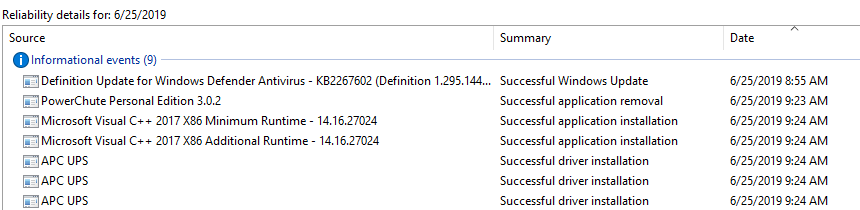
Link copied. Please paste this link to share this article on your social media post.
Link copied. Please paste this link to share this article on your social media post.
Posted: 2021-07-09 03:34 AM . Last Modified: 2024-02-14 11:19 PM
So what now?
Link copied. Please paste this link to share this article on your social media post.
Link copied. Please paste this link to share this article on your social media post.
Posted: 2021-07-09 03:34 AM . Last Modified: 2024-02-14 11:19 PM
J.P.
PowerChute Personal Edition is not compatible with Smart-UPS. PowerChute Business Edition is compatible with a Smart-UPS. PowerChute Personal Edition is compatible with Back-UPS.
Link copied. Please paste this link to share this article on your social media post.
Link copied. Please paste this link to share this article on your social media post.
Posted: 2021-07-09 03:34 AM . Last Modified: 2024-02-14 11:19 PM
On 6/25/2019 5:30 PM, Bill said:PowerChute Personal Edition is not compatible with Smart-UPS. PowerChute Business Edition is compatible with a Smart-UPS. PowerChute Personal Edition is compatible with Back-UPS.
I couldn't find my SUA1000I listed anywhere on the software/firmware download page so I guessed that the Personal Edition must be the right software to install because I use it personally 😉
Link copied. Please paste this link to share this article on your social media post.
You’ve reached the end of your document
Create your free account or log in to subscribe to the board - and gain access to more than 10,000+ support articles along with insights from experts and peers.