Ask our Experts
Didn't find what you are looking for? Ask our experts!
Share Your Feedback – Help Us Improve Search on Community! Please take a few minutes to participate in our Search Feedback Survey. Your insights will help us deliver the results you need faster and more accurately. Click here to take the survey
Schneider, APC support forum to share knowledge about installation and configuration for Data Center and Business Power UPSs, Accessories, Software, Services.
Search in
Free
EnglishStrengthen your foundational knowledge in Data Centers for free, enroll in this path today and start your learning journey!
Link copied. Please paste this link to share this article on your social media post.
Posted: 2021-07-08 01:00 AM . Last Modified: 2024-02-29 10:57 PM
Updated agents, server and console of PowerChute Business Edition 9.2 to 9.0.1 with a view to set up notifications via e-mail with support for TLS / SSL (patchnote in version 9.2 is listed as follows: "New SMTP Port option in PowerChute Email Settings screen. A new option has been added to the PowerChute user interface to specify the SMTP port from which mail is sent. ") as a result of the successful renovation has received only minor cosmetic changes ... the ability to customize email with TLS / SSL as there was no and no. What's the matter? or what did I do wrong?
Link copied. Please paste this link to share this article on your social media post.
Link copied. Please paste this link to share this article on your social media post.
Posted: 2021-07-08 01:00 AM . Last Modified: 2024-02-29 10:57 PM
Andrey,
PowerChute version 9.2 is not compatible with SC Smart-UPS. PowerChute version 9.0.3 is the latest version for use with a SC Smart-UPS. If you want to run PowerChute 9.2 you need to upgrade the UPS to a SMC, SMT, or SMX model Smart-UPS. We have Kbase FA249593 that discusses SMTP port option with PowerChute version 9.2
Link copied. Please paste this link to share this article on your social media post.
Link copied. Please paste this link to share this article on your social media post.
Posted: 2021-07-08 01:00 AM . Last Modified: 2024-02-29 10:57 PM
Andrey,
SMTP port settings are available in the 9.2 Agent web interface. The settings are not available in the Server. My recommendation for SMTP port settings is to configure using the Agent and leave e-mail settings blank in the Server.
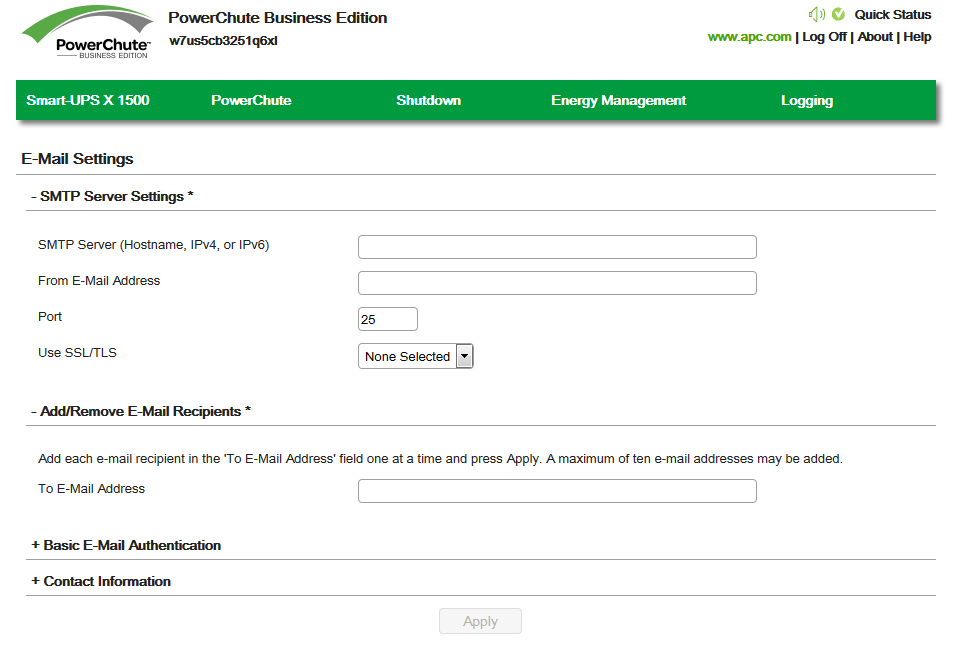
Link copied. Please paste this link to share this article on your social media post.
Link copied. Please paste this link to share this article on your social media post.
Posted: 2021-07-08 01:00 AM . Last Modified: 2024-02-29 10:57 PM
Strange.. But interface of Agent that i have installed from here http://www.apc.com/tools/download/software_comp.cfm?sw_sku=SFPCBE92&id=125&swfam=125 looks different and installation program says its 9.0.3. How do i install Web Agent v9.2 if installation program is installing 9.0.3 version of it?
Link copied. Please paste this link to share this article on your social media post.
Link copied. Please paste this link to share this article on your social media post.
Posted: 2021-07-08 01:00 AM . Last Modified: 2024-02-29 10:57 PM
Andrey,
PowerChute version 9.2 is not compatible with SC Smart-UPS. PowerChute version 9.0.3 is the latest version for use with a SC Smart-UPS. If you want to run PowerChute 9.2 you need to upgrade the UPS to a SMC, SMT, or SMX model Smart-UPS. We have Kbase FA249593 that discusses SMTP port option with PowerChute version 9.2
Link copied. Please paste this link to share this article on your social media post.
Link copied. Please paste this link to share this article on your social media post.
Posted: 2021-07-08 01:00 AM . Last Modified: 2024-02-29 10:57 PM
Thank you for answers.
Link copied. Please paste this link to share this article on your social media post.
You’ve reached the end of your document
Create your free account or log in to subscribe to the board - and gain access to more than 10,000+ support articles along with insights from experts and peers.