Ask our Experts
Didn't find what you are looking for? Ask our experts!
Share Your Feedback – Help Us Improve Search on Community! Please take a few minutes to participate in our Search Feedback Survey. Your insights will help us deliver the results you need faster and more accurately. Click here to take the survey
Schneider, APC support forum to share knowledge about installation and configuration for Data Center and Business Power UPSs, Accessories, Software, Services.
Search in
Free
EnglishStrengthen your foundational knowledge in Data Centers for free, enroll in this path today and start your learning journey!
Link copied. Please paste this link to share this article on your social media post.
Posted: 2022-05-09 03:52 AM
The server has 2 power supplies. I need to cut power from the APC Smart-UPS for a moment to test the server's failover behavior.. In the PCBE web UI, I can see 'Shutdown Now' with an option for automatic delayed wakeup, which is exactly what I want. However, it appears to be tied to 'OS Shutdown'. I do not want the OS to shut down, since I want the failover test to happen under load. Can this specific thing be done via the remote UI?
Link copied. Please paste this link to share this article on your social media post.
Link copied. Please paste this link to share this article on your social media post.
Posted: 2022-05-10 05:59 AM
If you are running PowerChute 9.5 or above you will find the UPS information on the About page.
If the model is SMT1500, you can power cycle the outlets
NOTE: IF you power cycle, the outlet group PowerChute is associated with PowerChute will trigger the OS shutdown. To prevent the OS shutdown associate the PowerChute Agent with another outlet group.
Example: PowerChute is connected to Group 1; however, I associated it with the Unswitched Group and then powered cycled Group 1.
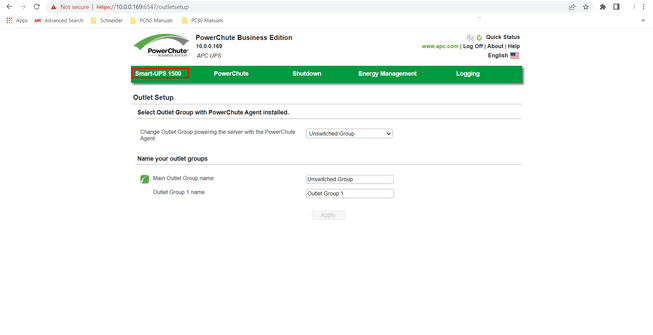
If the UPS does not have switchable outlets, you can not test without PowerChute triggering shutdown. That is by design as PowerChute main purpose is to protect the OS in the event of a power failure.
Link copied. Please paste this link to share this article on your social media post.
Link copied. Please paste this link to share this article on your social media post.
Posted: 2022-05-10 07:39 AM . Last Modified: 2022-05-10 07:46 AM
Thank you for the extensive clarification.
Older APC UPSes seem to not be able to report the "UPS SKU" field, it is missing from the about page.
This UPS unfortunately only has one outlet group, the "Main outlet group", so the maneuver you described is not possible. I can however confirm that our new UPSes do allow this. I will remember this in case it comes up again.
If I remember right, the UPS front panel display has an option to immediately cut power to all outlets. So the function is there, but I suppose it makes sense for PowerChute to not include it, since it is a very niche thing, and it could cause damage if used improperly.
I have come up with a potential workaround. I could tell PowerChute to "shutdown now with delayed wakeup", set the delay to 12 minutes, then remotely turn the server back on and quickly do the test while the UPS outlet is still off. It would involve unneccessary server downtime, but that's not a problem in this case.
Link copied. Please paste this link to share this article on your social media post.
Link copied. Please paste this link to share this article on your social media post.
Link copied. Please paste this link to share this article on your social media post.
Link copied. Please paste this link to share this article on your social media post.
Posted: 2022-05-09 11:12 AM
The model is unknown. It identifies as "Smart-UPS 1500" and shows a serial number implying mfg 07/2008, It does not list its model in the web UI. The UI looks the same as our 2020 UPSes, with maybe a few things missing. The shutdown options look the same.
Link copied. Please paste this link to share this article on your social media post.
Link copied. Please paste this link to share this article on your social media post.
Posted: 2022-05-10 05:59 AM
If you are running PowerChute 9.5 or above you will find the UPS information on the About page.
If the model is SMT1500, you can power cycle the outlets
NOTE: IF you power cycle, the outlet group PowerChute is associated with PowerChute will trigger the OS shutdown. To prevent the OS shutdown associate the PowerChute Agent with another outlet group.
Example: PowerChute is connected to Group 1; however, I associated it with the Unswitched Group and then powered cycled Group 1.
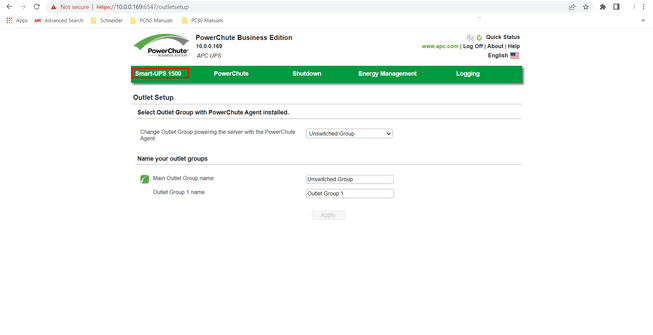
If the UPS does not have switchable outlets, you can not test without PowerChute triggering shutdown. That is by design as PowerChute main purpose is to protect the OS in the event of a power failure.
Link copied. Please paste this link to share this article on your social media post.
Link copied. Please paste this link to share this article on your social media post.
Posted: 2022-05-10 07:39 AM . Last Modified: 2022-05-10 07:46 AM
Thank you for the extensive clarification.
Older APC UPSes seem to not be able to report the "UPS SKU" field, it is missing from the about page.
This UPS unfortunately only has one outlet group, the "Main outlet group", so the maneuver you described is not possible. I can however confirm that our new UPSes do allow this. I will remember this in case it comes up again.
If I remember right, the UPS front panel display has an option to immediately cut power to all outlets. So the function is there, but I suppose it makes sense for PowerChute to not include it, since it is a very niche thing, and it could cause damage if used improperly.
I have come up with a potential workaround. I could tell PowerChute to "shutdown now with delayed wakeup", set the delay to 12 minutes, then remotely turn the server back on and quickly do the test while the UPS outlet is still off. It would involve unneccessary server downtime, but that's not a problem in this case.
Link copied. Please paste this link to share this article on your social media post.
You’ve reached the end of your document
Create your free account or log in to subscribe to the board - and gain access to more than 10,000+ support articles along with insights from experts and peers.