Ask our Experts
Didn't find what you are looking for? Ask our experts!
Share Your Feedback – Help Us Improve Search on Community! Please take a few minutes to participate in our Search Feedback Survey. Your insights will help us deliver the results you need faster and more accurately. Click here to take the survey
Schneider, APC support forum to share knowledge about installation and configuration for Data Center and Business Power UPSs, Accessories, Software, Services.
Search in
Free
EnglishStrengthen your foundational knowledge in Data Centers for free, enroll in this path today and start your learning journey!
Link copied. Please paste this link to share this article on your social media post.
Posted: 2021-06-30 05:02 AM . Last Modified: 2024-03-08 03:46 AM
Hi
its my first time to use Pcns 4.2 trough Vcenter- OVA file
I alread load the Ova from Apc,
i loged in and tried setup my servers, login using web interface :https://10.10.20.1:6547, but since some dyas i cant login , and i dont know why.
the error is invalid user name or password, then lock the account after 3 times.
the question is: how to reset user and password of the web interface? as i use apc apc
i can login to the Console via Vmware.
i tried some comand but it not work:
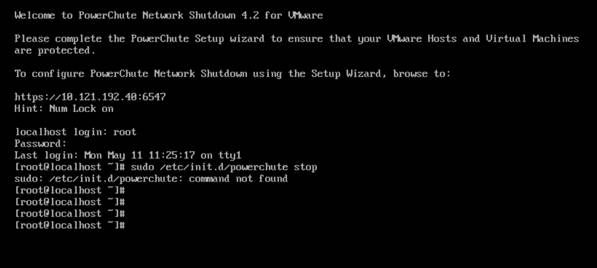
Link copied. Please paste this link to share this article on your social media post.
Link copied. Please paste this link to share this article on your social media post.
Posted: 2021-06-30 05:02 AM . Last Modified: 2024-03-08 03:45 AM
Bill
Many Thanks, With your Directly Support i can Reset the PAssword, and now i can login
Close the Case
Link copied. Please paste this link to share this article on your social media post.
Link copied. Please paste this link to share this article on your social media post.
Posted: 2021-06-30 05:02 AM . Last Modified: 2024-03-08 03:45 AM
Hi,
How to reset the PowerChute Network Shutdown client user name and password is explained in Schneider Electric FAQ FA159758.
Link copied. Please paste this link to share this article on your social media post.
Link copied. Please paste this link to share this article on your social media post.
Posted: 2021-06-30 05:02 AM . Last Modified: 2024-03-08 03:45 AM
Hi
This article you sugest me , ir relating when install pcns in the Server Client, using Setup file.
my case, i didnt install from setup file, i setup the server using web interface, entering the ip of the Virtual MAchine loated on my vcenter- OVF file from Apc. from there i setup the PCNS,
with that way I won't be able to have any services on my server, or any APC folders in the program files.
there is no way to reset the Apc user password from the Console on Vcenter?
Link copied. Please paste this link to share this article on your social media post.
Link copied. Please paste this link to share this article on your social media post.
Posted: 2021-06-30 05:02 AM . Last Modified: 2024-03-08 03:45 AM
Hi,
If you install the PowerChute OVA then you can reset the user name and password using the pcnsconfig.ini as described in the FAQ. Log into the PowerChute VM as root, cd to /opt/APC/PowerChute/group1. there you will find the pcnsconfig.ini file.
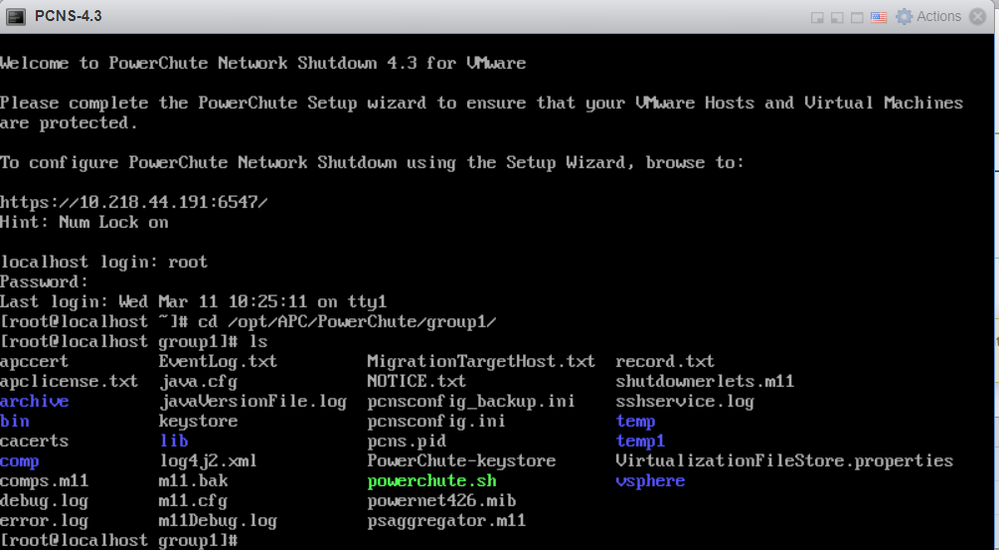
To edit the file you will need to use vi editor or copy the file to a Windows system, edit it with a text editor, and copy it back.
Link copied. Please paste this link to share this article on your social media post.
Link copied. Please paste this link to share this article on your social media post.
Posted: 2021-06-30 05:02 AM . Last Modified: 2024-03-08 03:45 AM
Bill
Many Thanks, With your Directly Support i can Reset the PAssword, and now i can login
Close the Case
Link copied. Please paste this link to share this article on your social media post.
Link copied. Please paste this link to share this article on your social media post.
Posted: 2025-08-13 10:55 PM
Hi I am not able to reset the password for my switch (http://15.37.171.76/). I used the username: apc, password:apc. I tried to reset the switch by pressing the reset button. After a hour also tried, but still it's showing the below message.
Access may be denied due to one of the following reasons:
Link copied. Please paste this link to share this article on your social media post.
You’ve reached the end of your document
Create your free account or log in to subscribe to the board - and gain access to more than 10,000+ support articles along with insights from experts and peers.