Ask our Experts
Didn't find what you are looking for? Ask our experts!
Share Your Feedback – Help Us Improve Search on Community! Please take a few minutes to participate in our Search Feedback Survey. Your insights will help us deliver the results you need faster and more accurately. Click here to take the survey
Schneider, APC support forum to share knowledge about installation and configuration for Data Center and Business Power UPSs, Accessories, Software, Services.
Search in
Free
EnglishStrengthen your foundational knowledge in Data Centers for free, enroll in this path today and start your learning journey!
Posted: 2021-07-08 05:31 AM . Last Modified: 2024-02-15 12:16 AM
Link copied. Please paste this link to share this article on your social media post.
Posted: 2021-07-08 05:31 AM . Last Modified: 2024-02-15 12:16 AM
I have upgraded my virtual centre from 5.5 windows install to vcsa 6.5 and want to change the PCNS-> communication's settings -> vcentre virtual server
I cannot change the password because it's asking me for the old password which either doens't work or i do not know.
Is there a way i can set the virtual centre password without knowing the old?
Marnix
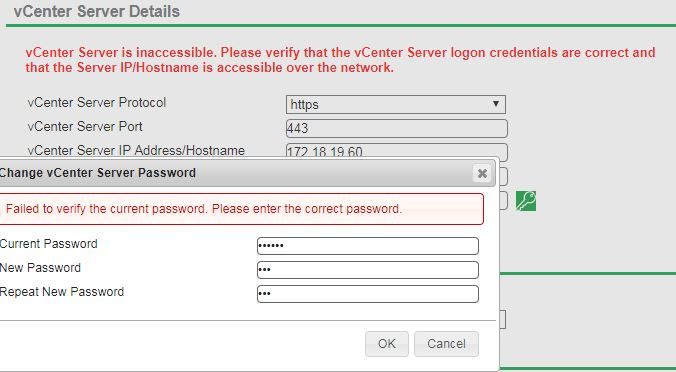
Link copied. Please paste this link to share this article on your social media post.
Link copied. Please paste this link to share this article on your social media post.
Posted: 2021-07-08 05:31 AM . Last Modified: 2024-02-15 12:16 AM
Hi,
Open the PowerChute web interface and run the PowerChute setup. The wizard will walk you through the process and allow you to connect to VCSA with new credentials.
Link copied. Please paste this link to share this article on your social media post.
Link copied. Please paste this link to share this article on your social media post.
Posted: 2021-07-08 05:31 AM . Last Modified: 2024-02-15 12:16 AM
Hi,
Open the PowerChute web interface and run the PowerChute setup. The wizard will walk you through the process and allow you to connect to VCSA with new credentials.
Link copied. Please paste this link to share this article on your social media post.
You’ve reached the end of your document
Create your free account or log in to subscribe to the board - and gain access to more than 10,000+ support articles along with insights from experts and peers.