Ask our Experts
Didn't find what you are looking for? Ask our experts!
Share Your Feedback – Help Us Improve Search on Community! Please take a few minutes to participate in our Search Feedback Survey. Your insights will help us deliver the results you need faster and more accurately. Click here to take the survey
Schneider, APC support forum to share knowledge about installation and configuration for Data Center and Business Power UPSs, Accessories, Software, Services.
Search in
Free
EnglishStrengthen your foundational knowledge in Data Centers for free, enroll in this path today and start your learning journey!
Link copied. Please paste this link to share this article on your social media post.
Posted: 2021-07-26 02:53 AM . Last Modified: 2024-01-31 02:57 AM
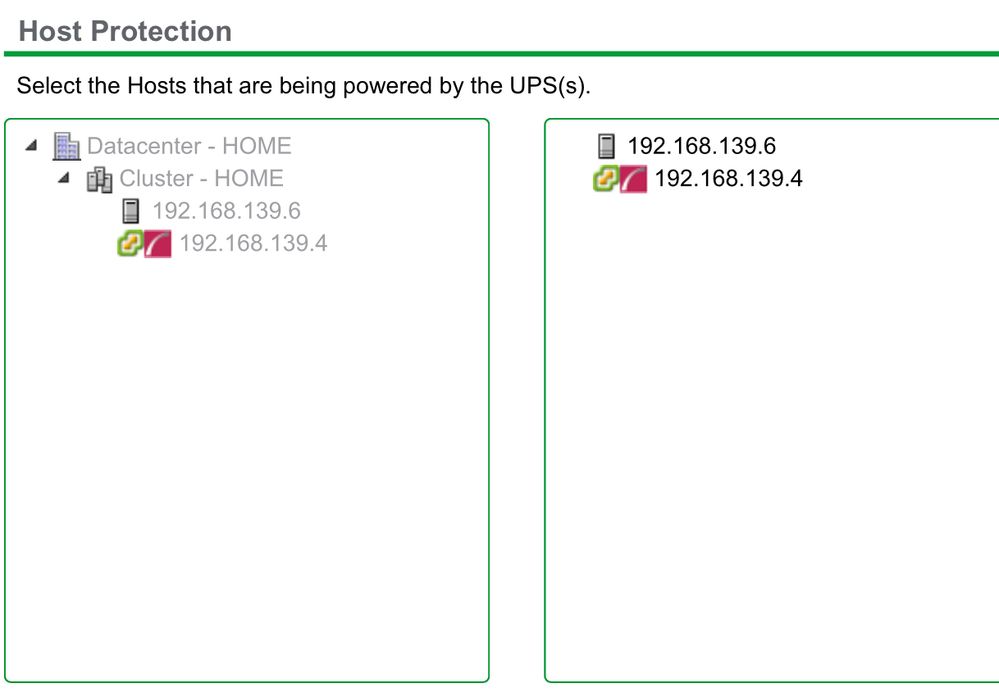 X35yazvn%2BUjiyP%2B8j%2BxNDA%3D%3D&Rest-Api-Key=d3Bhc3F1aWw6NjM3MzU2MWEtNzYzMC00OTc5LTkyMTAtOTJjYTU0NGEwZWFl.jpeg
X35yazvn%2BUjiyP%2B8j%2BxNDA%3D%3D&Rest-Api-Key=d3Bhc3F1aWw6NjM3MzU2MWEtNzYzMC00OTc5LTkyMTAtOTJjYTU0NGEwZWFl.jpegLink copied. Please paste this link to share this article on your social media post.
Link copied. Please paste this link to share this article on your social media post.
Posted: 2021-07-26 02:53 AM . Last Modified: 2024-01-31 02:57 AM
Hi,
The error.log file shows a permissions issue
Link copied. Please paste this link to share this article on your social media post.
Link copied. Please paste this link to share this article on your social media post.
Posted: 2021-07-26 02:53 AM . Last Modified: 2024-01-31 02:57 AM
Hi,
I would check the permissions. Once PCNS powers vCenter off it will then take the host out of maintenance mode to allow the host to start up and start PCNS when AC is restored. When vCenter is off line if permissions are not correct PCNS will not be able to communicate with the host and therefore not take it out of maintenance mode.
Link copied. Please paste this link to share this article on your social media post.
Link copied. Please paste this link to share this article on your social media post.
Posted: 2021-07-26 02:53 AM . Last Modified: 2024-01-31 02:57 AM
I made sure permissions were set correctly by creating the accounts on each host and configuring PCNS to use that account in case vCenter is not available. Is it possible that the host running PCNS and vCenter is shutting down before the one that fails?
Link copied. Please paste this link to share this article on your social media post.
Link copied. Please paste this link to share this article on your social media post.
Posted: 2021-07-26 02:53 AM . Last Modified: 2024-01-31 02:57 AM
Bill Here's a screenshot of vCenter showing the PowerChuteAdmin user I created. This user also exists on the VM running vCenter (Windows) and also on each individual ESXi host.
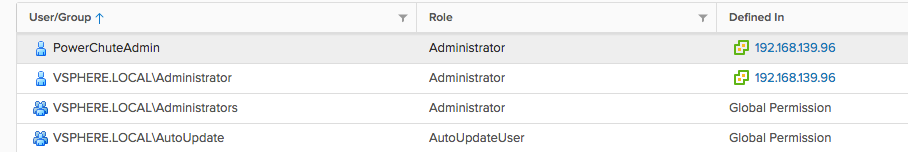
Link copied. Please paste this link to share this article on your social media post.
Link copied. Please paste this link to share this article on your social media post.
Posted: 2021-07-26 02:53 AM . Last Modified: 2024-01-31 02:57 AM
Hi,
The shutdown process is
1 - put hosts into maintenance mode
2 - shutdown VMs and vApps
3 - shutdown vCenter Server
4 - Shutdown hosts starting with the host not running PCNS
Host 139.6 should remain in maintenance mode until restarted. Host 136.4 should be taken out of maintenance mode to allow it to restart when AC is restored which in turn will allow PCNS to restart.
Have you put PCNS into debug mode and reviewed the error.log to see what errors are posted. If you need assistance putting PCNS into debug mode see Schneider Electric FAQ FA230514
Link copied. Please paste this link to share this article on your social media post.
Link copied. Please paste this link to share this article on your social media post.
Posted: 2021-07-26 02:53 AM . Last Modified: 2024-01-31 02:57 AM
Link copied. Please paste this link to share this article on your social media post.
Link copied. Please paste this link to share this article on your social media post.
Posted: 2021-07-26 02:53 AM . Last Modified: 2024-01-31 02:57 AM
Hi,
The error.log file shows a permissions issue
Link copied. Please paste this link to share this article on your social media post.
Link copied. Please paste this link to share this article on your social media post.
Posted: 2021-07-26 02:54 AM . Last Modified: 2024-01-31 02:57 AM
I can log in to 139.4 just fine with the PowerChuteAdmin user.
Here's the event log:
Link copied. Please paste this link to share this article on your social media post.
Link copied. Please paste this link to share this article on your social media post.
Posted: 2021-07-26 02:54 AM . Last Modified: 2024-01-31 02:57 AM
So after you said it was a permission issue, I kept digging further and discovered that this part
PowerChute Security
"The Username and Authentication Phrase are used to authenticate communications between PowerChute and the NMC. Therefore, you must set these values to be the same in both PowerChute and the NMC."
was misconfigured.
So it appears that the user in the NMC must be the same as the user in PowerChute appliance. If I stuck to the default configuration of the user apc I would probably not have ran into this issue but I insisted on creating my own user and forgot to change it in the PowerChute Security section.
Thank you very much for your help Bill .
Link copied. Please paste this link to share this article on your social media post.
You’ve reached the end of your document
Create your free account or log in to subscribe to the board - and gain access to more than 10,000+ support articles along with insights from experts and peers.