No UPS Found
APC UPS Data Center & Enterprise Solutions Forum
Schneider, APC support forum to share knowledge about installation and configuration for Data Center and Business Power UPSs, Accessories, Software, Services.
- Subscribe to RSS Feed
- Mark Topic as New
- Mark Topic as Read
- Float this Topic for Current User
- Bookmark
- Subscribe
- Mute
- Printer Friendly Page
- Mark as New
- Bookmark
- Subscribe
- Mute
- Subscribe to RSS Feed
- Permalink
- Email to a Friend
- Report Inappropriate Content
Link copied. Please paste this link to share this article on your social media post.
Posted: 2021-06-29 11:29 PM . Last Modified: 2024-03-12 12:49 AM
No UPS Found
I have APC Smart-UPS-X 1500VA USB & Serial (APC-SMX1500RM2U-NOB). Insert UPS Network Management Card 2 (AP9631).
On web NMC2 i see No UPS Found. In log there event: UPS: The local network management interface-to-UPS communication not established. I have upgraded the NMC to the latest firmware. Also upgraded the UPS via USB to the latest firmware as well.
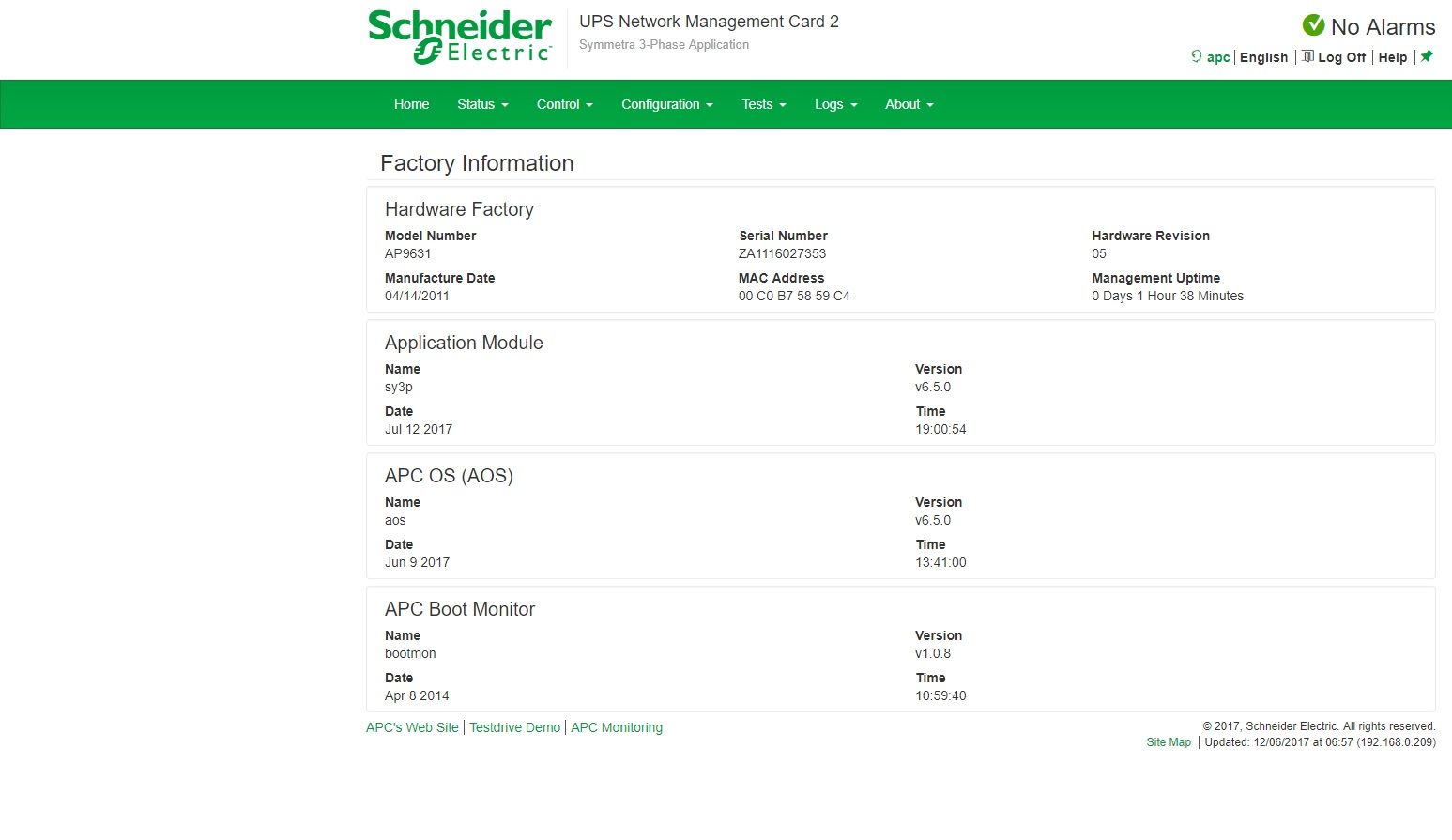
Link copied. Please paste this link to share this article on your social media post.
Accepted Solutions
- Mark as New
- Bookmark
- Subscribe
- Mute
- Subscribe to RSS Feed
- Permalink
- Email to a Friend
- Report Inappropriate Content
Link copied. Please paste this link to share this article on your social media post.
Posted: 2021-06-29 11:29 PM . Last Modified: 2024-03-12 12:49 AM
Hi Tony,
You're welcome. Is there a device (temperature sensor, for example) plugged into Universal I/O port 1? Or something that shouldn't be there?
Depending on your answer, you should be able to press reset lost comm alarm option and/or reboot the management interface (can do this via Control->Network->Reset/Reboot too) to clear that error if it is temporary or shouldn't be there but if there is a "problem" then I need to understand further what is actually connected or not connected.
Link copied. Please paste this link to share this article on your social media post.
- Mark as New
- Bookmark
- Subscribe
- Mute
- Subscribe to RSS Feed
- Permalink
- Email to a Friend
- Report Inappropriate Content
Link copied. Please paste this link to share this article on your social media post.
Posted: 2021-06-29 11:29 PM . Last Modified: 2024-03-12 12:49 AM
Hi Tony,
I thought we had an FAQ on this but I can't find it right this second. I can tell from your screenshot that the incorrect firmware application is loaded on your AP9631. If you look at the top of your screenshot, you'll see where it says Symmetra 3 phase application. This goes along with the application module name of 'sy3p.' Since you have a Smart-UPS, you need to have the Smart-UPS application loaded and 'sumx' application module.
You can address this with reloading the NMC firmware and the issue will correct itself. Go to this link (http://www.apc.com/shop/us/en/products/UPS-NMC-v6-5-0-for-Smart-UPS-with-AP9630-31-35-Critical-Revie...) and download the file and apply it.
If you need detailed instructions to apply the firmware and available methods, refer to this FAQ and any of the NMC2 options: http://www.apc.com/us/en/faqs/FA156047
Link copied. Please paste this link to share this article on your social media post.
- Mark as New
- Bookmark
- Subscribe
- Mute
- Subscribe to RSS Feed
- Permalink
- Email to a Friend
- Report Inappropriate Content
Link copied. Please paste this link to share this article on your social media post.
Link copied. Please paste this link to share this article on your social media post.
- Mark as New
- Bookmark
- Subscribe
- Mute
- Subscribe to RSS Feed
- Permalink
- Email to a Friend
- Report Inappropriate Content
Link copied. Please paste this link to share this article on your social media post.
Posted: 2021-06-29 11:29 PM . Last Modified: 2024-03-12 12:49 AM
Hi Tony,
You're welcome. Is there a device (temperature sensor, for example) plugged into Universal I/O port 1? Or something that shouldn't be there?
Depending on your answer, you should be able to press reset lost comm alarm option and/or reboot the management interface (can do this via Control->Network->Reset/Reboot too) to clear that error if it is temporary or shouldn't be there but if there is a "problem" then I need to understand further what is actually connected or not connected.
Link copied. Please paste this link to share this article on your social media post.
Create your free account or log in to subscribe to the board - and gain access to more than 10,000+ support articles along with insights from experts and peers.
