Ask our Experts
Didn't find what you are looking for? Ask our experts!
Schneider, APC support forum to share knowledge about installation and configuration for Data Center and Business Power UPSs, Accessories, Software, Services.
Search in
Free
EnglishStrengthen your foundational knowledge in Data Centers for free, enroll in this path today and start your learning journey!
Link copied. Please paste this link to share this article on your social media post.
Posted: 2021-06-30 05:19 AM . Last Modified: 2024-03-08 02:41 AM
Hello there,
I was tasked to integrate a MGE Galaxy 5500 60 KVA into an existing network using SNMP through NMC2 APC 7635 card as follows,
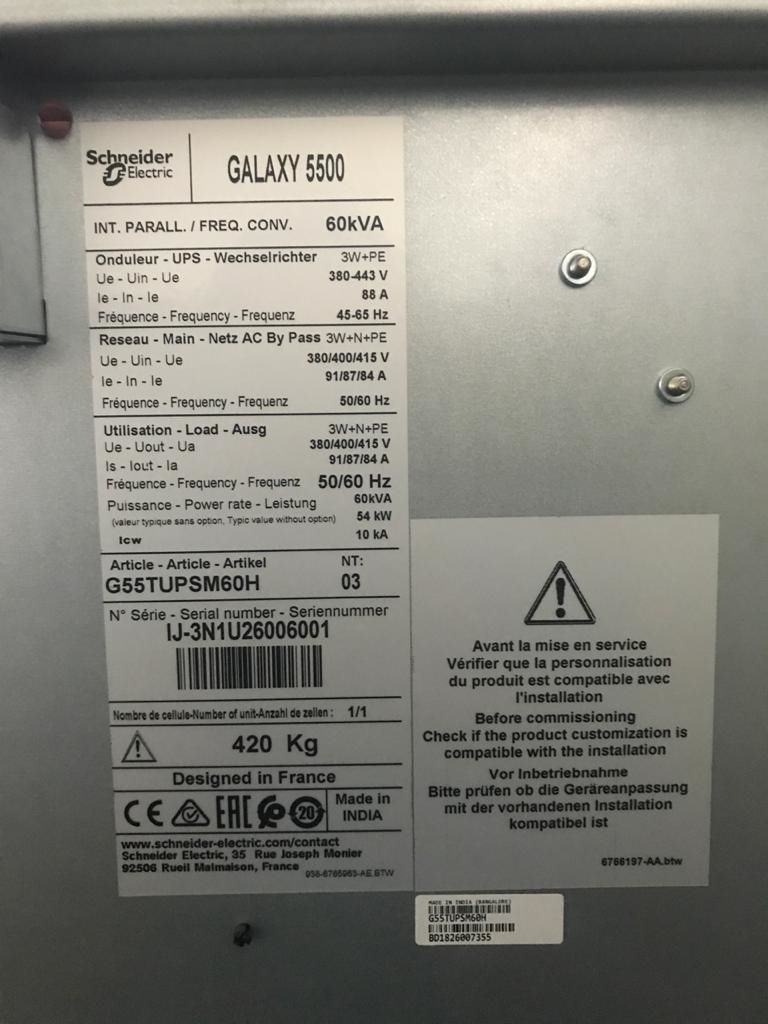

Initially the NMC2 had AOS 5.2.1, Boot Monitor 1.0.2 and Application 5.1.3 and was reading the UPS parameters. Except that it could not work with existing email/smtp configuration unlike other items who did for example rack PDU AP8853. So I went to upgrade the firmware the latest one available on APC website which was proven later to be begging for trouble AOS 6.8.2, Boot Monitor 1.0.9 and Application 6.8.0. The firmware upgrade went successfully but the NMC2 cannot read the UPS now.
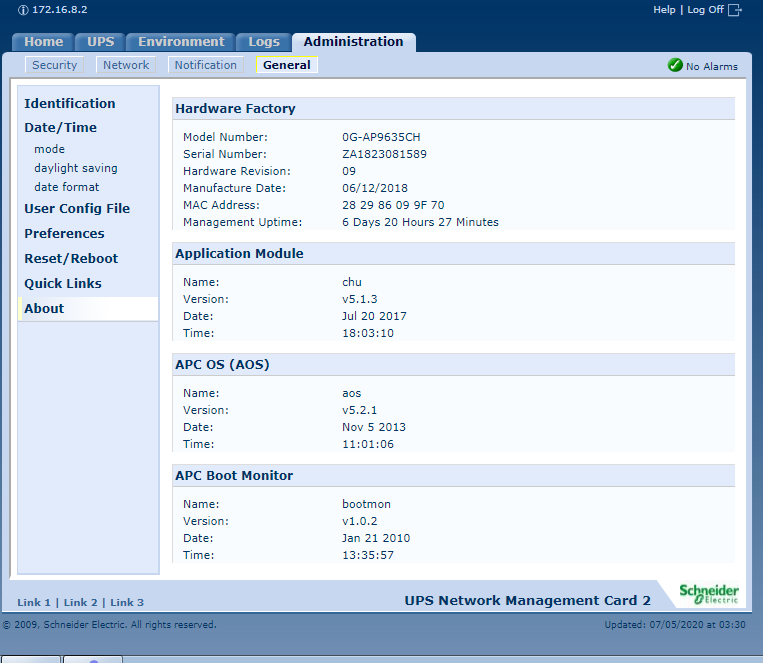
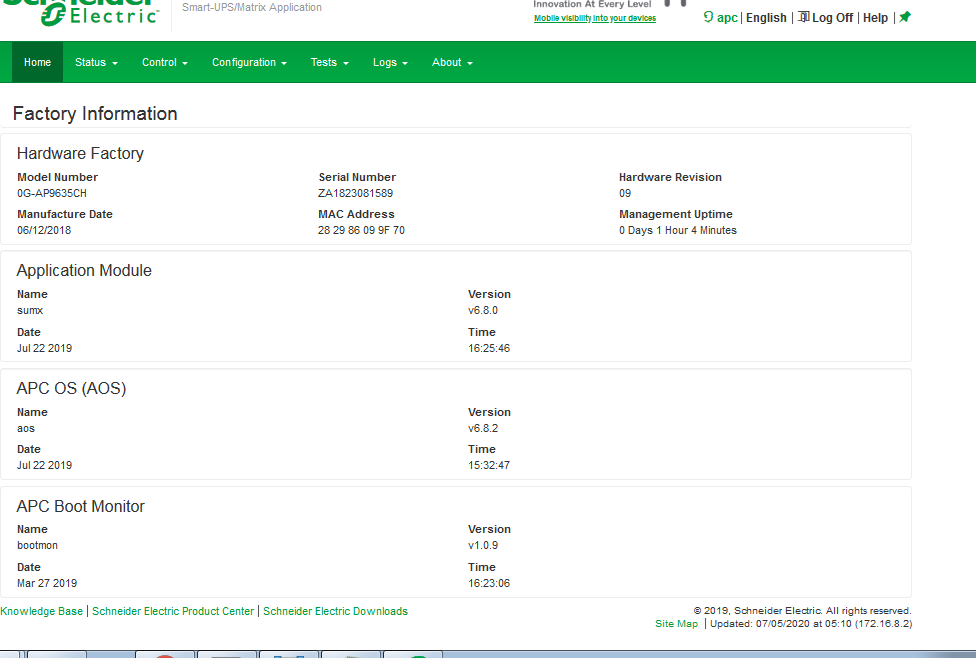
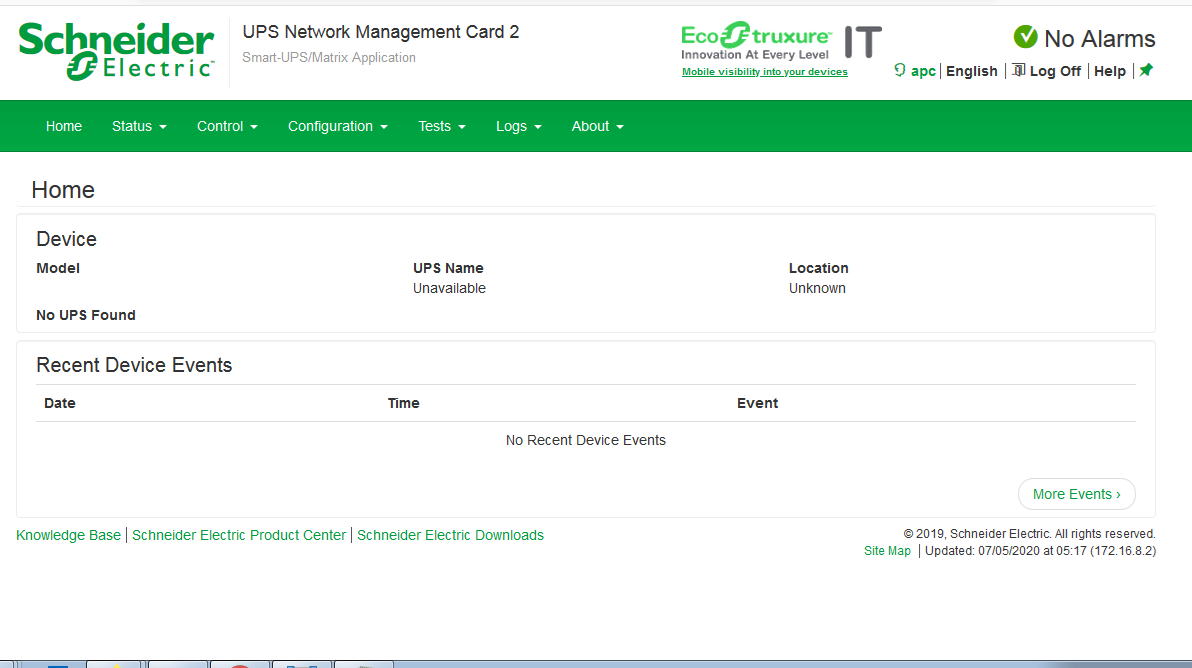
So is there a way to make the NMC2 read the UPS after the upgrade?
If not can I do a firmware downgrade to the old firmware safely without bricking the card since the firmware upgrade utility is refusing to do so?
Please note I have no problem with contacting APC local representative but I need to know first the possibility of the questions above before contacting them.
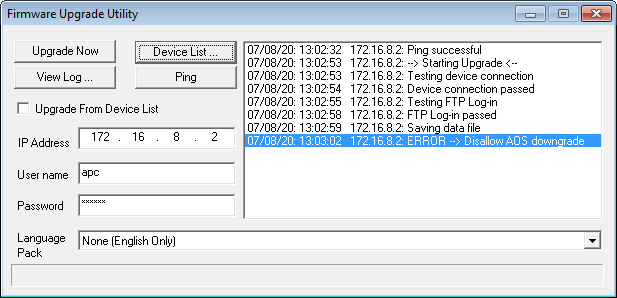
Best Regards
Link copied. Please paste this link to share this article on your social media post.
Link copied. Please paste this link to share this article on your social media post.
Posted: 2021-06-30 05:19 AM . Last Modified: 2024-03-08 02:41 AM
Hi,
The firmware you found on the web is for a Galaxy 300 not 5000/5500. I talked to the 3 phase support team here in the U.S. and was told the firmware you need is available through local technical support or a local Schneider Electric field Service Engineer.
Link copied. Please paste this link to share this article on your social media post.
Link copied. Please paste this link to share this article on your social media post.
Posted: 2021-06-30 05:19 AM . Last Modified: 2024-03-08 02:41 AM
Any help please?
Link copied. Please paste this link to share this article on your social media post.
Link copied. Please paste this link to share this article on your social media post.
Posted: 2021-06-30 05:19 AM . Last Modified: 2024-03-08 02:41 AM
Hi,
Sorry for the inconvenience. You installed to wrong firmware on to the card. The firmware for the AP9635 for the G5k/G5500, EPS8k and G9K is not accessible by the customers. You must get it from local Technical Support or have a Field Service Technician install it. Local support contact information will be found at this link. https://www.apc.com/us/en/support/contact-us/index.jsp
NOTE: You will need to change the region in the upper left of the contact us web page.
Link copied. Please paste this link to share this article on your social media post.
Link copied. Please paste this link to share this article on your social media post.
Posted: 2021-06-30 05:19 AM . Last Modified: 2024-03-08 02:41 AM
Hello Bill,
Thank you for your reply. I acknowledge this is a wrong firmware update based on the result. However, if you could just bear with me, will this firmware found here fix it and make the NMC2 card read the UPS again? I only want to spare myself the trouble of reaching to the local distributor as they seem clueless about the issue.
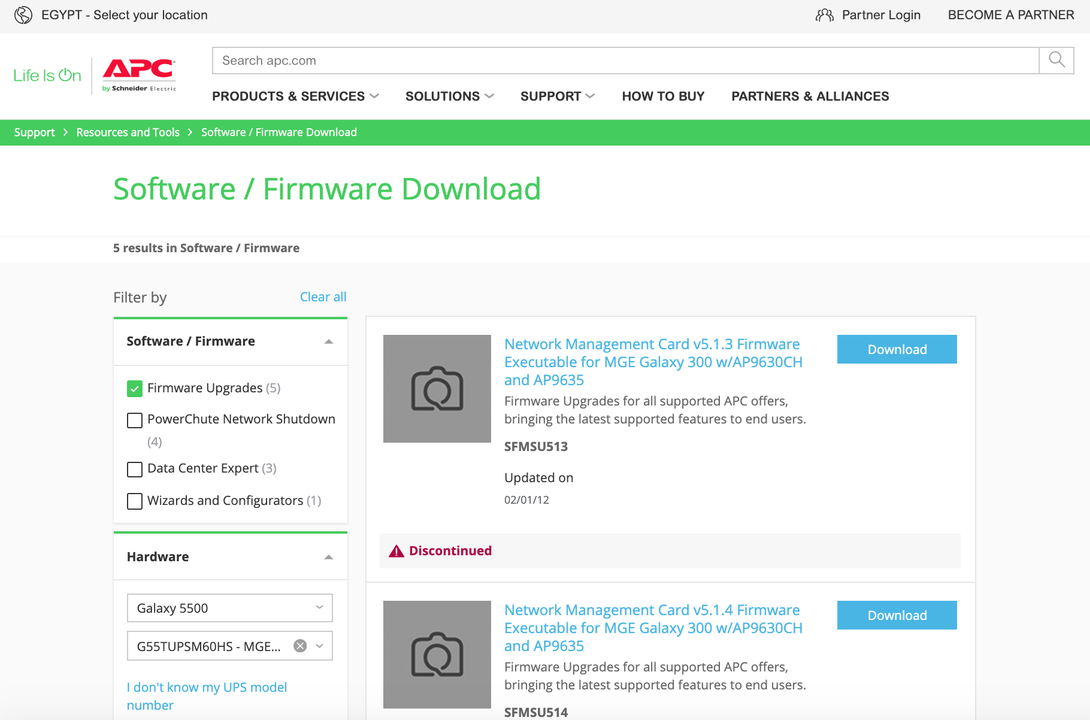
Best Regards
Link copied. Please paste this link to share this article on your social media post.
Link copied. Please paste this link to share this article on your social media post.
Posted: 2021-06-30 05:19 AM . Last Modified: 2024-03-08 02:41 AM
Hi,
The firmware you found on the web is for a Galaxy 300 not 5000/5500. I talked to the 3 phase support team here in the U.S. and was told the firmware you need is available through local technical support or a local Schneider Electric field Service Engineer.
Link copied. Please paste this link to share this article on your social media post.
You’ve reached the end of your document
Create your free account or log in to subscribe to the board - and gain access to more than 10,000+ support articles along with insights from experts and peers.