Ask our Experts
Didn't find what you are looking for? Ask our experts!
Share Your Feedback – Help Us Improve Search on Community! Please take a few minutes to participate in our Search Feedback Survey. Your insights will help us deliver the results you need faster and more accurately. Click here to take the survey
Schneider, APC support forum to share knowledge about installation and configuration for Data Center and Business Power UPSs, Accessories, Software, Services.
Search in
Free
EnglishStrengthen your foundational knowledge in Data Centers for free, enroll in this path today and start your learning journey!
Posted: 2021-06-30 04:05 AM . Last Modified: 2024-03-08 04:34 AM
Link copied. Please paste this link to share this article on your social media post.
Posted: 2021-06-30 04:05 AM . Last Modified: 2024-03-08 04:34 AM
I purchased an AP9630 management card to go in my tower SMT2200. The card is connected to the network but at the "home" tab, it says "No UPS Found."
Based on some forums I found, I figured I would update the firmware to the latest version. Current "about" below:
| Hardware Factory | |
| Model Number: | AP9630 |
| Serial Number: | BA0945012767 |
| Hardware Revision: | 05 |
| Manufacture Date: | 11/14/2009 |
| MAC Address: | 00 C0 B7 4E F9 72 |
| Management Uptime: | 0 Days 0 Hours 23 Minutes |
| Application Module | |
| Name: | sumx |
| Version: | v5.1.3 |
| Date: | May 4 2010 |
| Time: | 14:06:35 |
| APC OS (AOS) | |
| Name: | aos |
| Version: | v5.1.3 |
| Date: | May 4 2010 |
| Time: | 13:55:26 |
| APC Boot Monitor | |
| Name: | bootmon |
| Version: | v1.0.0 |
| Date: | Oct 8 2008 |
| Time: | 16:03:02 |
When I try to update the firwmware using the tool, I get this:
Starting Upgrade 09/17/19 10:10:54
-----------------
[09/17/19 10:10:54] 10.3.110.29: Pinging (via ICMP) device
[09/17/19 10:10:54] 10.3.110.29: Device connection passed
[09/17/19 10:10:55] 10.3.110.29: Testing FTP Log-in
[09/17/19 10:10:58] 10.3.110.29: FTP Log-in passed
[09/17/19 10:10:59] 10.3.110.29: Saving data file
[09/17/19 10:10:59] 10.3.110.29: Information --> Unable to verify previous version
[09/17/19 10:10:59] 10.3.110.29: Saving event & configuration files
[09/17/19 10:11:00] 10.3.110.29: Transferring firmware file (1/3): Boot Monitor
[09/17/19 10:11:01] 10.3.110.29: ERROR --> Boot Monitor transfer failed
Not sure what else to do...Thanks in advance for the help.
Link copied. Please paste this link to share this article on your social media post.
Link copied. Please paste this link to share this article on your social media post.
Posted: 2021-06-30 04:07 AM . Last Modified: 2024-03-08 04:34 AM
I have seen that before... The card is defective. We tried another card it it was fine. Its weird that there is only 1 way communication sometimes.
Another way to test if you have 2 way communication is to go on the SMT interface and try to program the card there. Its under the Advanced menu on the LCD in the About section.
Link copied. Please paste this link to share this article on your social media post.
Posted: 2021-06-30 04:06 AM . Last Modified: 2024-03-08 04:34 AM
Link copied. Please paste this link to share this article on your social media post.
Posted: 2021-06-30 04:06 AM . Last Modified: 2024-03-08 04:34 AM
Unplugged the card and plugged it back in and upgraded worked...Go figure 🙂
Link copied. Please paste this link to share this article on your social media post.
Posted: 2021-06-30 04:06 AM . Last Modified: 2024-03-08 04:34 AM
Link copied. Please paste this link to share this article on your social media post.
Posted: 2021-06-30 04:06 AM . Last Modified: 2024-03-08 04:34 AM
Back to the original issue, I still have "No UPS Found."
Here is my "about"
Link copied. Please paste this link to share this article on your social media post.
Posted: 2021-06-30 04:06 AM . Last Modified: 2024-03-08 04:34 AM
Link copied. Please paste this link to share this article on your social media post.
Posted: 2021-06-30 04:06 AM . Last Modified: 2024-03-08 04:34 AM
Have you try the last 6.8.0 firmware series?
Normally, you don't need to power cycle the UPS.
On my UPS it will looks like:
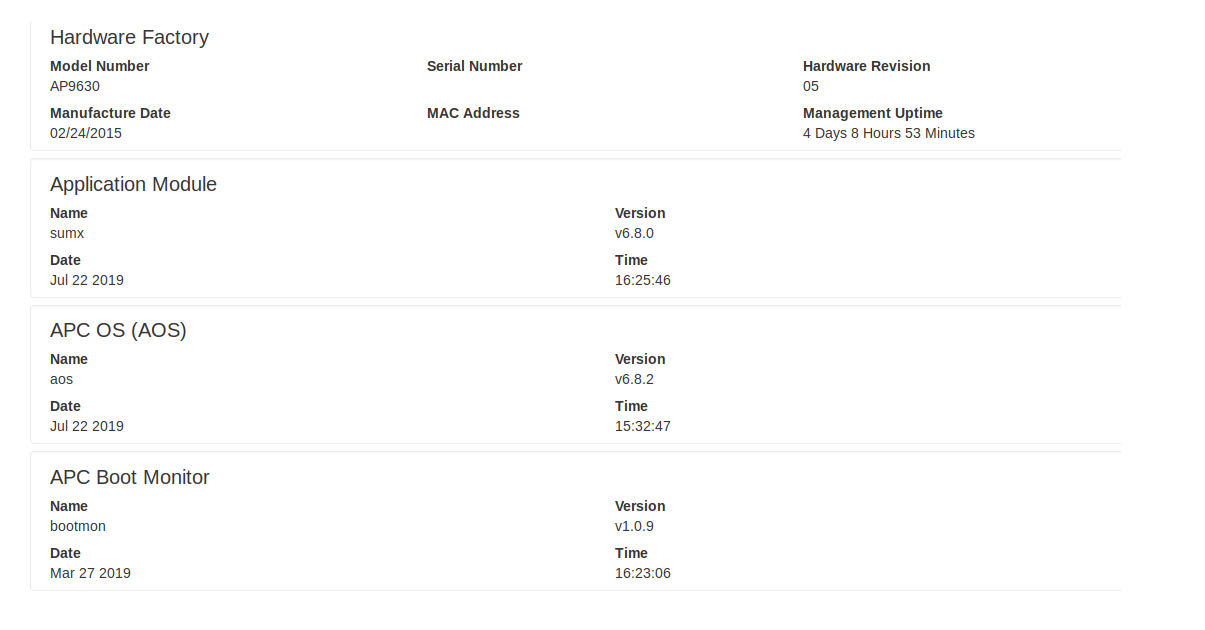 LBJhhlDv7b7yXPSxLPcZgQ%3D%3D.png
LBJhhlDv7b7yXPSxLPcZgQ%3D%3D.png
Have you try to log in via the serial console and to an factory reset?
Link copied. Please paste this link to share this article on your social media post.
Posted: 2021-06-30 04:06 AM . Last Modified: 2024-03-08 04:34 AM
Link copied. Please paste this link to share this article on your social media post.
Posted: 2021-06-30 04:06 AM . Last Modified: 2024-03-08 04:34 AM
I would have thought being at the 6.7.2 would be enough for it to at least recognize the UPS (previously, I was 5.1.something).
Upgraded to 6.8 and same issue, unfortunately...No UPS Found.
Link copied. Please paste this link to share this article on your social media post.
Posted: 2021-06-30 04:06 AM . Last Modified: 2024-03-08 04:34 AM
Link copied. Please paste this link to share this article on your social media post.
Posted: 2021-06-30 04:06 AM . Last Modified: 2024-03-08 04:34 AM
Have you try the reset?
Link copied. Please paste this link to share this article on your social media post.
Posted: 2021-06-30 04:06 AM . Last Modified: 2024-03-08 04:34 AM
Link copied. Please paste this link to share this article on your social media post.
Posted: 2021-06-30 04:06 AM . Last Modified: 2024-03-08 04:34 AM
You're suggesting doing a factory reset of the UPS itself?
Link copied. Please paste this link to share this article on your social media post.
Posted: 2021-06-30 04:06 AM . Last Modified: 2024-03-08 04:34 AM
Link copied. Please paste this link to share this article on your social media post.
Posted: 2021-06-30 04:06 AM . Last Modified: 2024-03-08 04:34 AM
No, I mean an reset of the card itself.
Press the reset button and when the led begins to flashing, press it again for min. 20 seconds.
This will do an factory reset and not only an password reset.
As far as I know, your UPS model has an old serial port. Can you connect you over it with the card?
Link copied. Please paste this link to share this article on your social media post.
Link copied. Please paste this link to share this article on your social media post.
Posted: 2021-06-30 04:07 AM . Last Modified: 2024-03-08 04:34 AM
Link copied. Please paste this link to share this article on your social media post.
Posted: 2021-06-30 04:07 AM . Last Modified: 2024-03-08 04:34 AM
Link copied. Please paste this link to share this article on your social media post.
Posted: 2021-06-30 04:07 AM . Last Modified: 2024-03-08 04:34 AM
Latest firmware has been successfully applied and I'm at 6.8.
Link copied. Please paste this link to share this article on your social media post.
Link copied. Please paste this link to share this article on your social media post.
Posted: 2021-06-30 04:07 AM . Last Modified: 2024-03-08 04:34 AM
I have seen that before... The card is defective. We tried another card it it was fine. Its weird that there is only 1 way communication sometimes.
Another way to test if you have 2 way communication is to go on the SMT interface and try to program the card there. Its under the Advanced menu on the LCD in the About section.
Link copied. Please paste this link to share this article on your social media post.
You’ve reached the end of your document
Create your free account or log in to subscribe to the board - and gain access to more than 10,000+ support articles along with insights from experts and peers.