Ask our Experts
Didn't find what you are looking for? Ask our experts!
Share Your Feedback – Help Us Improve Search on Community! Please take a few minutes to participate in our Search Feedback Survey. Your insights will help us deliver the results you need faster and more accurately. Click here to take the survey
Schneider, APC support forum to share knowledge about installation and configuration for Data Center and Business Power UPSs, Accessories, Software, Services.
Search in
Free
EnglishStrengthen your foundational knowledge in Data Centers for free, enroll in this path today and start your learning journey!
Posted: 2021-07-08 01:01 AM . Last Modified: 2024-02-29 10:57 PM
Link copied. Please paste this link to share this article on your social media post.
Posted: 2021-07-08 01:01 AM . Last Modified: 2024-02-29 10:57 PM
How can I find the firmware version of my UPS Network Manager Card?
Link copied. Please paste this link to share this article on your social media post.
Posted: 2021-07-08 01:01 AM . Last Modified: 2024-02-29 10:57 PM
Link copied. Please paste this link to share this article on your social media post.
Posted: 2021-07-08 01:01 AM . Last Modified: 2024-02-29 10:57 PM
I don't see either of them. Here's screenshot
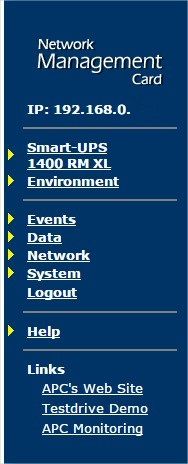
Link copied. Please paste this link to share this article on your social media post.
Posted: 2021-07-08 01:01 AM . Last Modified: 2024-02-29 10:56 PM
Link copied. Please paste this link to share this article on your social media post.
Posted: 2021-07-08 01:01 AM . Last Modified: 2024-02-29 10:56 PM
Thanks Terry. That answered my question.
Link copied. Please paste this link to share this article on your social media post.
Link copied. Please paste this link to share this article on your social media post.
Posted: 2021-07-08 01:01 AM . Last Modified: 2024-02-29 10:56 PM
FYI, in that older web interface, the answer is under Help->About System.
Link copied. Please paste this link to share this article on your social media post.
Posted: 2021-07-08 01:01 AM . Last Modified: 2024-02-29 10:56 PM
Link copied. Please paste this link to share this article on your social media post.
Link copied. Please paste this link to share this article on your social media post.
Link copied. Please paste this link to share this article on your social media post.
Posted: 2021-07-08 01:01 AM . Last Modified: 2024-02-29 10:57 PM
There are many different ways.
Via the web interface:
Via telnet/SSH/CLI:
Link copied. Please paste this link to share this article on your social media post.
Posted: 2021-07-08 01:01 AM . Last Modified: 2024-02-29 10:57 PM
Link copied. Please paste this link to share this article on your social media post.
Link copied. Please paste this link to share this article on your social media post.
Link copied. Please paste this link to share this article on your social media post.
Posted: 2021-07-08 01:01 AM . Last Modified: 2024-02-29 10:57 PM
That looks like V2 firmware. Since you have both a UPS and an Environment menu item, I would guess that this is either an AP9618 or an AP9619 card. It has been years since I used that firmware, but the version might be available in either the System or Help menu items on the left.
You could also telnet to the card and log in with the same username / password that you use for the web interface. The version numbers (for the AOS and the APP) should be shown on the first few lines of the default screen after you log in.
Assuming the card in your Smart-UPS is an AP9618 or AP9619, the firmware to update it (if that is the reason you were asking about how to determine the version) is available for download here. That is AOS 3.7.3 / APP 3.7.2.
Link copied. Please paste this link to share this article on your social media post.
Posted: 2021-07-08 01:01 AM . Last Modified: 2024-02-29 10:56 PM
Link copied. Please paste this link to share this article on your social media post.
Posted: 2021-07-08 01:01 AM . Last Modified: 2024-02-29 10:56 PM
Thanks Terry. That answered my question.
Link copied. Please paste this link to share this article on your social media post.
Link copied. Please paste this link to share this article on your social media post.
Posted: 2021-07-08 01:01 AM . Last Modified: 2024-02-29 10:56 PM
FYI, in that older web interface, the answer is under Help->About System.
Link copied. Please paste this link to share this article on your social media post.
Posted: 2021-07-08 01:01 AM . Last Modified: 2024-02-29 10:56 PM
Link copied. Please paste this link to share this article on your social media post.
Posted: 2021-07-08 01:01 AM . Last Modified: 2024-02-29 10:56 PM
Thanks
Link copied. Please paste this link to share this article on your social media post.
You’ve reached the end of your document
Create your free account or log in to subscribe to the board - and gain access to more than 10,000+ support articles along with insights from experts and peers.