Ask our Experts
Didn't find what you are looking for? Ask our experts!
Share Your Feedback – Help Us Improve Search on Community! Please take a few minutes to participate in our Search Feedback Survey. Your insights will help us deliver the results you need faster and more accurately. Click here to take the survey
Schneider, APC support forum to share knowledge about installation and configuration for Data Center and Business Power UPSs, Accessories, Software, Services.
Search in
Free
EnglishStrengthen your foundational knowledge in Data Centers for free, enroll in this path today and start your learning journey!
Posted: 2021-06-30 06:10 AM . Last Modified: 2024-03-08 01:28 AM
Link copied. Please paste this link to share this article on your social media post.
Posted: 2021-06-30 06:10 AM . Last Modified: 2024-03-08 01:28 AM
Powerchute Business Edition version 9.0.3.604 installed in Hyper-V 2016 core server. Agent service is running. Everything seems fine. Yesterday, we had a power-out and the system was shut down. When the power came back on, the server started up and displayed it had 'shutdown unexpectedly'. I'm trying to figure out what has gone wrong here. Is there a problem with the Agent signaling the OS to perform a shutdown? How do I confirm the Agent sending that signal to Windows if necessary?
Link copied. Please paste this link to share this article on your social media post.
Link copied. Please paste this link to share this article on your social media post.
Posted: 2021-06-30 06:10 AM . Last Modified: 2024-03-08 01:28 AM
Hi,
The shutdown command passed is shutdown /s /f /d UP:6:12 /c "PowerChute Business Edition has initiated a system shutdown."
Link copied. Please paste this link to share this article on your social media post.
Link copied. Please paste this link to share this article on your social media post.
Posted: 2021-06-30 06:10 AM . Last Modified: 2024-03-08 01:28 AM
Maybe shutdown time to short?
I did some tests on my UPS (with server connected to a regular outlet) first, to check timings
and operation of shutdown with a simulated outage. (supply-plug at UPS pulled).
Also check the timing of other parameters switching of outlets. (remaining battery and so on)
Link copied. Please paste this link to share this article on your social media post.
Posted: 2021-06-30 06:10 AM . Last Modified: 2024-03-08 01:28 AM
Link copied. Please paste this link to share this article on your social media post.
Posted: 2021-06-30 06:10 AM . Last Modified: 2024-03-08 01:28 AM
I modified the shutdown time. Also checked the other parameters. I'm just curious if there's a way to detect if / when the Agent issues a Shutdown command. I'm a bit reluctant to simulate a power-out, since I'm working from home these days. I.e. have no access to the UPS and servers.
If the Agent issues a shutdown, does it use the regular Shutdown /s command? And if so, does the accompanying window pop up, like
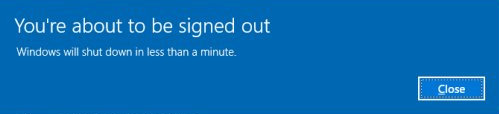
Simon
Link copied. Please paste this link to share this article on your social media post.
Link copied. Please paste this link to share this article on your social media post.
Posted: 2021-06-30 06:10 AM . Last Modified: 2024-03-08 01:28 AM
Hi,
The shutdown command passed is shutdown /s /f /d UP:6:12 /c "PowerChute Business Edition has initiated a system shutdown."
Link copied. Please paste this link to share this article on your social media post.
You’ve reached the end of your document
Create your free account or log in to subscribe to the board - and gain access to more than 10,000+ support articles along with insights from experts and peers.