Ask our Experts
Didn't find what you are looking for? Ask our experts!
Share Your Feedback – Help Us Improve Search on Community! Please take a few minutes to participate in our Search Feedback Survey. Your insights will help us deliver the results you need faster and more accurately. Click here to take the survey
Schneider, APC support forum to share knowledge about installation and configuration for Data Center and Business Power UPSs, Accessories, Software, Services.
Search in
Free
EnglishStrengthen your foundational knowledge in Data Centers for free, enroll in this path today and start your learning journey!
Link copied. Please paste this link to share this article on your social media post.
Posted: 2021-07-11 10:27 PM . Last Modified: 2024-01-31 03:01 AM
We have a very out of date firmware of 5.1.6 and I'm trying to update it. When I open the Windows upgrade utility and put in all the required information, it says the FTP login is invalid. It pings successfully and I can log into the web interface with the admin account.
1) Is it ALWAYS apc/apc for FTP login?
2) if it isn't, is there a way to reset it?
Unfortunately our data center guy no longer works with us and he took care of all of this. Thanks all.
Link copied. Please paste this link to share this article on your social media post.
Link copied. Please paste this link to share this article on your social media post.
Posted: 2021-07-11 10:27 PM . Last Modified: 2024-01-31 03:01 AM
Hi,
Log into the PDU and go to Administration - Network - FTP and verify FTP is enabled.
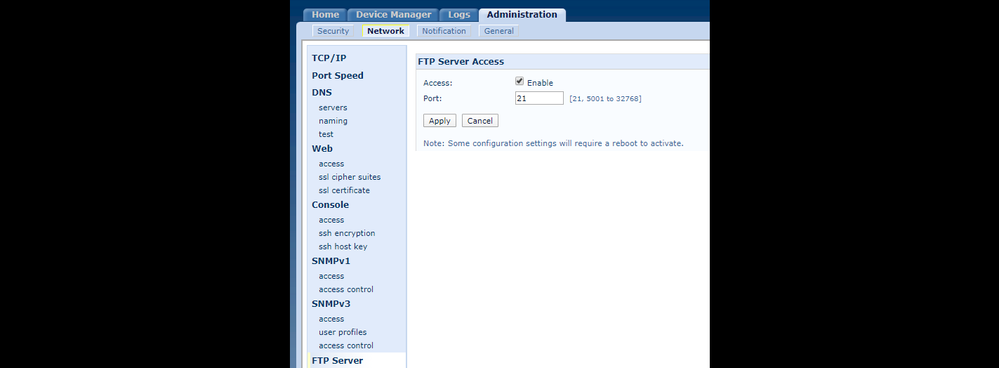
Link copied. Please paste this link to share this article on your social media post.
Link copied. Please paste this link to share this article on your social media post.
Link copied. Please paste this link to share this article on your social media post.
You’ve reached the end of your document
Create your free account or log in to subscribe to the board - and gain access to more than 10,000+ support articles along with insights from experts and peers.