- Mark as New
- Bookmark
- Subscribe
- Mute
- Subscribe to RSS Feed
- Permalink
- Email to a Friend
- Report Inappropriate Content
Link copied. Please paste this link to share this article on your social media post.
Posted: 2021-07-11 10:27 PM . Last Modified: 2024-01-31 03:01 AM
Firmware Update of AP8841
We have a very out of date firmware of 5.1.6 and I'm trying to update it. When I open the Windows upgrade utility and put in all the required information, it says the FTP login is invalid. It pings successfully and I can log into the web interface with the admin account.
1) Is it ALWAYS apc/apc for FTP login?
2) if it isn't, is there a way to reset it?
Unfortunately our data center guy no longer works with us and he took care of all of this. Thanks all.
Link copied. Please paste this link to share this article on your social media post.
Accepted Solutions
- Mark as New
- Bookmark
- Subscribe
- Mute
- Subscribe to RSS Feed
- Permalink
- Email to a Friend
- Report Inappropriate Content
Link copied. Please paste this link to share this article on your social media post.
Posted: 2021-07-11 10:27 PM . Last Modified: 2024-01-31 03:01 AM
Hi,
Log into the PDU and go to Administration - Network - FTP and verify FTP is enabled.
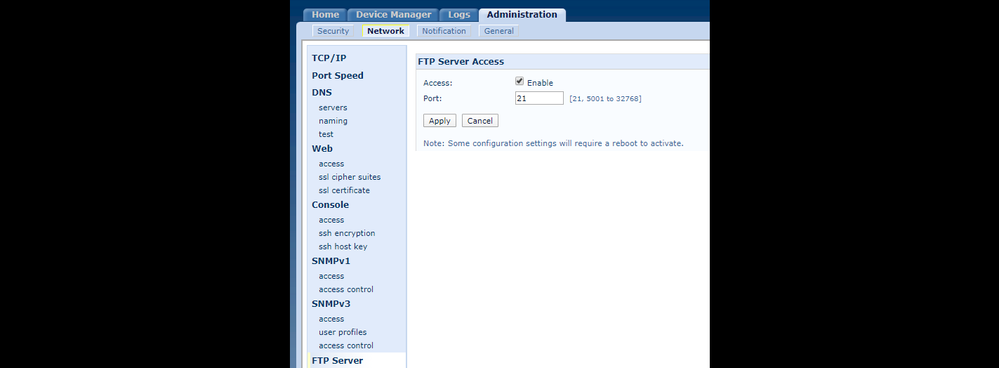
Link copied. Please paste this link to share this article on your social media post.
- Mark as New
- Bookmark
- Subscribe
- Mute
- Subscribe to RSS Feed
- Permalink
- Email to a Friend
- Report Inappropriate Content
Link copied. Please paste this link to share this article on your social media post.
Posted: 2021-07-11 10:27 PM . Last Modified: 2024-01-31 03:01 AM
Hi,
Log into the PDU and go to Administration - Network - FTP and verify FTP is enabled.
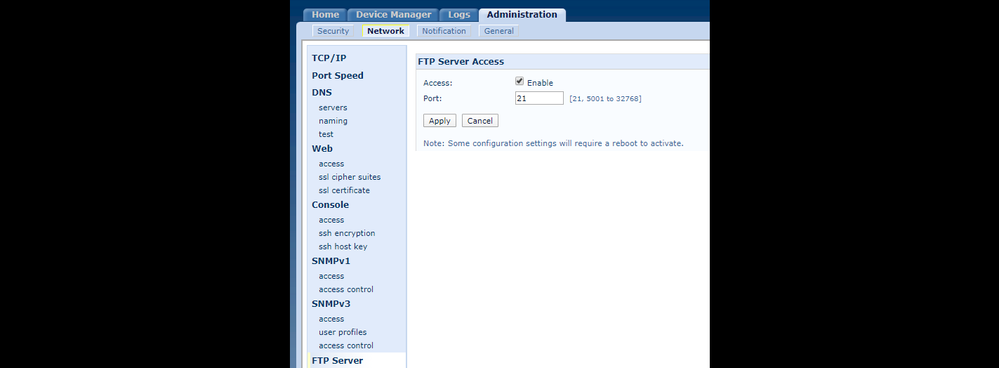
Link copied. Please paste this link to share this article on your social media post.
