Ask our Experts
Didn't find what you are looking for? Ask our experts!
Share Your Feedback – Help Us Improve Search on Community! Please take a few minutes to participate in our Search Feedback Survey. Your insights will help us deliver the results you need faster and more accurately. Click here to take the survey
Schneider, APC support forum to share knowledge about installation and configuration for Data Center and Business Power UPSs, Accessories, Software, Services.
Search in
Free
EnglishStrengthen your foundational knowledge in Data Centers for free, enroll in this path today and start your learning journey!
Posted: 2021-06-30 07:54 PM . Last Modified: 2024-03-07 01:46 AM
Link copied. Please paste this link to share this article on your social media post.
Posted: 2021-06-30 07:54 PM . Last Modified: 2024-03-07 01:46 AM
I tried to read the value for relative humidity via SNMP.
Card: AP9631
Sensor: AP9335TH
Port: 2 (right; next to LAN)
SNMP-OID: .1.3.6.1.4.1.318.1.1.10.2.3.2.1.6.1 (humidity)
{color:#008000}The WebUI shows the correct values for temp and humidity!{color}
{color:#ff0000}But the SNMP-values are like "-1" or something.{color}
{color:#008000}Everything works fine if I connect the sensor to the first (left) port!{color}
{color:#ff6600}Another "problem" is that I have to reboot the NMC after connecting a sensor to another port.
{color}{color:#000000}
Can anybody approve or disprove this behaviour?
{color}
Message was edited by: CWempe
Message was edited by: CWempe
Link copied. Please paste this link to share this article on your social media post.
Link copied. Please paste this link to share this article on your social media post.
Posted: 2021-06-30 07:56 PM . Last Modified: 2024-03-07 01:44 AM
In my case the OID was .1.3.6.1.4.1.318.1.1.25.1.2.1.6.1.1 for the external temperature probe for RT5000 with AP9537SUM
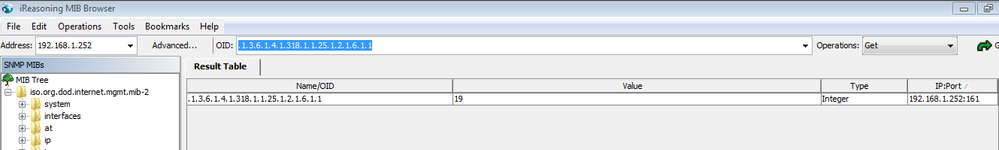
Link copied. Please paste this link to share this article on your social media post.
Posted: 2021-06-30 07:54 PM . Last Modified: 2024-03-07 01:46 AM
Link copied. Please paste this link to share this article on your social media post.
Posted: 2021-06-30 07:54 PM . Last Modified: 2024-03-07 01:46 AM
You state that "SNMP-OID: .1.3.6.1.4.1.318.1.1.25.1.2.1.6 (The sensor's current temperature reading in tenths of degrees Celsius.)"
However, the output is an INTEGER which is always in WHOLE number degrees, not tenths of degrees!
How to I change the output to tenths of degrees?
snmpwalk [hostname] -v1 -c public .1.3.6.1.4.1.318.1.1.25.1.2.1.6.1.1
SNMPv2-SMI::enterprises.318.1.1.25.1.2.1.6.1.1 = INTEGER: 25
Link copied. Please paste this link to share this article on your social media post.
Link copied. Please paste this link to share this article on your social media post.
Posted: 2021-06-30 07:54 PM . Last Modified: 2024-03-07 01:46 AM
let me look into this one..i see what you're saying - i'll report back but if it is an issue, we'll have to address it in the next firmware rev unless your tool can at least append a .0 within your tool which doesnt look like it if you're using a CLI SNMP tool.
Link copied. Please paste this link to share this article on your social media post.
Posted: 2021-06-30 07:54 PM . Last Modified: 2024-03-07 01:46 AM
Link copied. Please paste this link to share this article on your social media post.
Posted: 2021-06-30 07:54 PM . Last Modified: 2024-03-07 01:46 AM
After a further bit of research, it seems that there is no support for non-integer values (floating-point) in the SNMP standard itself.
Netbotz outputs the value as rounded INTEGER & STRING but those OIDs don't work for APC 9631:
.enterprises.5528.100.4.1.1.1.7.1095346743 = STRING: "16.800000"
.enterprises.5528.100.4.1.1.1.8.1095346743 = INTEGER: 16
.enterprises.5528.100.4.1.1.1.9.1095346743 = INTEGER: 62
Other products output the value in actual tenths of degrees (i.e. 25.7 deg = INTEGER: 257)
This is what seems to be advertised, but is not the case in FW ver. 5.1.7
Link copied. Please paste this link to share this article on your social media post.
Link copied. Please paste this link to share this article on your social media post.
Posted: 2021-06-30 07:54 PM . Last Modified: 2024-03-07 01:46 AM
I went ahead and logged an issue against it for both tempC and tempF as well as humidity. It also exists in our newest version of 6.0.6.
Link copied. Please paste this link to share this article on your social media post.
Posted: 2021-06-30 07:55 PM . Last Modified: 2024-03-07 01:46 AM
Link copied. Please paste this link to share this article on your social media post.
Posted: 2021-06-30 07:55 PM . Last Modified: 2024-03-07 01:46 AM
Thank you - while you (the corporate you) are at it, maybe we could get hundredths of degrees? ![]()
Link copied. Please paste this link to share this article on your social media post.
Posted: 2021-06-30 07:55 PM . Last Modified: 2024-03-07 01:45 AM
Link copied. Please paste this link to share this article on your social media post.
Posted: 2021-06-30 07:55 PM . Last Modified: 2024-03-07 01:45 AM
Hi all!
My AP9631 OID list, got by snmpwalk, goes untill .1.3.6.1.2.1.33.1.9.10.0. In this way, I can not get temperature values also.
What can I do to get the rest of OIDs?
Link copied. Please paste this link to share this article on your social media post.
Link copied. Please paste this link to share this article on your social media post.
Posted: 2021-06-30 07:55 PM . Last Modified: 2024-03-07 01:45 AM
You'll want to download the APC PowerNet MIB and load/compile it into your system to get the APC specific OIDs. You'll find it here -> http://www.apc.com/tools/download/index.cfm and look for Firmware Upgrades - MIB on the Filter by Software/Firmware drop down list.
Link copied. Please paste this link to share this article on your social media post.
Posted: 2021-06-30 07:55 PM . Last Modified: 2024-03-07 01:45 AM
Link copied. Please paste this link to share this article on your social media post.
Posted: 2021-06-30 07:55 PM . Last Modified: 2024-03-07 01:45 AM
Angela,
Thanks for your replay.
I follow you tip and my APC model is not in the compatible modes list. I have an APC SURT6000XLI.
It´s possible to use the firmware without problem?
Link copied. Please paste this link to share this article on your social media post.
Link copied. Please paste this link to share this article on your social media post.
Posted: 2021-06-30 07:55 PM . Last Modified: 2024-03-07 01:45 AM
I'm not sure what you're looking at.
If your UPS (SURT6000XLI) has a Network Management Card installed (AP9617/18/19 or AP9630/31), then you can use SNMP with it. To use SNMP, you need the SNMP MIB with all of the APC specific OIDs. That is what I was suggesting you download into your SNMP tool. You don't need to likely touch the SURT6000XLI at all. The MIB does not have a compatibility list so that is why I was not sure what you were referring to.
Link copied. Please paste this link to share this article on your social media post.
Posted: 2021-06-30 07:55 PM . Last Modified: 2024-03-07 01:45 AM
Link copied. Please paste this link to share this article on your social media post.
Posted: 2021-06-30 07:55 PM . Last Modified: 2024-03-07 01:45 AM
Ok. I´ll explain.
You said: "You'll want to download the APC PowerNet MIB and load/compile it into your system to get the APC specific OIDs. You'll find it here -> http://www.apc.com/tools/download/index.cfm and look for Firmware Upgrades - MIB on the Filter by Software/Firmware drop down list."
Then, I did it as you told me. When I looked for Firmware Upgrades - MIB on the download page I was redirected to firmware updates download page where there are two itens: PowerNet MIB v4.1.2 (this one has a compatible hardware list) and NetBotz MIB v3.0.0.
By clicking on PowerNet MIB v4.1.2 compatible hardware list, my UPS model is not listed.
So, my doubt now is: If I apply this firmware update, could I have any trouble? Do you understand now?
Link copied. Please paste this link to share this article on your social media post.
Link copied. Please paste this link to share this article on your social media post.
Posted: 2021-06-30 07:55 PM . Last Modified: 2024-03-07 01:45 AM
Yes, I do, thanks for the clarification.
The compatibility list for PowerNet MIB is misleading. You don't need to worry about that. What I wanted you to download is that file, PowerNet MIB 4.1.2 and that works with AP9617/18/19 or AP9630/31 which is the actual Network Management Card that is installed in your UPS and provides the Network Interface and SNMP functionality. What I am telling you is to not worry about the compatibility because I can assure you the v4.1.2 MIB will work and is what you need. ![]() It covers every APC product besides NetBotz and that is why there is a separate MIB for those. And the MIB won't work with SURT6000XLI so that is why it is likely not listed because it works with the actual Network Management Card itself as I noted.
It covers every APC product besides NetBotz and that is why there is a separate MIB for those. And the MIB won't work with SURT6000XLI so that is why it is likely not listed because it works with the actual Network Management Card itself as I noted.
Hope that helps. Let me know if you still have any troubles downloading it or anything.
Link copied. Please paste this link to share this article on your social media post.
Posted: 2021-06-30 07:55 PM . Last Modified: 2024-03-07 01:45 AM
Link copied. Please paste this link to share this article on your social media post.
Posted: 2021-06-30 07:55 PM . Last Modified: 2024-03-07 01:45 AM
My last question. How can i load de .mib file into the Network Management Card? Is there an apllication? By command line?
Link copied. Please paste this link to share this article on your social media post.
Link copied. Please paste this link to share this article on your social media post.
Posted: 2021-06-30 07:55 PM . Last Modified: 2024-03-07 01:45 AM
You don't load it onto the management card. You need to load it into your SNMP tool that you use to gather data from the Network Management Card. You may need to find out for your SNMP tool how to load a MIB so that you can browse the APC OIDs.
Link copied. Please paste this link to share this article on your social media post.
Posted: 2021-06-30 07:55 PM . Last Modified: 2024-03-07 01:45 AM
Link copied. Please paste this link to share this article on your social media post.
Posted: 2021-06-30 07:55 PM . Last Modified: 2024-03-07 01:45 AM
i have (near) same problem.
AP9631 & AP9335TH
SNMP OID:
(humidity) .1.3.6.1.4.1.318.1.1.25.1.2.1.7.1.1
(temprature) .1.3.6.1.4.1.318.1.1.25.1.2.1.6.1.1
I have get tempurature value from this, but can't get humidity value. But by snmpwalk, get humidity value.
why?
-------------
****@debian1:~$ snmpwalk -v 1 -c public AAA.AAA.AAA.AAA .1.3.6.1.4.1.318.1.1.25.1
iso.3.6.1.4.1.318.1.1.25.1.1.0 = INTEGER: 2
iso.3.6.1.4.1.318.1.1.25.1.2.1.1.1.1 = INTEGER: 1
iso.3.6.1.4.1.318.1.1.25.1.2.1.1.2.1 = INTEGER: 2
iso.3.6.1.4.1.318.1.1.25.1.2.1.2.1.1 = INTEGER: 1
iso.3.6.1.4.1.318.1.1.25.1.2.1.2.2.1 = INTEGER: 1
iso.3.6.1.4.1.318.1.1.25.1.2.1.3.1.1 = STRING: "Port 1 Temp 1"
iso.3.6.1.4.1.318.1.1.25.1.2.1.3.2.1 = STRING: "Port 2 Temp 2"
iso.3.6.1.4.1.318.1.1.25.1.2.1.4.1.1 = STRING: "Port 1"
iso.3.6.1.4.1.318.1.1.25.1.2.1.4.2.1 = STRING: "Port 2"
iso.3.6.1.4.1.318.1.1.25.1.2.1.5.1.1 = INTEGER: 77
iso.3.6.1.4.1.318.1.1.25.1.2.1.5.2.1 = INTEGER: 77
iso.3.6.1.4.1.318.1.1.25.1.2.1.6.1.1 = INTEGER: 25
iso.3.6.1.4.1.318.1.1.25.1.2.1.6.2.1 = INTEGER: 25
iso.3.6.1.4.1.318.1.1.25.1.2.1.7.1.1 = INTEGER: 44
iso.3.6.1.4.1.318.1.1.25.1.2.1.7.2.1 = INTEGER: -1
Link copied. Please paste this link to share this article on your social media post.
Link copied. Please paste this link to share this article on your social media post.
Posted: 2021-06-30 07:55 PM . Last Modified: 2024-03-07 01:45 AM
I'm not sure what you mean - when you GET a single OID for humidity, it doesn't work but if you do a walk you see it? I only have an AP9335T temp sensor but either if I walk it or I just GET that one OID, I am seeing a response of -1 indicating it's not supported.
Also, what firmware version is on your AP9631 please?
Link copied. Please paste this link to share this article on your social media post.
Link copied. Please paste this link to share this article on your social media post.
Posted: 2021-06-30 07:55 PM . Last Modified: 2024-03-07 01:45 AM
I am not sure if the probe is capable of that to be honest, lol
Link copied. Please paste this link to share this article on your social media post.
Link copied. Please paste this link to share this article on your social media post.
Posted: 2021-06-30 07:55 PM . Last Modified: 2024-03-07 01:45 AM
If you are usisng an AP9631 and it is attached to a UPS i.e. Smart-UPS you can try the following OID.
SNMP-OID: .1.3.6.1.4.1.318.1.1.25.1.2.1.5 (The sensor's current temperature reading in tenths of degrees Fahrenheit.)
SNMP-OID: .1.3.6.1.4.1.318.1.1.25.1.2.1.6 (The sensor's current temperature reading in tenths of degrees Celsius.)
SNMP-OID: .1.3.6.1.4.1.318.1.1.25.1.2.1.7 (The current humidity reading in tenths of percent from the sensor.)
An updated APC MIB file can also be downloaded here http://www.apc.com/tools/download/index.cfm, on the Filter by Software / Firmware Box choose Firmware Upgrades - MIB.
Link copied. Please paste this link to share this article on your social media post.
Posted: 2021-06-30 07:55 PM . Last Modified: 2024-03-07 01:45 AM
Link copied. Please paste this link to share this article on your social media post.
Posted: 2021-06-30 07:55 PM . Last Modified: 2024-03-07 01:45 AM
Thanks.
I didn't knew this universalInputOutput tree.
I will try if this "fixes" my problem.
Link copied. Please paste this link to share this article on your social media post.
Link copied. Please paste this link to share this article on your social media post.
Posted: 2021-06-30 07:55 PM . Last Modified: 2024-03-07 01:45 AM
The tree was introduced to accomodate the latest NMC2 feature, if you were able to download the latest MIB file it should show up.
Link copied. Please paste this link to share this article on your social media post.
Link copied. Please paste this link to share this article on your social media post.
Link copied. Please paste this link to share this article on your social media post.
You’ve reached the end of your document
Create your free account or log in to subscribe to the board - and gain access to more than 10,000+ support articles along with insights from experts and peers.