Ask our Experts
Didn't find what you are looking for? Ask our experts!
Share Your Feedback – Help Us Improve Search on Community! Please take a few minutes to participate in our Search Feedback Survey. Your insights will help us deliver the results you need faster and more accurately. Click here to take the survey
Schneider, APC support forum to share knowledge about installation and configuration for Data Center and Business Power UPSs, Accessories, Software, Services.
Search in
Free
EnglishStrengthen your foundational knowledge in Data Centers for free, enroll in this path today and start your learning journey!
Link copied. Please paste this link to share this article on your social media post.
Posted: 2021-07-08 05:34 AM . Last Modified: 2024-02-15 12:14 AM
I tried to upgrade the firmware on APC AP7723 from version 3.7.1 to the latest 3.9.2.
I used "apc_hw02_aos392_g2ats392.exe" utility for upgrade. It failed with OS transfer error, but here is the detailed result log: (A.B.C.D is the masked IP address of the device)
Right now device is available only thru telnet. Web interface reports:
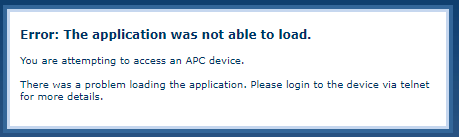 g2sh5FQU0hzuMsHVYBkugA%3D%3D&Rest-Api-Key=d3Bhc3F1aWw6NjM3MzU2MWEtNzYzMC00OTc5LTkyMTAtOTJjYTU0NGEwZWFl.png
g2sh5FQU0hzuMsHVYBkugA%3D%3D&Rest-Api-Key=d3Bhc3F1aWw6NjM3MzU2MWEtNzYzMC00OTc5LTkyMTAtOTJjYTU0NGEwZWFl.png
Is there any idea to get back the into operation? At the moment there is no load on the device but it is not physically reachable to me.
Link copied. Please paste this link to share this article on your social media post.
Link copied. Please paste this link to share this article on your social media post.
Posted: 2021-07-08 05:34 AM . Last Modified: 2024-02-15 12:14 AM
I would refer to NMC1 instructions here (http://www.apc.com/us/en/faqs/FA156047) for the manual FTP method and then find the apc_hw02_g2ats_392.bin file you should have that was extracted from the .exe file you downloaded started with. FTP (put) that file on the ATS and see if it fixes it.
Make sure to refer to the PDF you found because once you load that app file, the Network Management Card will likely have to push a controller update to the ATS which is where you'll see 'do' and 'co' explained in the document if can see the front of the UPS (but you did say you're not physically near it). What I mean is, load this g2ats .bin file over FTP and then give the ATS 5-10 minutes to fully recover and update before you do anything to it and start logging in, etc.
Link copied. Please paste this link to share this article on your social media post.
Link copied. Please paste this link to share this article on your social media post.
Posted: 2021-07-08 05:34 AM . Last Modified: 2024-02-15 12:14 AM
I would refer to NMC1 instructions here (http://www.apc.com/us/en/faqs/FA156047) for the manual FTP method and then find the apc_hw02_g2ats_392.bin file you should have that was extracted from the .exe file you downloaded started with. FTP (put) that file on the ATS and see if it fixes it.
Make sure to refer to the PDF you found because once you load that app file, the Network Management Card will likely have to push a controller update to the ATS which is where you'll see 'do' and 'co' explained in the document if can see the front of the UPS (but you did say you're not physically near it). What I mean is, load this g2ats .bin file over FTP and then give the ATS 5-10 minutes to fully recover and update before you do anything to it and start logging in, etc.
Link copied. Please paste this link to share this article on your social media post.
You’ve reached the end of your document
Create your free account or log in to subscribe to the board - and gain access to more than 10,000+ support articles along with insights from experts and peers.