Ask our Experts
Didn't find what you are looking for? Ask our experts!
Share Your Feedback – Help Us Improve Search on Community! Please take a few minutes to participate in our Search Feedback Survey. Your insights will help us deliver the results you need faster and more accurately. Click here to take the survey
Schneider, APC support forum to share knowledge about installation and configuration for Data Center and Business Power UPSs, Accessories, Software, Services.
Search in
Free
EnglishStrengthen your foundational knowledge in Data Centers for free, enroll in this path today and start your learning journey!
Link copied. Please paste this link to share this article on your social media post.
Posted: 2021-06-28 07:18 AM . Last Modified: 2024-03-18 12:33 AM
I have not been able to find anything on google or on this site. i have a simple issue.
I've upgraded firmware on my NM2 card to 6.5 but it does not support UPS firmware version. So now UPS is not recognised. I cannot find a repository of older firmware versions for this card. Can i get a link please.
UPS is 3000RMI2U Ups upgraded to latest available fw
Just need a link to various FW versions, there is plenty of doco on how to do it.
Thank you
Link copied. Please paste this link to share this article on your social media post.
Link copied. Please paste this link to share this article on your social media post.
Posted: 2021-07-04 03:51 AM
Hi,
Not sure why this is being responded to now, I've all of a sudden got a email there is a reply. I believe the discussion is from 3 years ago. I no longer have an issue and while I've resolved the above, I do not remember how. Would have been just research and googleing.
My UPS FW is UPS 09.4 (ID18)
My NW FW is Version v6.5.6
If there is a newer version on and FTP somewhere, share the link so that people can use them.
Other than that, we can close this thread out as I don't have any problems with the unit at the moment. I try to keep FW/APP version up to date for security and long term functionality compatibility.
Cheers,
Anton
Link copied. Please paste this link to share this article on your social media post.
Link copied. Please paste this link to share this article on your social media post.
Posted: 2021-06-28 07:18 AM . Last Modified: 2024-03-18 12:33 AM
I don't think they remove support for old UPSes from the firmware.
Did you wait for 15 minutes after the firmware upgrade to give the card time to reinitialise and reconnect to the UPS? It will show up as if it can't find the UPS if you try to connect to the card too quickly after the firmware upgrade completes.
Link copied. Please paste this link to share this article on your social media post.
Link copied. Please paste this link to share this article on your social media post.
Posted: 2021-06-28 07:18 AM . Last Modified: 2024-03-18 12:33 AM
3000RMI2U sounds specifically like a Smart-UPS product type. You don't necessarily need to downgrade but rather re-apply v6.5.0 with the correct application bundled. We can confirm that if you share which specific filename you downloaded and applied. Or, if you log into the web, see what it says at the top. It should say "Smart-UPS/Matrix Application" and currently you may see Symmetra Application or something. You can also verify what is showing under About->Network which should say your application name is 'sumx' and now it probably says something different.
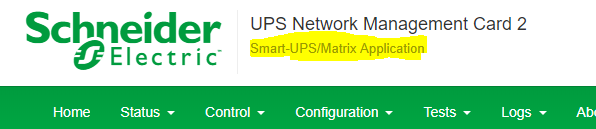
I suggest you try to apply this firmware and re-check to make sure your UPS is discovered.
Link copied. Please paste this link to share this article on your social media post.
Link copied. Please paste this link to share this article on your social media post.
Posted: 2021-06-28 07:19 AM . Last Modified: 2024-03-18 12:33 AM
I forgot to say if it already says Smart-UPS/Matrix application, then we should try a few more things, like verifying there is nothing connected to the UPS serial port which can cause this problem on some models after an NMC reboots, which happens during firmware upgrade. It is likely not a firmware specific thing and we can get 6.5.0 to work properly. Most common issue is accidentally applying the wrong application file for the particular device type.
Link copied. Please paste this link to share this article on your social media post.
Link copied. Please paste this link to share this article on your social media post.
Posted: 2021-06-28 07:19 AM . Last Modified: 2024-03-18 12:33 AM
Thank you will try above and report back.
Link copied. Please paste this link to share this article on your social media post.
Link copied. Please paste this link to share this article on your social media post.
Posted: 2021-06-28 07:19 AM . Last Modified: 2024-03-18 12:33 AM
Hi Angela,
Appreciate your advice, I have downloaded the firmware you suggested and tried re-flashing. It is now working fine and UPS is being detected (SMT3000RM2U)
I suspect you are correct where Symmetra version was applied. It was not clear to me on the site the difference in the downloads for the interface model.
For future reference, is it possible to still provide a link (If one is available) to older firmware versions? Or is it something that needs to be specifically requested? I've found many articles (KB) and discussions on this site around downgrading frimware, but no location for the actual firmware files.
Link copied. Please paste this link to share this article on your social media post.
Link copied. Please paste this link to share this article on your social media post.
Posted: 2021-06-28 07:19 AM . Last Modified: 2024-03-18 12:33 AM
Hi Anton,
Yes, we can provide the older firmwares if needed for a certain reason or for troubleshooting. They are also still available on our FTP site which is where we can link them from. But if downgrading without specific assistance or guidance from us, I would observe caution as downgrading isn't officially supported, especially between major firmware versions, like v6.X.X and v5.X.X revs of firmware. Between minor versions is generally OK but there is just that disclaimer.
Link copied. Please paste this link to share this article on your social media post.
Link copied. Please paste this link to share this article on your social media post.
Posted: 2021-07-04 03:51 AM
Hi,
Not sure why this is being responded to now, I've all of a sudden got a email there is a reply. I believe the discussion is from 3 years ago. I no longer have an issue and while I've resolved the above, I do not remember how. Would have been just research and googleing.
My UPS FW is UPS 09.4 (ID18)
My NW FW is Version v6.5.6
If there is a newer version on and FTP somewhere, share the link so that people can use them.
Other than that, we can close this thread out as I don't have any problems with the unit at the moment. I try to keep FW/APP version up to date for security and long term functionality compatibility.
Cheers,
Anton
Link copied. Please paste this link to share this article on your social media post.
You’ve reached the end of your document
Create your free account or log in to subscribe to the board - and gain access to more than 10,000+ support articles along with insights from experts and peers.