Ask our Experts
Didn't find what you are looking for? Ask our experts!
Share Your Feedback – Help Us Improve Search on Community! Please take a few minutes to participate in our Search Feedback Survey. Your insights will help us deliver the results you need faster and more accurately. Click here to take the survey
Schneider, APC support forum to share knowledge about installation and configuration for Data Center and Business Power UPSs, Accessories, Software, Services.
Search in
Free
EnglishStrengthen your foundational knowledge in Data Centers for free, enroll in this path today and start your learning journey!
Posted: 2021-07-09 04:23 AM . Last Modified: 2024-02-14 11:01 PM
Link copied. Please paste this link to share this article on your social media post.
Posted: 2021-07-09 04:23 AM . Last Modified: 2024-02-14 11:01 PM
Hello,
My AP7723 blinks with the LED sequence (left to right) on front panel. When I log to management via HTTP I got:
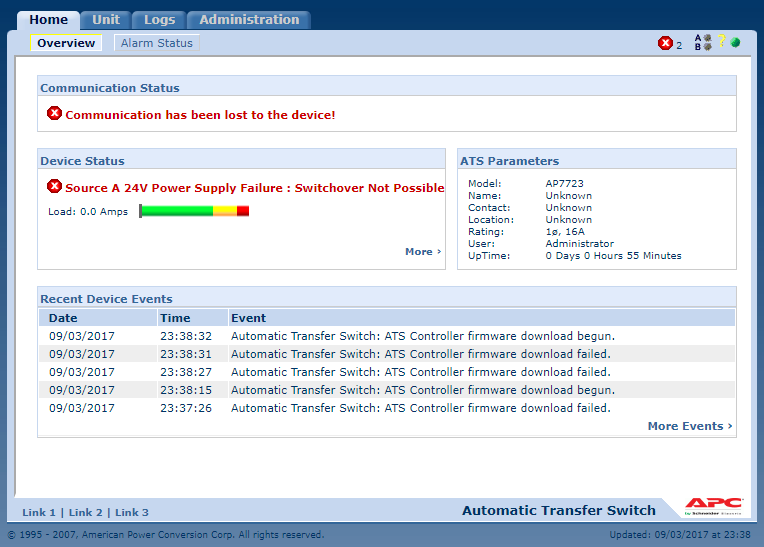
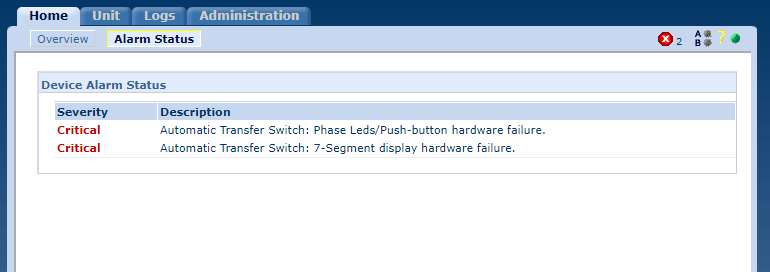
I made the firmware upgrade about 2 months ago - but the device was fine after procedure. Maybe now during the disconnect of both power sources it restarted and got some problems with the communication with ATS or firmware issue?
Reset to the factory default or full restart by disconnect of the primary and secondary inputs did not help.
Please advice if there is any workaround or (even unsupported) way of fixing the device?
Thank you,
Matt
Link copied. Please paste this link to share this article on your social media post.
Posted: 2021-07-09 04:23 AM . Last Modified: 2024-02-14 11:01 PM
Link copied. Please paste this link to share this article on your social media post.
Posted: 2021-07-09 04:23 AM . Last Modified: 2024-02-14 11:01 PM
I landed here, because i had the same problem. I took mine apart and re-seated the ATS daughter card. Because I tried the firmware first, the ATS didn't come up immediately as the event log now showed it upgrading firmware.
HOWEVER, there are charged capacitors in there, so unless you know what you're doing, it's not a good idea that you take the cover off and service your own equipment. Enter at your own risk.
Link copied. Please paste this link to share this article on your social media post.
Link copied. Please paste this link to share this article on your social media post.
Posted: 2021-07-09 04:23 AM . Last Modified: 2024-02-14 11:01 PM
I assume that this device isn't powering any loads at present and that it is OK to disconnect it from both AC input sources? If not, don't do anything that could make a bad situation worse until you can schedule an outage. Needless to say, if this unit is under warranty, you should just contact APC to get a replacement unit.
There are two separate microcontrollers in the unit - a large, complicated one that implements the network management card functionality (the aos and g2ats app) and a small, simpler one that handles the actual ATS function. As part of a firmware update on the NMC, when the g2ats app boots it tries to establish communication with the ATS microcontroller. Once it succeeds, it checks the ATS microcontroller firmware revision and if it is lower than the revision bundled in the g2ats app, it tries to download the new firmware to the ATS.
The picture you attached seems to show a very confused management card that can't communicate with the ATS microcontroller and seems to be trying to repeatedly download firmware to the ATS.
I would suggest disconnecting the unit from both power sources, letting it sit for a minute or two, then connect a single power source and attempt to update the NMC firmware (latest is 3.9.2 for both aos and g2ats, and can be found on the main APC site). Let it update (it will reboot a few times) and see if it can establish a connection to the ATS after it has the latest firmware. Once it notices that the ATS has older firmware, it will attempt to download the newer firmware (the 2-digit 7-segment display will probably show something like "dl" during this process).
The microcontroller for the ATS is on a daughterboard inside the chassis, but I would not recommend opening the chassis. Aside from dangerous voltages, there is no source for spare microcontroller daughterboards.
Link copied. Please paste this link to share this article on your social media post.
Posted: 2021-07-09 04:23 AM . Last Modified: 2024-02-14 11:01 PM
Link copied. Please paste this link to share this article on your social media post.
Posted: 2021-07-09 04:23 AM . Last Modified: 2024-02-14 11:01 PM
Thank you Terry for your advice.
I followed the sequence:
1. disconnect all power sources and let it rest for 5 minutes
2. update the firmware
3. Let it restart
4. logged back
5. I got the following error:
| 09/05/2017 | 23:21:26 | Automatic Transfer Switch: ATS Controller firmware download failed. |
| 09/05/2017 | 23:21:26 | Automatic Transfer Switch: ATS Controller firmware download begun. |
| 09/05/2017 | 23:20:25 | System: Web user 'apc' logged in from x.x.x.x. |
| 09/05/2017 | 23:19:36 | Automatic Transfer Switch: 7-Segment display hardware failure. |
| 09/05/2017 | 23:19:36 | Automatic Transfer Switch: Phase Leds/Push-button hardware failure. |
| 09/05/2017 | 23:19:36 | System: Data Log cleared. |
device is not under warranty - please let me know if I can do anything about it to fix it.
Mat
Link copied. Please paste this link to share this article on your social media post.
Link copied. Please paste this link to share this article on your social media post.
Posted: 2021-07-09 04:23 AM . Last Modified: 2024-02-14 11:01 PM
I think you'll need to take this up with APC support to see if they have any suggestions for you. It seems that the ATS microcontroller (not the management card) never booted in the first place, so attempts to download newer firmware are failing.
Link copied. Please paste this link to share this article on your social media post.
Posted: 2021-07-09 04:23 AM . Last Modified: 2024-02-14 11:01 PM
Link copied. Please paste this link to share this article on your social media post.
Posted: 2021-07-09 04:23 AM . Last Modified: 2024-02-14 11:01 PM
I landed here, because i had the same problem. I took mine apart and re-seated the ATS daughter card. Because I tried the firmware first, the ATS didn't come up immediately as the event log now showed it upgrading firmware.
HOWEVER, there are charged capacitors in there, so unless you know what you're doing, it's not a good idea that you take the cover off and service your own equipment. Enter at your own risk.
Link copied. Please paste this link to share this article on your social media post.
You’ve reached the end of your document
Create your free account or log in to subscribe to the board - and gain access to more than 10,000+ support articles along with insights from experts and peers.