Ask our Experts
Didn't find what you are looking for? Ask our experts!
Share Your Feedback – Help Us Improve Search on Community! Please take a few minutes to participate in our Search Feedback Survey. Your insights will help us deliver the results you need faster and more accurately. Click here to take the survey
Schneider Electric forum about the C-Bus platform to get support and share knowledge including Network Automation Controller (NAC), Application Controller (AC) at selection, installation and troubleshooting sides.
Search in
Link copied. Please paste this link to share this article on your social media post.


This forum has been specifically designed to find support about whole SpaceLogic C-Bus range
.Ask questions and get Expert answers about:
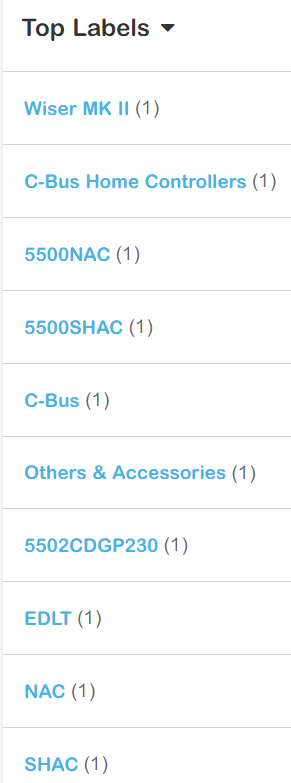
Subscribe to labels matching with your own scope, and get notified when new Posts & Replies in your subscribed labels
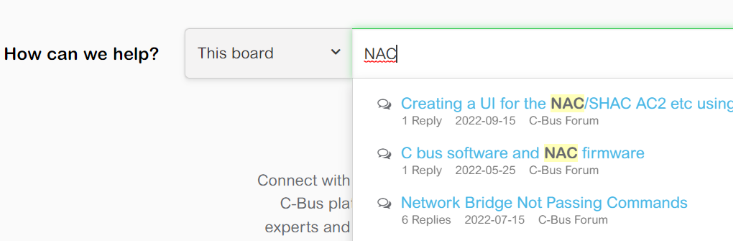
Start with a search to find valuable content and solutions in our Forums & Knowledge Bases
Link copied. Please paste this link to share this article on your social media post.
Link copied. Please paste this link to share this article on your social media post.
HI @adi_sanpradipto ,
Please use this external link for latest Schedule Plus V5.9.0, Toolkit 1.19.0 and SpaceLogic C-Bus Commission 2.10.0.
Link copied. Please paste this link to share this article on your social media post.
Link copied. Please paste this link to share this article on your social media post.
I'm new about configurating lighting control using C-Bus Toolkit Version 1.14.2 with server C-Gate v.2.10.6 (build 3145) and Schedule Plus 4.12.1.0, and I have to upgrade that, with old module controller and without re-engineering configuration and design.
So, what is the software, license, or something else you're recommendation?
thanks before.
Link copied. Please paste this link to share this article on your social media post.
Hello @adi_sanpradipto
Thank you for your post!
@Asli from our expert team will be in touch with a response.
Wishing you a wonderful day ahead!
Link copied. Please paste this link to share this article on your social media post.
All current versions of software for C-Bus are compatible with all previous C-Bus products. Regarding licensing, the only software in your list that requires a license to upgrade is Schedule Plus, which is currently at version 5.8.0. This version of Schedule Plus mandates the latest versions of C-Bus Toolkit 1.18.2, which includes C-Gate version V3.4.1. These updated software versions address security and major issues through significant revisions. Note that maintenance for C-Gate V2 and Schedule Plus V4 is not available. However, projects from these earlier versions are fully supported by new versions.
We recommend having a reliable and validated backup before proceeding with the upgrade, as this process will overwrite existing software and convert projects to new formats. It is important to note that C-Gate V3 uses a project.db file format instead of the old project.xml format. Installing Toolkit 1.18.2 on the same PC where Toolkit 1.14.2 is installed will automatically force a project migration and conversion.
Additionally, if upgrading any C-Bus products to the latest SpaceLogic C-Bus range, these products are fully compatible with existing C-Bus systems. However, they require the SpaceLogic C-Bus Commission Tool (SLCC) for programming and converting older C-Bus units, such as dimmers and relays, into new units during updates or replacements. We recommend obtaining SLCC as part of your upgrade, as it also allows exporting projects back to C-Gate V2 formats if needed.
For systems of the age you mentioned, if no new devices are being installed, Toolkit 1.18.2 is sufficient for programming any C-Bus devices. It would be helpful to know the specific "old module controller" referenced in your statement.
Providing a part number would enable us to offer additional device support. Generally, there should be no issues, although depending on the controller model, new firmware may be required.
Links to software and License
Schedule Plus V5 License
Schedule Plus V5.8.0
Toolkit 1.18.2
SpaceLogic C-Bus Commission 2.9.0
Link copied. Please paste this link to share this article on your social media post.
Hi @Mr_C,
In my case, there are no new device installed, but that existing control module used in the project uses this module.
In addition, C-Bus Toolkit Software Version 1.14.2 with C-Gate server v.2.10.6 (build 3145) and Schedule Plus 4.12.1.0 is installed on a Windows 7 PC and must be upgraded to a new PC with Windows 11 on it.
And, the dongle license I have is like this,
That dongle is compatible with Windows 11 or not?
So, what i have to do?
- install the old software on the new PC, and then directly upgrade with new software, or
- install new software on the new PC, and then import file backup from existing PC, or
- what?
please you advice, and thanks before.
Link copied. Please paste this link to share this article on your social media post.
HI @adi_sanpradipto
thanks for getting back.
So the control module you show is just a general purpose relay module, which is fine, this device and others of similar type supported by Toolkit.
If your main objective here is to Upgrade the PC to Windows 11 PC and continue to run Schedule Plus, and basically leave the rest of the site running as is. Then the task is quite simple.
On the existing PC Open Toolkit 1.14.2 and select the project that is the project for this site and with right mouse click or keyboard "Alt+B" make a backup of your C-Bus project. Take note of where you save the backup.
And then From Schedule Plus 4.12.1.0 with your current project open Select From the File Menu, Archive, Export to Archive.
While in the Next Dialog that appears, Select All files in project folder and its subdirectories. and also ensure Include C-Bus Project File is selected
Take note of where the toolkit backup and Schedule Plus archive has been placed, as you will want to use these files in your new PC setup.
On the New PC,
Install in this order.

Once schedule Plus is installed, Suggest another reboot at this time. then move onto the next step


Once the restore is complete you should be prompted to open the project file, doing this will open the project and clicking finish should complete the process of restoring the project to the new Schedule Plus.
Please note that there is no need to restore your project inside toolkit, as Schedule plus has done this for you. thus keep the backup from toolkit 1.14.2 Just in case you may need it at some time.
Link copied. Please paste this link to share this article on your social media post.
Hi @Mr_C ,
I'm sorry,
Links to software and License
Schedule Plus V5 License
Schedule Plus V5.8.0
Toolkit 1.18.2
SpaceLogic C-Bus Commission 2.9.0
in my country is cannot download. do you have another link to download that?
Thanks before.
Link copied. Please paste this link to share this article on your social media post.
HI @adi_sanpradipto ,
Please use this external link for latest Schedule Plus V5.9.0, Toolkit 1.19.0 and SpaceLogic C-Bus Commission 2.10.0.
Link copied. Please paste this link to share this article on your social media post.
You’ve reached the end of your document
Create your free account or log in to subscribe to the board - and gain access to more than 10,000+ support articles along with insights from experts and peers.