Ask our Experts
Didn't find what you are looking for? Ask our experts!
Share Your Feedback – Help Us Improve Search on Community! Please take a few minutes to participate in our Search Feedback Survey. Your insights will help us deliver the results you need faster and more accurately. Click here to take the survey
Schneider Electric support forum about SmartConnector applications for integration of other building management systems (BMS) into EcoStruxure Building Operation.
Search in
Link copied. Please paste this link to share this article on your social media post.
I'm trying to install Smart Connector on a customers machine and I get the following error when trying to log in for the first time using the initial/default username and password.
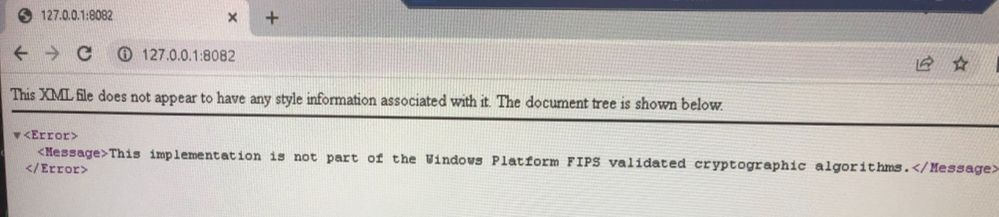
Link copied. Please paste this link to share this article on your social media post.
Hi,
After some investigation, it seems like the issue is that smartconnector is using API's that are not FIPS compliant.
This isn't an issue for security, as the same algorithm is used. The API is not marked as FIPS compliant because it could be (it's not in this case) used with smaller a block size, which can be a security issue. In this case the encryption is used for licensing, unless an extension uses the encryption function, so it doesn't affect application data in the runtime itself.
Smartconnector can be configured to ignore FIPS compliance warnings from the .NET API. It's done by adding this line into the <runtime> tag in Mongoose.Service.exe.config
<enforceFIPSPolicy enabled="false"/>
I have no issues recommending this approach from a technical perspective. However I'm unsure if this is allowed from a regulatory point of view, so if bypassing this check for non sensitive data is not permitted by your customer/regulatory agencies we would have to make changes to Smartconnector to make it 100% FIPS compliant, which could take some time.
BR
Armend
Link copied. Please paste this link to share this article on your social media post.
Additional information the customer is a insurance provider for healthcare. They said all their systems must be FIPS compliant.
Link copied. Please paste this link to share this article on your social media post.
Hi Brian,
I've never seen this before,
Could you attach or send me the logs?
--Armend
Link copied. Please paste this link to share this article on your social media post.
I didn't really see anything telling in the log. But here it is
2022-05-24 10:26:20.4947,Trace,Database,<no principal>,Setting Database Execution Strategy to SqlAzureExecutionStrategy.,
2022-05-24 10:27:20.7208,Error,Service,<no principal>,Error while building type Mongoose.Service.LoggerFilterProvider. See the inner exception for details
1.) new LoggerFilterProvider()
2.) Mongoose.Service.LoggerFilterProvider
3.) Instance of SxL.Common.ILoggerFilterProvider (Mongoose.Service.LoggerFilterProvider)
4.) Container.GetInstance(SxL.Common.ILoggerFilterProvider)
A network-related or instance-specific error occurred while establishing a connection to SQL Server. The server was not found or was not accessible. Verify that the instance name is correct and that SQL Server is configured to allow remote connections. (provider: SQL Network Interfaces, error: 52 - Unable to locate a Local Database Runtime installation. Verify that SQL Server Express is properly installed and that the Local Database Runtime feature is enabled.)
The system cannot find the file specified
at lambda_method(Closure , IBuildSession , IContext )
at StructureMap.Building.BuildPlan.Build(IBuildSession session, IContext context)
at StructureMap.BuildSession.BuildNewInSession(Type pluginType, Instance instance)
at StructureMap.Pipeline.NulloTransientCache.Get(Type pluginType, Instance instance, IBuildSession session)
at StructureMap.BuildSession.ResolveFromLifecycle(Type pluginType, Instance instance)
at StructureMap.SessionCache.GetObject(Type pluginType, Instance instance, ILifecycle lifecycle)
at StructureMap.SessionCache.GetDefault(Type pluginType, IPipelineGraph pipelineGraph)
at StructureMap.Container.GetInstance(Type pluginType)
at StructureMap.Container.GetInstance[T]()
at Mongoose.Service.Mongoose.OnStart(String[] args)
,[],
2022-05-24 10:27:20.7364,Info,Service,<no principal>,Exception caught at service level.,
2022-05-24 10:27:20.7364,Error,Service,<no principal>,StructureMap.Building.StructureMapBuildException: Error while building type Mongoose.Service.LoggerFilterProvider. See the inner exception for details
1.) new LoggerFilterProvider()
2.) Mongoose.Service.LoggerFilterProvider
3.) Instance of SxL.Common.ILoggerFilterProvider (Mongoose.Service.LoggerFilterProvider)
4.) Container.GetInstance(SxL.Common.ILoggerFilterProvider)
---> System.Data.SqlClient.SqlException: A network-related or instance-specific error occurred while establishing a connection to SQL Server. The server was not found or was not accessible. Verify that the instance name is correct and that SQL Server is configured to allow remote connections. (provider: SQL Network Interfaces, error: 52 - Unable to locate a Local Database Runtime installation. Verify that SQL Server Express is properly installed and that the Local Database Runtime feature is enabled.) ---> System.ComponentModel.Win32Exception: The system cannot find the file specified
--- End of inner exception stack trace ---
at System.Data.SqlClient.SqlInternalConnectionTds..ctor(DbConnectionPoolIdentity identity, SqlConnectionString connectionOptions, SqlCredential credential, Object providerInfo, String newPassword, SecureString newSecurePassword, Boolean redirectedUserInstance, SqlConnectionString userConnectionOptions, SessionData reconnectSessionData, DbConnectionPool pool, String accessToken, Boolean applyTransientFaultHandling, SqlAuthenticationProviderManager sqlAuthProviderManager)
at System.Data.SqlClient.SqlConnectionFactory.CreateConnection(DbConnectionOptions options, DbConnectionPoolKey poolKey, Object poolGroupProviderInfo, DbConnectionPool pool, DbConnection owningConnection, DbConnectionOptions userOptions)
at System.Data.ProviderBase.DbConnectionFactory.CreatePooledConnection(DbConnectionPool pool, DbConnection owningObject, DbConnectionOptions options, DbConnectionPoolKey poolKey, DbConnectionOptions userOptions)
at System.Data.ProviderBase.DbConnectionPool.CreateObject(DbConnection owningObject, DbConnectionOptions userOptions, DbConnectionInternal oldConnection)
at System.Data.ProviderBase.DbConnectionPool.UserCreateRequest(DbConnection owningObject, DbConnectionOptions userOptions, DbConnectionInternal oldConnection)
at System.Data.ProviderBase.DbConnectionPool.TryGetConnection(DbConnection owningObject, UInt32 waitForMultipleObjectsTimeout, Boolean allowCreate, Boolean onlyOneCheckConnection, DbConnectionOptions userOptions, DbConnectionInternal& connection)
at System.Data.ProviderBase.DbConnectionPool.TryGetConnection(DbConnection owningObject, TaskCompletionSource`1 retry, DbConnectionOptions userOptions, DbConnectionInternal& connection)
at System.Data.ProviderBase.DbConnectionFactory.TryGetConnection(DbConnection owningConnection, TaskCompletionSource`1 retry, DbConnectionOptions userOptions, DbConnectionInternal oldConnection, DbConnectionInternal& connection)
at System.Data.ProviderBase.DbConnectionInternal.TryOpenConnectionInternal(DbConnection outerConnection, DbConnectionFactory connectionFactory, TaskCompletionSource`1 retry, DbConnectionOptions userOptions)
at System.Data.ProviderBase.DbConnectionClosed.TryOpenConnection(DbConnection outerConnection, DbConnectionFactory connectionFactory, TaskCompletionSource`1 retry, DbConnectionOptions userOptions)
at System.Data.SqlClient.SqlConnection.TryOpenInner(TaskCompletionSource`1 retry)
at System.Data.SqlClient.SqlConnection.TryOpen(TaskCompletionSource`1 retry)
at System.Data.SqlClient.SqlConnection.Open()
at System.Data.Entity.Infrastructure.Interception.DbConnectionDispatcher.<>c.<Open>b__13_0(DbConnection t, DbConnectionInterceptionContext c)
at System.Data.Entity.Infrastructure.Interception.InternalDispatcher`1.Dispatch[TTarget,TInterceptionContext](TTarget target, Action`2 operation, TInterceptionContext interceptionContext, Action`3 executing, Action`3 executed)
at System.Data.Entity.Infrastructure.Interception.DbConnectionDispatcher.Open(DbConnection connection, DbInterceptionContext interceptionContext)
at System.Data.Entity.SqlServer.SqlProviderServices.<>c__DisplayClass60_0.<UsingConnection>b__0()
at System.Data.Entity.Infrastructure.DbExecutionStrategy.<>c__DisplayClass17_0.<Execute>b__0()
at System.Data.Entity.Infrastructure.DbExecutionStrategy.Execute[TResult](Func`1 operation)
at System.Data.Entity.Infrastructure.DbExecutionStrategy.Execute(Action operation)
at System.Data.Entity.SqlServer.SqlProviderServices.UsingConnection(DbConnection sqlConnection, Action`1 act)
at System.Data.Entity.SqlServer.SqlProviderServices.UsingMasterConnection(DbConnection sqlConnection, Action`1 act)
at System.Data.Entity.SqlServer.SqlProviderServices.CreateDatabaseFromScript(Nullable`1 commandTimeout, DbConnection sqlConnection, String createDatabaseScript)
at System.Data.Entity.SqlServer.SqlProviderServices.DbCreateDatabase(DbConnection connection, Nullable`1 commandTimeout, StoreItemCollection storeItemCollection)
at System.Data.Entity.Core.Common.DbProviderServices.CreateDatabase(DbConnection connection, Nullable`1 commandTimeout, StoreItemCollection storeItemCollection)
at System.Data.Entity.Core.Objects.ObjectContext.CreateDatabase()
at System.Data.Entity.Migrations.Utilities.DatabaseCreator.Create(DbConnection connection)
at System.Data.Entity.Migrations.DbMigrator.EnsureDatabaseExists(Action mustSucceedToKeepDatabase)
at System.Data.Entity.Migrations.DbMigrator.Update(String targetMigration)
at System.Data.Entity.Internal.DatabaseCreator.CreateDatabase(InternalContext internalContext, Func`3 createMigrator, ObjectContext objectContext)
at System.Data.Entity.Internal.InternalContext.CreateDatabase(ObjectContext objectContext, DatabaseExistenceState existenceState)
at System.Data.Entity.Database.Create(DatabaseExistenceState existenceState)
at System.Data.Entity.CreateDatabaseIfNotExists`1.InitializeDatabase(TContext context)
at System.Data.Entity.Internal.InternalContext.<>c__DisplayClass66_0`1.<CreateInitializationAction>b__0()
at System.Data.Entity.Internal.InternalContext.PerformInitializationAction(Action action)
at System.Data.Entity.Internal.InternalContext.PerformDatabaseInitialization()
at System.Data.Entity.Internal.LazyInternalContext.<>c.<InitializeDatabase>b__58_0(InternalContext c)
at System.Data.Entity.Internal.RetryAction`1.PerformAction(TInput input)
at System.Data.Entity.Internal.LazyInternalContext.InitializeDatabaseAction(Action`1 action)
at System.Data.Entity.Internal.LazyInternalContext.InitializeDatabase()
at System.Data.Entity.Internal.InternalContext.Initialize()
at System.Data.Entity.Internal.InternalContext.ForceOSpaceLoadingForKnownEntityTypes()
at System.Data.Entity.DbContext.System.Data.Entity.Infrastructure.IObjectContextAdapter.get_ObjectContext()
at Mongoose.Service.Data.MongooseDbContext.WireUpEncryption()
at Mongoose.Service.Data.MongooseDbContext..ctor(Boolean automaticDecryption)
at Mongoose.Service.LoggerFilterProvider.Refresh()
at lambda_method(Closure , IBuildSession , IContext )
--- End of inner exception stack trace ---
at lambda_method(Closure , IBuildSession , IContext )
at StructureMap.Building.BuildPlan.Build(IBuildSession session, IContext context)
at StructureMap.BuildSession.BuildNewInSession(Type pluginType, Instance instance)
at StructureMap.Pipeline.NulloTransientCache.Get(Type pluginType, Instance instance, IBuildSession session)
at StructureMap.BuildSession.ResolveFromLifecycle(Type pluginType, Instance instance)
at StructureMap.SessionCache.GetObject(Type pluginType, Instance instance, ILifecycle lifecycle)
at StructureMap.SessionCache.GetDefault(Type pluginType, IPipelineGraph pipelineGraph)
at StructureMap.Container.GetInstance(Type pluginType)
at StructureMap.Container.GetInstance[T]()
at Mongoose.Service.Mongoose.OnStart(String[] args)
at System.ServiceProcess.ServiceBase.ServiceQueuedMainCallback(Object state)
--- End of stack trace from previous location where exception was thrown ---
at System.ServiceProcess.ServiceBase.Run(ServiceBase[] services)
at Mongoose.Service.Program.Main(),
2022-05-24 10:45:41.6533,Info,Utility,<no principal>,DeleteDatabase,
2022-05-24 10:45:42.0595,Trace,Database,<no principal>,Setting Database Execution Strategy to SqlAzureExecutionStrategy.,
2022-05-24 10:46:43.7505,Error,Utility,<no principal>,A network-related or instance-specific error occurred while establishing a connection to SQL Server. The server was not found or was not accessible. Verify that the instance name is correct and that SQL Server is configured to allow remote connections. (provider: SQL Network Interfaces, error: 52 - Unable to locate a Local Database Runtime installation. Verify that SQL Server Express is properly installed and that the Local Database Runtime feature is enabled.)
The system cannot find the file specified
at System.Data.SqlClient.SqlInternalConnectionTds..ctor(DbConnectionPoolIdentity identity, SqlConnectionString connectionOptions, SqlCredential credential, Object providerInfo, String newPassword, SecureString newSecurePassword, Boolean redirectedUserInstance, SqlConnectionString userConnectionOptions, SessionData reconnectSessionData, DbConnectionPool pool, String accessToken, Boolean applyTransientFaultHandling, SqlAuthenticationProviderManager sqlAuthProviderManager)
at System.Data.SqlClient.SqlConnectionFactory.CreateConnection(DbConnectionOptions options, DbConnectionPoolKey poolKey, Object poolGroupProviderInfo, DbConnectionPool pool, DbConnection owningConnection, DbConnectionOptions userOptions)
at System.Data.ProviderBase.DbConnectionFactory.CreatePooledConnection(DbConnectionPool pool, DbConnection owningObject, DbConnectionOptions options, DbConnectionPoolKey poolKey, DbConnectionOptions userOptions)
at System.Data.ProviderBase.DbConnectionPool.CreateObject(DbConnection owningObject, DbConnectionOptions userOptions, DbConnectionInternal oldConnection)
at System.Data.ProviderBase.DbConnectionPool.UserCreateRequest(DbConnection owningObject, DbConnectionOptions userOptions, DbConnectionInternal oldConnection)
at System.Data.ProviderBase.DbConnectionPool.TryGetConnection(DbConnection owningObject, UInt32 waitForMultipleObjectsTimeout, Boolean allowCreate, Boolean onlyOneCheckConnection, DbConnectionOptions userOptions, DbConnectionInternal& connection)
at System.Data.ProviderBase.DbConnectionPool.TryGetConnection(DbConnection owningObject, TaskCompletionSource`1 retry, DbConnectionOptions userOptions, DbConnectionInternal& connection)
at System.Data.ProviderBase.DbConnectionFactory.TryGetConnection(DbConnection owningConnection, TaskCompletionSource`1 retry, DbConnectionOptions userOptions, DbConnectionInternal oldConnection, DbConnectionInternal& connection)
at System.Data.ProviderBase.DbConnectionInternal.TryOpenConnectionInternal(DbConnection outerConnection, DbConnectionFactory connectionFactory, TaskCompletionSource`1 retry, DbConnectionOptions userOptions)
at System.Data.SqlClient.SqlConnection.TryOpenInner(TaskCompletionSource`1 retry)
at System.Data.SqlClient.SqlConnection.TryOpen(TaskCompletionSource`1 retry)
at System.Data.SqlClient.SqlConnection.Open()
at System.Data.Entity.Infrastructure.Interception.InternalDispatcher`1.Dispatch[TTarget,TInterceptionContext](TTarget target, Action`2 operation, TInterceptionContext interceptionContext, Action`3 executing, Action`3 executed)
at System.Data.Entity.Infrastructure.Interception.DbConnectionDispatcher.Open(DbConnection connection, DbInterceptionContext interceptionContext)
at System.Data.Entity.SqlServer.SqlProviderServices.<>c__DisplayClass60_0.<UsingConnection>b__0()
at System.Data.Entity.Infrastructure.DbExecutionStrategy.<>c__DisplayClass17_0.<Execute>b__0()
at System.Data.Entity.Infrastructure.DbExecutionStrategy.Execute[TResult](Func`1 operation)
at System.Data.Entity.SqlServer.SqlProviderServices.UsingMasterConnection(DbConnection sqlConnection, Action`1 act)
at System.Data.Entity.SqlServer.SqlProviderServices.CreateDatabaseFromScript(Nullable`1 commandTimeout, DbConnection sqlConnection, String createDatabaseScript)
at System.Data.Entity.SqlServer.SqlProviderServices.DbCreateDatabase(DbConnection connection, Nullable`1 commandTimeout, StoreItemCollection storeItemCollection)
at System.Data.Entity.Migrations.Utilities.DatabaseCreator.Create(DbConnection connection)
at System.Data.Entity.Migrations.DbMigrator.EnsureDatabaseExists(Action mustSucceedToKeepDatabase)
at System.Data.Entity.Migrations.DbMigrator.Update(String targetMigration)
at System.Data.Entity.Internal.DatabaseCreator.CreateDatabase(InternalContext internalContext, Func`3 createMigrator, ObjectContext objectContext)
at System.Data.Entity.Database.Create(DatabaseExistenceState existenceState)
at System.Data.Entity.CreateDatabaseIfNotExists`1.InitializeDatabase(TContext context)
at System.Data.Entity.Internal.InternalContext.PerformInitializationAction(Action action)
at System.Data.Entity.Internal.InternalContext.PerformDatabaseInitialization()
at System.Data.Entity.Internal.RetryAction`1.PerformAction(TInput input)
at System.Data.Entity.Internal.LazyInternalContext.InitializeDatabaseAction(Action`1 action)
at System.Data.Entity.Internal.InternalContext.ForceOSpaceLoadingForKnownEntityTypes()
at System.Data.Entity.DbContext.System.Data.Entity.Infrastructure.IObjectContextAdapter.get_ObjectContext()
at Mongoose.Service.Data.MongooseDbContext.WireUpEncryption()
at Mongoose.Service.Data.MongooseDbContext..ctor(Boolean automaticDecryption)
at Mongoose.Service.UtilityHelper.DeleteDatabase_Internal()
,["Deleting MongooseDbContext"],
2022-05-24 10:47:28.0060,Debug,Utility,<no principal>,PortalUserDbContext database not found,
2022-05-24 10:47:28.0060,Debug,Utility,<no principal>,Database Deleted,
2022-05-24 10:48:53.2624,Info,Utility,<no principal>,InstallDatabase,
2022-05-24 10:48:53.4342,Debug,Utility,<no principal>,Installing a new database:,1,1,localhost\SQLEXPRESS,SmartConnector,sa,Pyramid97$Password,false,
2022-05-24 10:48:53.4499,Debug,Utility,<no principal>,Replacing encryption key,
2022-05-24 10:48:53.4499,Debug,Utility,<no principal>,UtilityConfigFilePath,C:\Program Files (x86)\Schneider Electric\SmartConnector\Mongoose.Utility.exe.config,
2022-05-24 10:48:53.4655,Debug,Utility,<no principal>,ServiceConfigFilePath,C:\Program Files (x86)\Schneider Electric\SmartConnector\Mongoose.Service.exe.config,
2022-05-24 10:48:53.4655,Debug,Utility,<no principal>,Updating connection strings for SqlServerExpress,
2022-05-24 10:48:53.4655,Debug,Utility,<no principal>,SetConnectionStringInFile,C:\Program Files (x86)\Schneider Electric\SmartConnector\Mongoose.Utility.exe.config,SmartConnectorDb,Server=localhost\SQLEXPRESS;Database=SmartConnector.Service;User Id=sa;Password=Pyramid97$Password,
2022-05-24 10:48:53.4811,Debug,Utility,<no principal>,SetConnectionStringInFile,C:\Program Files (x86)\Schneider Electric\SmartConnector\Mongoose.Service.exe.config,SmartConnectorDb,Server=localhost\SQLEXPRESS;Database=SmartConnector.Service;User Id=sa;Password=Pyramid97$Password,
2022-05-24 10:48:53.4811,Debug,Utility,<no principal>,SetConnectionStringInFile,C:\Program Files (x86)\Schneider Electric\SmartConnector\Mongoose.Utility.exe.config,SmartConnectorUserDb,Server=localhost\SQLEXPRESS;Database=SmartConnector.User;User Id=sa;Password=Pyramid97$Password,
2022-05-24 10:48:53.4811,Debug,Utility,<no principal>,SetConnectionStringInFile,C:\Program Files (x86)\Schneider Electric\SmartConnector\Mongoose.Service.exe.config,SmartConnectorUserDb,Server=localhost\SQLEXPRESS;Database=SmartConnector.User;User Id=sa;Password=Pyramid97$Password,
2022-05-24 10:48:53.5592,Debug,Utility,<no principal>,Updating config file runtime section from upgrade file,
2022-05-24 10:48:53.6374,Error,Utility,<no principal>,Root element is missing.
at System.Xml.XmlTextReaderImpl.Throw(Exception e)
at System.Xml.XmlTextReaderImpl.ParseDocumentContent()
at System.Xml.Linq.XDocument.Load(XmlReader reader, LoadOptions options)
at System.Xml.Linq.XDocument.Load(String uri, LoadOptions options)
at Mongoose.Service.UtilityHelper.UpdateServiceConfigurationRuntimeSection()
,[],
2022-05-24 10:48:53.7623,Trace,Database,<no principal>,Setting Database Execution Strategy to SqlAzureExecutionStrategy.,
2022-05-24 10:49:12.4609,Debug,Utility,<no principal>,Installation complete,
2022-05-24 10:49:15.3673,Trace,Database,<no principal>,Setting Database Execution Strategy to SqlAzureExecutionStrategy.,
2022-05-24 10:49:19.1011,Status,Service,<no principal>,SmartConnector is starting,
2022-05-24 10:49:19.3195,Status,Service,<no principal>,Intializing User DB context,
2022-05-24 10:49:30.4886,Info,Service,<no principal>,Cleaning up orphaned ParameterSet instances,
2022-05-24 10:49:30.7386,Status,Service,<no principal>,Ensuring Service Broker is enabled,
2022-05-24 10:49:30.7698,Status,Service,<no principal>,Spinning up WorkerManager,
2022-05-24 10:49:30.7698,Status,WorkerManager,<no principal>,Mongoose WorkerManager running with 5 Processor threads.,
2022-05-24 10:49:31.4884,Status,Service,<no principal>,Attaching context listeners,
2022-05-24 10:49:31.8633,Status,Service,<no principal>,Starting PortalAddress,
2022-05-24 10:49:32.5038,Info,Service,<no principal>,No service license found, please install a license.,
2022-05-24 11:16:40.4207,Status,Service,<no principal>,SmartConnector is stopping,
2022-05-24 11:16:40.4207,Status,Service,<no principal>,Stopping PortalAddress,
2022-05-24 11:16:40.4394,Status,Service,<no principal>,Stopping REST Providers,
2022-05-24 11:16:40.4394,Status,Service,<no principal>,Detaching context listeners,
2022-05-24 11:16:40.4551,Status,Service,<no principal>,Stopping EWS Servers,
2022-05-24 11:16:40.4707,Status,Service,<no principal>,Stopping WorkerManager,
2022-05-24 11:16:40.8613,Status,WorkerManager,<no principal>,Worker manager has started.,
2022-05-24 11:16:40.8769,Status,WorkerManager,<no principal>,Worker manager has stopped.,
2022-05-24 11:16:45.8998,Trace,Database,<no principal>,Setting Database Execution Strategy to SqlAzureExecutionStrategy.,
2022-05-24 11:16:49.1803,Status,Service,<no principal>,SmartConnector is starting,
2022-05-24 11:16:49.1959,Status,Service,<no principal>,Intializing User DB context,
2022-05-24 11:16:49.5399,Info,Service,<no principal>,Cleaning up orphaned ParameterSet instances,
2022-05-24 11:16:49.7270,Status,Service,<no principal>,Ensuring Service Broker is enabled,
2022-05-24 11:16:49.7426,Status,Service,<no principal>,Spinning up WorkerManager,
2022-05-24 11:16:49.7426,Status,WorkerManager,<no principal>,Mongoose WorkerManager running with 5 Processor threads.,
2022-05-24 11:16:50.2738,Status,Service,<no principal>,Attaching context listeners,
2022-05-24 11:16:50.4833,Status,Service,<no principal>,Starting PortalAddress,
2022-05-24 11:16:51.3005,Info,Service,<no principal>,No service license found, please install a license.,
2022-05-24 11:25:11.1513,Status,Service,<no principal>,SmartConnector is stopping,
2022-05-24 11:25:11.1513,Status,Service,<no principal>,Stopping PortalAddress,
2022-05-24 11:25:11.1513,Status,Service,<no principal>,Stopping REST Providers,
2022-05-24 11:25:11.1669,Status,Service,<no principal>,Detaching context listeners,
2022-05-24 11:25:11.1669,Status,Service,<no principal>,Stopping EWS Servers,
2022-05-24 11:25:11.1826,Status,Service,<no principal>,Stopping WorkerManager,
2022-05-24 11:25:11.7294,Status,WorkerManager,<no principal>,Worker manager has started.,
2022-05-24 11:25:11.7451,Status,WorkerManager,<no principal>,Worker manager has stopped.,
2022-05-24 11:25:14.3252,Trace,Database,<no principal>,Setting Database Execution Strategy to SqlAzureExecutionStrategy.,
2022-05-24 11:25:17.3566,Status,Service,<no principal>,SmartConnector is starting,
2022-05-24 11:25:17.3723,Status,Service,<no principal>,Intializing User DB context,
2022-05-24 11:25:17.6848,Info,Service,<no principal>,Cleaning up orphaned ParameterSet instances,
2022-05-24 11:25:17.8567,Status,Service,<no principal>,Ensuring Service Broker is enabled,
2022-05-24 11:25:17.8723,Status,Service,<no principal>,Spinning up WorkerManager,
2022-05-24 11:25:17.8879,Status,WorkerManager,<no principal>,Mongoose WorkerManager running with 5 Processor threads.,
2022-05-24 11:25:18.2160,Status,Service,<no principal>,Attaching context listeners,
2022-05-24 11:25:18.3879,Status,Service,<no principal>,Starting PortalAddress,
2022-05-24 11:25:19.2556,Info,Service,<no principal>,No service license found, please install a license.,
2022-05-24 11:34:15.8449,Status,Service,<no principal>,Stopping PortalAddress,
2022-05-24 11:34:15.8449,Status,Service,<no principal>,Starting PortalAddress,
2022-05-24 11:34:18.9393,Status,Service,<no principal>,SmartConnector is stopping,
2022-05-24 11:34:18.9393,Status,Service,<no principal>,Stopping PortalAddress,
2022-05-24 11:34:18.9550,Status,Service,<no principal>,Stopping REST Providers,
2022-05-24 11:34:18.9550,Status,Service,<no principal>,Detaching context listeners,
2022-05-24 11:34:18.9550,Status,Service,<no principal>,Stopping EWS Servers,
2022-05-24 11:34:18.9862,Status,Service,<no principal>,Stopping WorkerManager,
2022-05-24 11:34:19.3926,Status,WorkerManager,<no principal>,Worker manager has started.,
2022-05-24 11:34:19.4082,Status,WorkerManager,<no principal>,Worker manager has stopped.,
2022-05-24 11:34:22.0437,Trace,Database,<no principal>,Setting Database Execution Strategy to SqlAzureExecutionStrategy.,
2022-05-24 11:34:25.1380,Status,Service,<no principal>,SmartConnector is starting,
2022-05-24 11:34:25.1544,Status,Service,<no principal>,Intializing User DB context,
2022-05-24 11:34:25.4818,Info,Service,<no principal>,Cleaning up orphaned ParameterSet instances,
2022-05-24 11:34:25.6849,Status,Service,<no principal>,Ensuring Service Broker is enabled,
2022-05-24 11:34:25.7006,Status,Service,<no principal>,Spinning up WorkerManager,
2022-05-24 11:34:25.7006,Status,WorkerManager,<no principal>,Mongoose WorkerManager running with 5 Processor threads.,
2022-05-24 11:34:26.0600,Status,Service,<no principal>,Attaching context listeners,
2022-05-24 11:34:26.2163,Status,Service,<no principal>,Starting PortalAddress,
2022-05-24 11:34:27.0767,Info,Service,<no principal>,No service license found, please install a license.,Link copied. Please paste this link to share this article on your social media post.
I didn't see anything telling in the log, but I'll attach it.
The following link shows you how to enabled FIBS in the Windows Group Policy Editor, but the customer isn't able to disabled the feature on their machine.
Link copied. Please paste this link to share this article on your social media post.
Hi,
After some investigation, it seems like the issue is that smartconnector is using API's that are not FIPS compliant.
This isn't an issue for security, as the same algorithm is used. The API is not marked as FIPS compliant because it could be (it's not in this case) used with smaller a block size, which can be a security issue. In this case the encryption is used for licensing, unless an extension uses the encryption function, so it doesn't affect application data in the runtime itself.
Smartconnector can be configured to ignore FIPS compliance warnings from the .NET API. It's done by adding this line into the <runtime> tag in Mongoose.Service.exe.config
<enforceFIPSPolicy enabled="false"/>
I have no issues recommending this approach from a technical perspective. However I'm unsure if this is allowed from a regulatory point of view, so if bypassing this check for non sensitive data is not permitted by your customer/regulatory agencies we would have to make changes to Smartconnector to make it 100% FIPS compliant, which could take some time.
BR
Armend
Link copied. Please paste this link to share this article on your social media post.
I was on vacation all last week, I'll check with the customer and see if this solution works for them. That should be around Thursday of this week.
Link copied. Please paste this link to share this article on your social media post.
I was able to use the the work around and everything is working well. This machine doesn't have internet access, so the customers user was ok with going around the FIPS. I'm not sure this will be the case for future customers.
You’ve reached the end of your document
Create your free account or log in to subscribe to the board - and gain access to more than 10,000+ support articles along with insights from experts and peers.