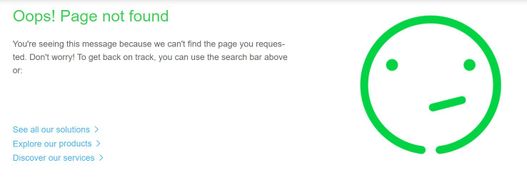- Mark as New
- Bookmark
- Subscribe
- Mute
- Subscribe to RSS Feed
- Permalink
- Email to a Friend
- Report Inappropriate Content
Link copied. Please paste this link to share this article on your social media post.
Posted: 2021-08-19 03:35 AM . Last Modified: 2022-02-11 04:59 AM
Learn how to Install Wireless solution for remote control and status monitoring of Load
Your customer's needs to monitor and control loads may vary from one day to the next and You have the opportunity to offer diverse solutions to enrich the experience of your customers with our solutions. Have a quick read through the information below to find out what we have to offer!
PowerTag Control is a part of PowerTag System and Wiser System, allowing to turn easily a distribution board into a connected panel. Designed to monitor a circuit, notifying wirelessly to the concentrator the information status of a contact (OF, SD, CT or TL position indication...). Depending on their functionalities, PowerTag Control modules can operate a load remotely through a contactor, an impulse relay.
Check out the videos links to learn How to install PowerTag Control for remote control and status monitoring of Loads :
- https://www.se.com/ww/en/product/A9XMC1D3/powertag-c-io-230v-digital-input-output-module/
- https://www.se.com/ww/en/product/A9XMC2D3/powertag-c-2di-230v-digital-input-module/
For Product technical information refer to the links below:
- https://www.se.com/ww/en/product/A9XMC1D3/powertag-c-io-230v-digital-input-output-module/
- https://www.se.com/ww/en/product/A9XMC2D3/powertag-c-2di-230v-digital-input-module/
Offer Experience Manager - Control and Monitoring Devices
- Tags:
- english
Link copied. Please paste this link to share this article on your social media post.
Accepted Solutions
- Mark as New
- Bookmark
- Subscribe
- Mute
- Subscribe to RSS Feed
- Permalink
- Email to a Friend
- Report Inappropriate Content
Link copied. Please paste this link to share this article on your social media post.
Posted: 2021-08-23 05:40 AM . Last Modified: 2021-08-23 05:41 AM
Hello @L_Valentin, @Shawn_M,
Below are links updated to learn 'How to install PowerTag Control for remote control and status monitoring of Loads' :
PowerTag C IO 230V digital input output module - A9XMC1D3
PowerTag C 2DI 230V digital input module - A9XMC2D3
To go further, you will find technical documents at the bottom of the page.
Sorry for inconvenience,
Channel Marketing Leader
Power Products Division
- Tags:
- english
Link copied. Please paste this link to share this article on your social media post.
- Mark as New
- Bookmark
- Subscribe
- Mute
- Subscribe to RSS Feed
- Permalink
- Email to a Friend
- Report Inappropriate Content
Link copied. Please paste this link to share this article on your social media post.
Posted: 2021-08-23 12:11 AM
Hello @Ramapathi_S
3 links out of 4 don't work.
I can only access the first one 😕.
for the others I have the message below:
Could you please update the links?
Thanks
- Tags:
- english
Link copied. Please paste this link to share this article on your social media post.
- Mark as New
- Bookmark
- Subscribe
- Mute
- Subscribe to RSS Feed
- Permalink
- Email to a Friend
- Report Inappropriate Content
Link copied. Please paste this link to share this article on your social media post.
Posted: 2021-08-23 04:51 AM
Hello,
same issue here.....☹️
Let us know when issue solved.
- Tags:
- english
Link copied. Please paste this link to share this article on your social media post.
- Mark as New
- Bookmark
- Subscribe
- Mute
- Subscribe to RSS Feed
- Permalink
- Email to a Friend
- Report Inappropriate Content
Link copied. Please paste this link to share this article on your social media post.
Posted: 2021-08-23 05:40 AM . Last Modified: 2021-08-23 05:41 AM
Hello @L_Valentin, @Shawn_M,
Below are links updated to learn 'How to install PowerTag Control for remote control and status monitoring of Loads' :
PowerTag C IO 230V digital input output module - A9XMC1D3
PowerTag C 2DI 230V digital input module - A9XMC2D3
To go further, you will find technical documents at the bottom of the page.
Sorry for inconvenience,
Channel Marketing Leader
Power Products Division
- Tags:
- english
Link copied. Please paste this link to share this article on your social media post.
- Mark as New
- Bookmark
- Subscribe
- Mute
- Subscribe to RSS Feed
- Permalink
- Email to a Friend
- Report Inappropriate Content
Link copied. Please paste this link to share this article on your social media post.
Link copied. Please paste this link to share this article on your social media post.