Ask our Experts
Didn't find what you are looking for? Ask our experts!
Share Your Feedback – Help Us Improve Search on Community! Please take a few minutes to participate in our Search Feedback Survey. Your insights will help us deliver the results you need faster and more accurately. Click here to take the survey
Support forum for Schneider Electric SCADA systems, radios and RTUs. From commissioning integration devices and software, to enhancing existing installations or troubleshooting.
Search in
Link copied. Please paste this link to share this article on your social media post.
Posted: 2023-03-16 06:54 PM
I'm attempting to use the Get master ip FB in RC and am noticing a difference between IT and the function blocks that I was using in Workbench. See examples of both:

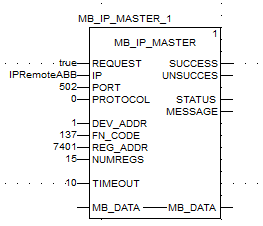
The remote connect MasterIP does not appear to have a way to set the master IP register. Is there another way to set it? I need to use it instead of a modbus scanner as you can see in the snapshot.
Thanks
Link copied. Please paste this link to share this article on your social media post.
Link copied. Please paste this link to share this article on your social media post.
Posted: 2023-03-17 10:44 AM
Hi El_Gallo,
In Logic Editor, select the function block, then press F1 to open the Help topic for the FB. In the Help topic is a table listing and explaining all the inputs and outputs of the FB. The IP input is used to specify the server address - the address to be polled for the data. Below that is the port #.
The Help on this FB states that the IP input is a string value, so you might enter something like '192.168.2.100' (notice the single quotes used around the IP address are required)
Link copied. Please paste this link to share this article on your social media post.
Link copied. Please paste this link to share this article on your social media post.
Posted: 2023-03-17 01:34 PM . Last Modified: 2023-03-17 01:35 PM
Thanks Joel. I don’t think that this answers my question though: I need to know how to set the Master starting REGISTER not the IP address. Example: I want 16 modbus slave/server registers starting at 7401 polled using Enron modbus protocol into modbus master/client modbus starting address 41521.
Link copied. Please paste this link to share this article on your social media post.
Link copied. Please paste this link to share this article on your social media post.
Posted: 2023-03-17 01:59 PM
Ahh OK... I saw "master IP" and missed the word "register". The REG_ADDR input is used to specify the Modbus registers in the server device, along with NUMREGS to set the quantity. But more to your question, the output, if multiple words, is placed into an array tied to the MB_DATA output. If 16 or fewer booleans it can go into an INT variable.
NOTE that the output of a Read block is not inherently tied to Modbus registers in the x70 SCADAPack. Nor are the inputs of a Write block inherently tied to Modbus registers in the x70 SCADAPack. Instead the source of a Write, or destination of a Read, is an internal variable or array.
If you need for some reason to have these internal varaibles/arrays tied to a Modbus address you'd create an object in RemoteConnect of the appropriate type, make sure it's the correct logic variable type, then on its Modbus tab you'd enter a Modbus register #. e.g. if you created an object called Tank_Level and assigned it a logic variable type of T_SPx70_Real, you'd use Tank_Level.value.
Link copied. Please paste this link to share this article on your social media post.
Link copied. Please paste this link to share this article on your social media post.
Posted: 2023-03-17 04:25 PM
Thanks for clearing that up for me. I’ll try it out and let you know. I appreciate the help!
Link copied. Please paste this link to share this article on your social media post.
You’ve reached the end of your document
Create your free account or log in to subscribe to the board - and gain access to more than 10,000+ support articles along with insights from experts and peers.