Ask our Experts
Didn't find what you are looking for? Ask our experts!
Join experts & peers to learn, share and engage about the key trends of electrical distribution around safety, availability, efficiency and connectivity, as well as power standards & regulations. From design to implementation and operation, let’s discuss how digital and software are transforming your business and your day-to-day work.
Search in
Link copied. Please paste this link to share this article on your social media post.
Posted: 2022-01-19 04:03 PM . Last Modified: 2022-01-20 05:59 AM
Dears
In my case, the feeder protection device is iC60L-25A Vigi. The tripping current of iC60 is 200A. The maximum fault current at the cable ending is 140A (3-phase fault in the table above). The protection setting 200A is greater than the maximum fault current (140A) at the end of the cable. How dose iC60L-25A protect the feeder and to cut the fault at the end of cable?
Link copied. Please paste this link to share this article on your social media post.
Link copied. Please paste this link to share this article on your social media post.
Posted: 2022-01-27 02:55 AM . Last Modified: 2022-01-27 07:06 AM
hi @SESA623062,
Firstly, thanks for your reply.
Please see my attached file. I try to add one more feeder with same design, only the circuit breaker is automatically selected by Ecodial. The circuit breaker rating 10A is recommended instead of 25A by manual selection. I can understand the recommended solution. It is reasonable. But I can't understand why the calculation is approved by Ecodial when I select 25A circuit breaker. The tripping setting is greater than the fault current at the terminal of cable. Is it a bug in Ecodial without checking the fault current vs. the tripping setting?
Many Thanks
Best regards ,
Link copied. Please paste this link to share this article on your social media post.
Link copied. Please paste this link to share this article on your social media post.
Posted: 2022-01-30 09:13 PM
Hello;
The "automatic calculation of the software" and the validation of "manual selection by the user" are completely different scenario.
As you agreed;
The automatic calculation has provided the most optimum solution by the Ecodial software.
During this process the algorithm will consider "all the inputs and other calculated parameters" to find an optimum solution.
whereas;
The manual selection is given with more flexibility to the user; to make his selection;
The validation of his choice with a limited and most important validations.
For example:
The selection of circuit breaker can always redefined by the user (irrespective of the given load current).
This can be seen from the image below.
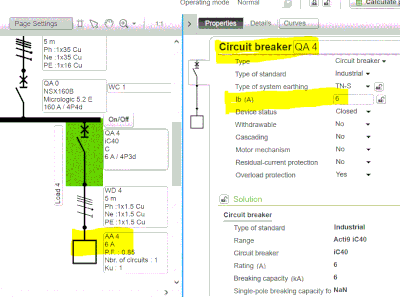
Even though the load current is of 6 Amps; He can redefine a value - To size the breaker again at "circuit breaker input parameters." Duirng this action, he has been informed by an alert about his 'over sizing or undersizing' the protection.
In the same way; If he does a breaker selection manually with a "different over load trip setting(Ir)"...The same is allowed by the application, because the user is making a concious decision here.
For example;
If the user selecting a breaker with a "non suitable breaking capacity" for the environment, then his maual selection is validated by the program. He will be stopped/bloked by an ERROR message.
Link copied. Please paste this link to share this article on your social media post.
Link copied. Please paste this link to share this article on your social media post.
Posted: 2022-01-26 08:58 PM
I can see that the component selection is manually made. The application's results are as per the data base. Unlock the solution and Run the calculation and see what is the recommendation by the application?
If you still have any problem, Please share the .EAC file here, We will see, how we can help.
Link copied. Please paste this link to share this article on your social media post.
Link copied. Please paste this link to share this article on your social media post.
Posted: 2022-01-27 02:55 AM . Last Modified: 2022-01-27 07:06 AM
hi @SESA623062,
Firstly, thanks for your reply.
Please see my attached file. I try to add one more feeder with same design, only the circuit breaker is automatically selected by Ecodial. The circuit breaker rating 10A is recommended instead of 25A by manual selection. I can understand the recommended solution. It is reasonable. But I can't understand why the calculation is approved by Ecodial when I select 25A circuit breaker. The tripping setting is greater than the fault current at the terminal of cable. Is it a bug in Ecodial without checking the fault current vs. the tripping setting?
Many Thanks
Best regards ,
Link copied. Please paste this link to share this article on your social media post.
Link copied. Please paste this link to share this article on your social media post.
Posted: 2022-01-30 09:13 PM
Hello;
The "automatic calculation of the software" and the validation of "manual selection by the user" are completely different scenario.
As you agreed;
The automatic calculation has provided the most optimum solution by the Ecodial software.
During this process the algorithm will consider "all the inputs and other calculated parameters" to find an optimum solution.
whereas;
The manual selection is given with more flexibility to the user; to make his selection;
The validation of his choice with a limited and most important validations.
For example:
The selection of circuit breaker can always redefined by the user (irrespective of the given load current).
This can be seen from the image below.
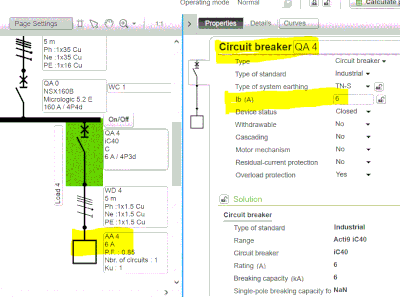
Even though the load current is of 6 Amps; He can redefine a value - To size the breaker again at "circuit breaker input parameters." Duirng this action, he has been informed by an alert about his 'over sizing or undersizing' the protection.
In the same way; If he does a breaker selection manually with a "different over load trip setting(Ir)"...The same is allowed by the application, because the user is making a concious decision here.
For example;
If the user selecting a breaker with a "non suitable breaking capacity" for the environment, then his maual selection is validated by the program. He will be stopped/bloked by an ERROR message.
Link copied. Please paste this link to share this article on your social media post.
You’ve reached the end of your document
Create your free account or log in to subscribe to the board - and gain access to more than 10,000+ support articles along with insights from experts and peers.