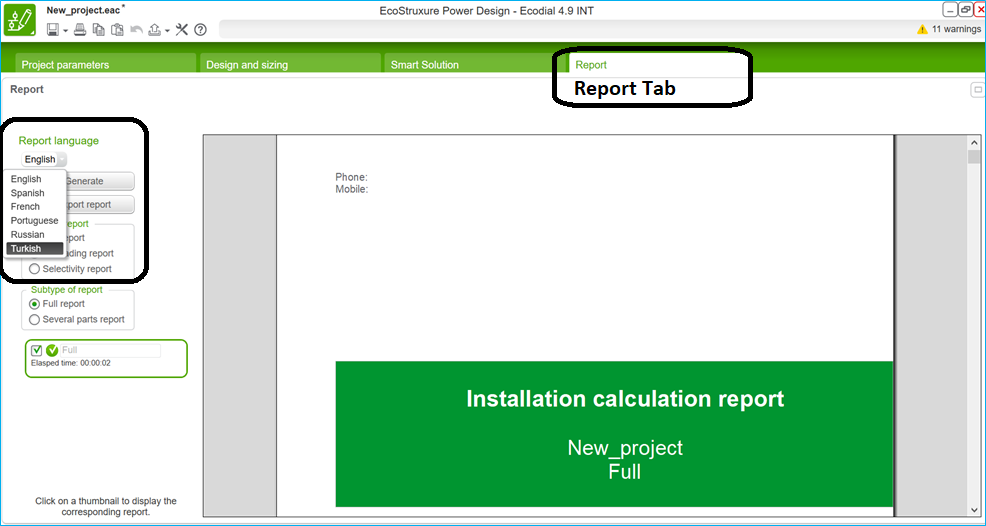EcoStruxure Power Design - Ecodial INT 4.9.7 - How to change the REPORT language?
Power Distribution and Digital Support
Join experts & peers to learn, share and engage about the key trends of electrical distribution around safety, availability, efficiency and connectivity, as well as power standards & regulations. From design to implementation and operation, let’s discuss how digital and software are transforming your business and your day-to-day work.
Important Note
Invite a Co-worker
Send a co-worker an invite to the portal.Just enter their email address and we'll connect them to register. After joining, they will belong to the same company.
Send Invite Cancel