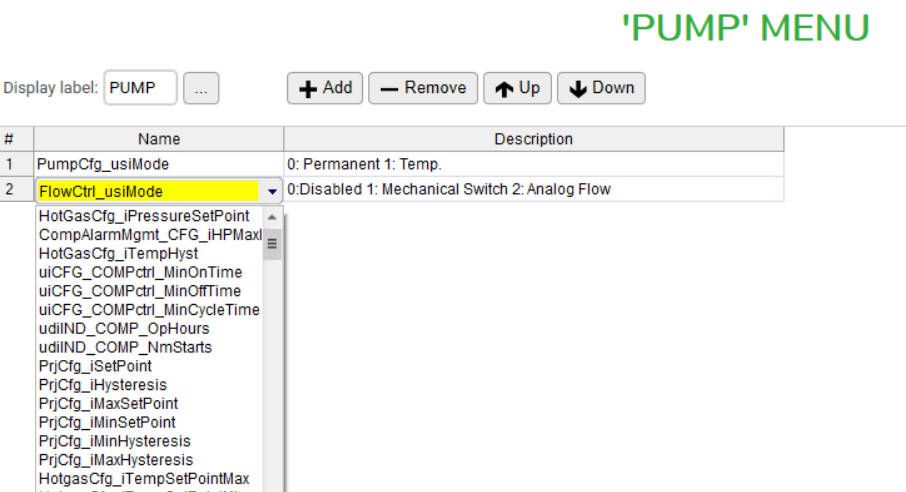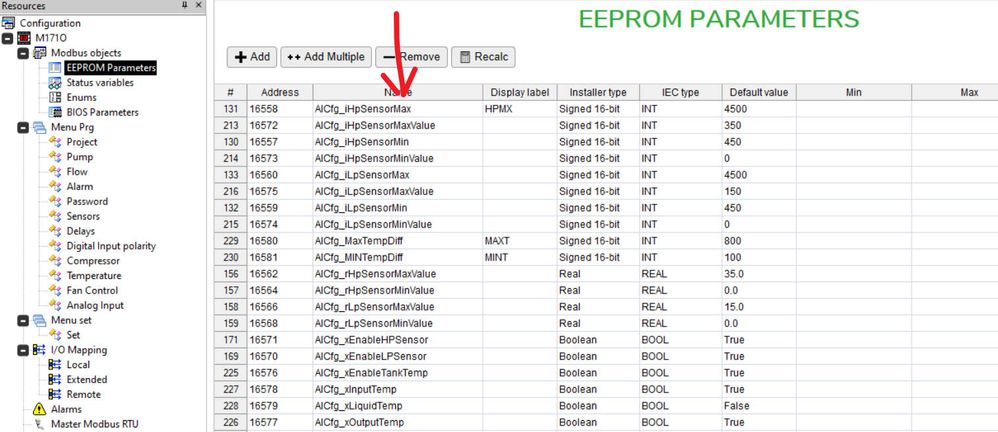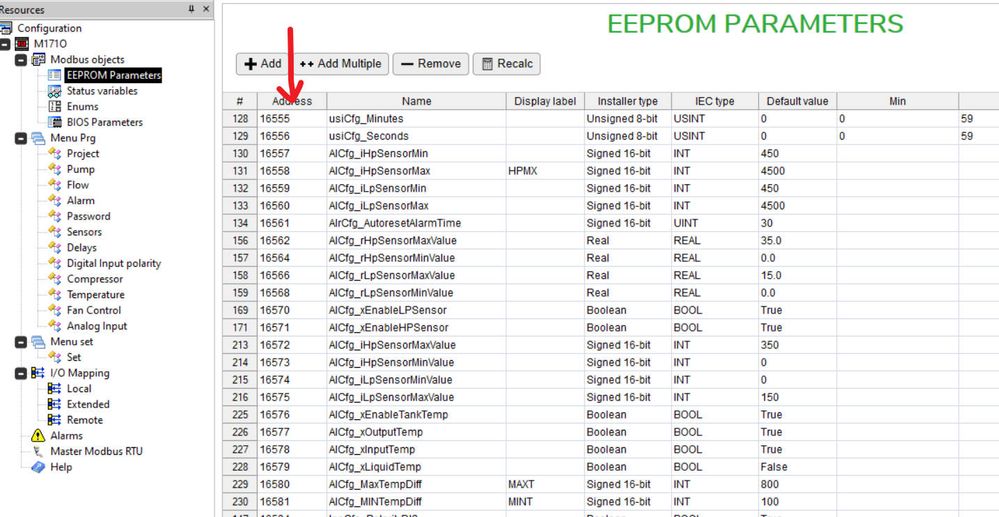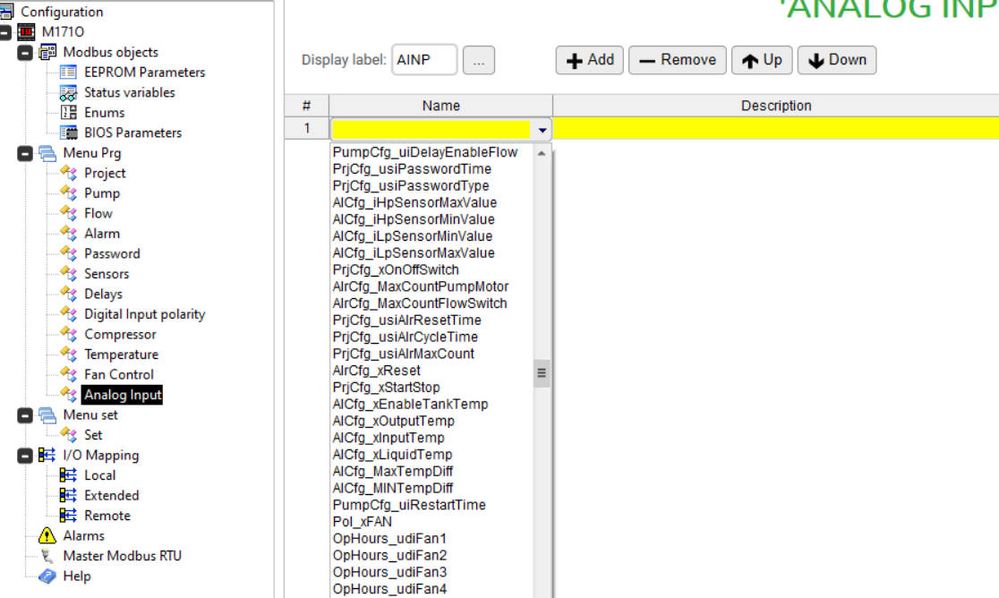TM171 Menu variables order
Machine Automation Forum
A forum addressing machine automation solutions for the complete machine lifecycle. Including offers like Machine Advisor, Modicon PLC/PacDrive, Lexium or Preventa. Discuss and share knowledge on offers relating to cloud-based service platforms, machine localization and monitoring, industrial operations control, motion products as well as safety function!
- Subscribe to RSS Feed
- Mark Topic as New
- Mark Topic as Read
- Float this Topic for Current User
- Bookmark
- Subscribe
- Mute
- Printer Friendly Page
- Mark as New
- Bookmark
- Subscribe
- Mute
- Subscribe to RSS Feed
- Permalink
- Email to a Friend
- Report Inappropriate Content
Link copied. Please paste this link to share this article on your social media post.
Posted: 2022-07-09 05:09 AM
TM171 Menu variables order
When defining a new menu for the TM171 platform, there does not seem to exist any predictable order in the way variables are listed in the dropdown menu. That makes defining a new menu very time-consuming.
I have checked the order of the first variables in the attached picture, and variables do not seem to be ordered neither by Address, Name or Shortname. If I could possibly ask for an improvement on this I would pick that they would be orderer by name, because I usually start variables that are related with the same initial few letter, ie, PrjCfg_x***** PrjCfg_i***** etc are all global configuration variables in a Project, and I usually like to expose them on the same Menu. Likewise I would allow access to all variables related to how the pump should work on a "Pump" Menu.
In any case, I could use an excel sheet and reorder them in an easier to access way If I knew which is the criterion.
Am I missing the obvious ?
- Labels:
-
HVAC
Link copied. Please paste this link to share this article on your social media post.
Accepted Solutions
- Mark as New
- Bookmark
- Subscribe
- Mute
- Subscribe to RSS Feed
- Permalink
- Email to a Friend
- Report Inappropriate Content
Link copied. Please paste this link to share this article on your social media post.
Posted: 2022-07-10 10:30 PM
I agree that is sometimes not realy easy to fill the menu structure with the right values through the drop down menu.
But there is one easy mechanisme to make it much easier.
You can drag an drop variables from Status or EEPROM value folder directly to the choosen menu folder in the configuration tab. In that case you did not use the drop down menue.
Unfortunately this did not work on BIOS parameters.
This way of drag an drop works also for the webserver pages.
- Tags:
- english
Link copied. Please paste this link to share this article on your social media post.
- Mark as New
- Bookmark
- Subscribe
- Mute
- Subscribe to RSS Feed
- Permalink
- Email to a Friend
- Report Inappropriate Content
Link copied. Please paste this link to share this article on your social media post.
Posted: 2022-07-10 12:42 PM
Hi,
variables are listed in the order defined in the menu folder of your project, note that you can obtain it on the local display of M171O by pressing the up button, if you press down you'll go from the first element to the last item (n) and then (n-1) and so on...
Link copied. Please paste this link to share this article on your social media post.
- Mark as New
- Bookmark
- Subscribe
- Mute
- Subscribe to RSS Feed
- Permalink
- Email to a Friend
- Report Inappropriate Content
Link copied. Please paste this link to share this article on your social media post.
Posted: 2022-07-10 06:45 PM
I don´t understand what you mean by "menu" folder.
As far as I know, the IDE allows you to define EEPROM variables using the Configuration/EEPROM Parameters and Status variables on Configuration/Status variables.
I am aware of the fact that both Status and EEPROM variables maybe included on any Menu. But looking for them on the drop down does not seem to follow any rule.
For example, all these "AiCfg*" variables are shown here listed ordered by Name:
The same variables are shown ordered by Address:
If I want do define a new menu named Analog Input, the drop down menu shows me this:
So actually filling up the content of this menu takes a long time, because they are not always easy to find.
- Tags:
- english
Link copied. Please paste this link to share this article on your social media post.
- Mark as New
- Bookmark
- Subscribe
- Mute
- Subscribe to RSS Feed
- Permalink
- Email to a Friend
- Report Inappropriate Content
Link copied. Please paste this link to share this article on your social media post.
Posted: 2022-07-10 10:30 PM
I agree that is sometimes not realy easy to fill the menu structure with the right values through the drop down menu.
But there is one easy mechanisme to make it much easier.
You can drag an drop variables from Status or EEPROM value folder directly to the choosen menu folder in the configuration tab. In that case you did not use the drop down menue.
Unfortunately this did not work on BIOS parameters.
This way of drag an drop works also for the webserver pages.
- Tags:
- english
Link copied. Please paste this link to share this article on your social media post.
- Mark as New
- Bookmark
- Subscribe
- Mute
- Subscribe to RSS Feed
- Permalink
- Email to a Friend
- Report Inappropriate Content
Link copied. Please paste this link to share this article on your social media post.
Posted: 2022-07-11 03:32 AM
I was clearly missing the easiest possible way to construct my menues. You saved me lots of work in the future. Thanks.
- Tags:
- english
Link copied. Please paste this link to share this article on your social media post.
Create your free account or log in to subscribe to the board - and gain access to more than 10,000+ support articles along with insights from experts and peers.