Ask our Experts
Didn't find what you are looking for? Ask our experts!
Share Your Feedback – Help Us Improve Search on Community! Please take a few minutes to participate in our Search Feedback Survey. Your insights will help us deliver the results you need faster and more accurately. Click here to take the survey
Support Forum for HVAC and pumping machines, Modicon M17x and EcoStruxure Machine Expert HVAC software for chillers, AHU, CRAC units for datacenters or process chillers applications - from design, implementation to troubleshooting and more, by Schneider Electric.
Search in
Link copied. Please paste this link to share this article on your social media post.
Posted: 2022-08-08 07:13 AM . Last Modified: 2022-08-08 07:14 AM
I found looking at the TDA_Chiller_Simple project that it is possible to show UDINT units with the TM171 display by using a format named "h" which I assume is configurable somehow. I could not find the information on how to create a new display unit, besides the standard units which appear in the drop-down menu.
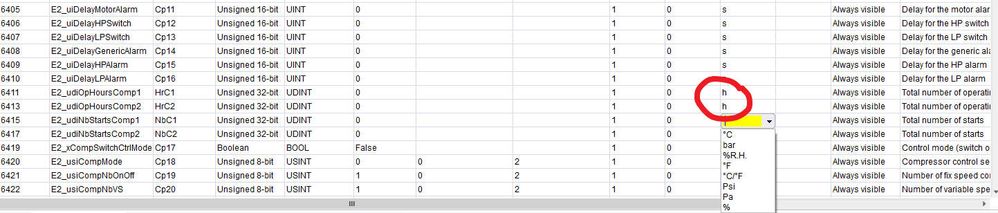
Could anyone point me to the right resource ?
Link copied. Please paste this link to share this article on your social media post.
Link copied. Please paste this link to share this article on your social media post.
Posted: 2022-08-08 11:12 PM
I mean with "free text" that you can use any unite you like. As example s,min,h,kW,l/min,starts.... but if you use a unite which is not integrated in the drop down menü these value will not influence the LEDs.
But you could see these Unit in Commisioning, Installer and on the webserver.
If you want to show a value which could be bigger then 9999 in the display I see two ways.
1. You could scale the value via division through 10 or 100. In your program you look on the value, and if the value is bigger then 9999 you divide him through 10. In a second value could you show that these division is active.
It would like the power consumption in a ATV320. If the ATV is new the scale is Wh, after some time it changed to kWh and if the drive is old you see GWh. Through an additional value you could read back the unit.
2. You split the value in two values. The first value shows the first 4 numbers up to 9999 and the second value shows the additional numbers.
I would prefer version two. If you want show the start number of a valve or a motor I mostly prefer version 1.
Link copied. Please paste this link to share this article on your social media post.
Link copied. Please paste this link to share this article on your social media post.
Posted: 2022-08-08 07:17 AM
You could use in general free text in this field.
But the free text work only in Commisioning and Installer, and in the Webserver if used (TM171P/TM172).
The values which are in the drop down menue are directly alinged to the LEDs.
If you use free text that would not influence the LEDs.
Link copied. Please paste this link to share this article on your social media post.
Link copied. Please paste this link to share this article on your social media post.
Posted: 2022-08-08 08:03 AM
I actually do not understand wht you mean by "free text" speaking of the TM171. I am familiarized with the TM172 display and how to size the units but not quite so with the TM171.
If I simply write "s" the "Outr" error dissapears showing 0 instead but it is actually not the real value so some configuration is needed.
I am trying to find out what is the way to display compressor working hours on the display, which is UDINT type.
Again, the Simple Chiller TDVA project has this "s" in the unit, and the working hours show fine on the display but the caveat is that it will only display numbers less than 10000 (<= 9999) which is the maximun size this display will show. I get this "Outr" error on the screen for bigger numbers (at least in simulation).
Link copied. Please paste this link to share this article on your social media post.
Link copied. Please paste this link to share this article on your social media post.
Posted: 2022-08-08 11:12 PM
I mean with "free text" that you can use any unite you like. As example s,min,h,kW,l/min,starts.... but if you use a unite which is not integrated in the drop down menü these value will not influence the LEDs.
But you could see these Unit in Commisioning, Installer and on the webserver.
If you want to show a value which could be bigger then 9999 in the display I see two ways.
1. You could scale the value via division through 10 or 100. In your program you look on the value, and if the value is bigger then 9999 you divide him through 10. In a second value could you show that these division is active.
It would like the power consumption in a ATV320. If the ATV is new the scale is Wh, after some time it changed to kWh and if the drive is old you see GWh. Through an additional value you could read back the unit.
2. You split the value in two values. The first value shows the first 4 numbers up to 9999 and the second value shows the additional numbers.
I would prefer version two. If you want show the start number of a valve or a motor I mostly prefer version 1.
Link copied. Please paste this link to share this article on your social media post.
Link copied. Please paste this link to share this article on your social media post.
Posted: 2022-08-10 07:28 AM
Thanks for your answer. I do not know if you are somehow related to the forum management but it looks like mail notifications may have changed after last move, I did not get your answer on my box.
So, please correct me if I am wrong: units are whatever I write in the unit field for each variable. They actually do not mean anything to the PLC unless they belong to one of the predefined units and if that is the case, the corresponding led is lit.
To show working hours, I could define a Status variable and perform some logic to keep it below 9999, something like this
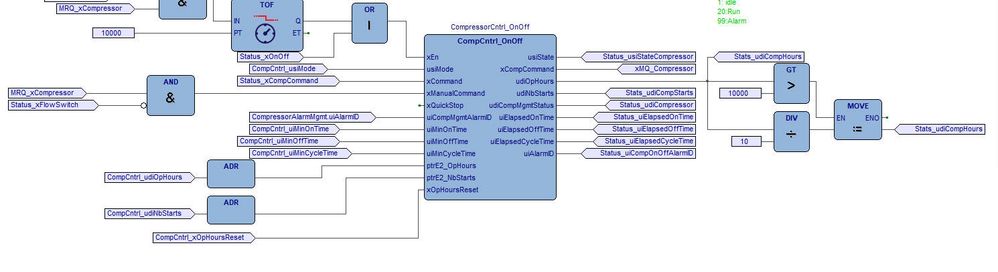
I also found that the OverWriteLocalDisplay function expects a DINT number on the third field but filling it with something bigger than 9999 also throws the Outr error on the display.
Link copied. Please paste this link to share this article on your social media post.
You’ve reached the end of your document
Create your free account or log in to subscribe to the board - and gain access to more than 10,000+ support articles along with insights from experts and peers.