Ask our Experts
Didn't find what you are looking for? Ask our experts!
Support Forum for HVAC and pumping machines, Modicon M17x and EcoStruxure Machine Expert HVAC software for chillers, AHU, CRAC units for datacenters or process chillers applications - from design, implementation to troubleshooting and more, by Schneider Electric.
Search in
Link copied. Please paste this link to share this article on your social media post.
Posted: 2022-11-23 07:36 AM
I found this tutorial about the subject in the title here .
I downloaded and tried opening the CFN file to see how the binding is configured but it complains about a missing file (EwDevice.pct). I do not know if it was developed for Somachine and now Ecostruxure needs it or was not included in the zip file. Last review say July 2022 so I think this should work for Ecostruxure HVAC
I seem to recall having seen this message before, it would be good to know what it means and if it is possible to troubleshoot this issue somehow. Otherwise, if anyone can attach it here or correct the zip file I would appreciate it
Link copied. Please paste this link to share this article on your social media post.
Link copied. Please paste this link to share this article on your social media post.
Posted: 2022-11-23 11:53 AM
Hi,
The Project Version is too old. I must first to be updated with Somachine HVAC to a proper Version.
After that it could be imported to ESME HVAC and could then upgraded to the actual Firmware.
But I would suggest if you want to communicate via ethernet between two PLCs use Mobdus TCP instead.
That is in my opinion much easier.
With the upcoming version ESME HVAC 1.5 it should be also possible to change the IP address of the external modbus TCP server via parameter.
In the past (TM171P) the controller was only Modbus Server but not client.
Link copied. Please paste this link to share this article on your social media post.
Link copied. Please paste this link to share this article on your social media post.
Posted: 2022-11-23 12:21 PM
Yes, so I thought. But then I saw the last update date on the post and thought otherwise.
Actually I am trying to setup "can binding" according to some information I got on this post: https://community.se.com/t5/Machine-Automation-Forum/Chiller-handshake/td-p/414378 and I wanted to see something different because I could not undertsand exactly how that works.
Is there any other example available ?
Link copied. Please paste this link to share this article on your social media post.
Link copied. Please paste this link to share this article on your social media post.
Posted: 2022-11-23 11:11 PM
Hi,
Here an training presentation which shows how it should work for CAN or Ethernetbinding.
Link copied. Please paste this link to share this article on your social media post.
Link copied. Please paste this link to share this article on your social media post.
Posted: 2022-11-24 04:59 AM
Ok. I followed the presentation and created a project which is available here.
I would now need to know how to transfer the programs to each PLC. I would normally use HVAC Ecostruxure programming software, not the installer.
If I try to download it with the installer, I get this message:
This is how PLC 1 is configured:
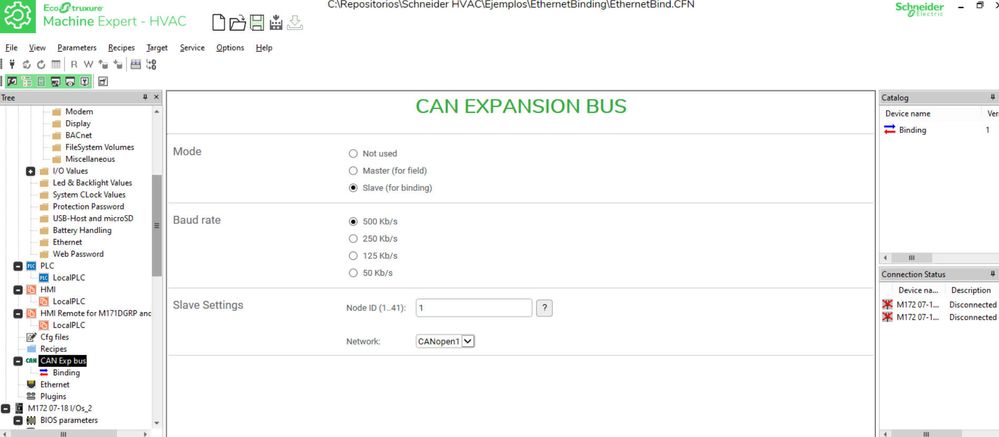
This is the second PLC as configured in Installer.
I also tried connecting to each PLC with the programming software and get this:
Is this related to the binding? A new feature? I had not seen this before.
Link copied. Please paste this link to share this article on your social media post.
Link copied. Please paste this link to share this article on your social media post.
Posted: 2022-11-24 05:12 AM
Hi, in that case you need to define for every PLC an independent communication line.
As exampel Modbus TCP 10.0.0.100 and 10,0,0,101
In you project you try to talk to booth PLCs via COM1
0
IF you want to transfer via USB you could also disable the second one.
The only related file which you need is the binding.par file.
You can donwload them seperatly if you make a right mousclick on cfg files when you are online.
The message whith the password is related to the acutal FW.
You need to change the default password of the webserver to get the possiblity to allow ethernet protocols.
Link copied. Please paste this link to share this article on your social media post.
You’ve reached the end of your document
Create your free account or log in to subscribe to the board - and gain access to more than 10,000+ support articles along with insights from experts and peers.