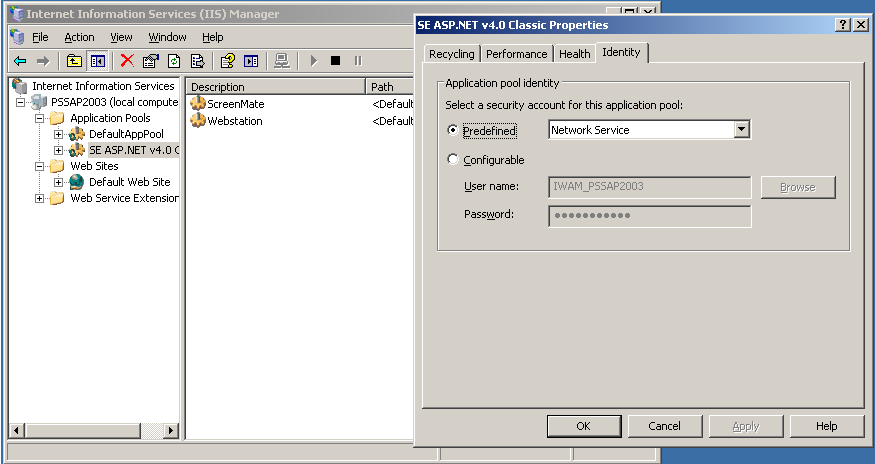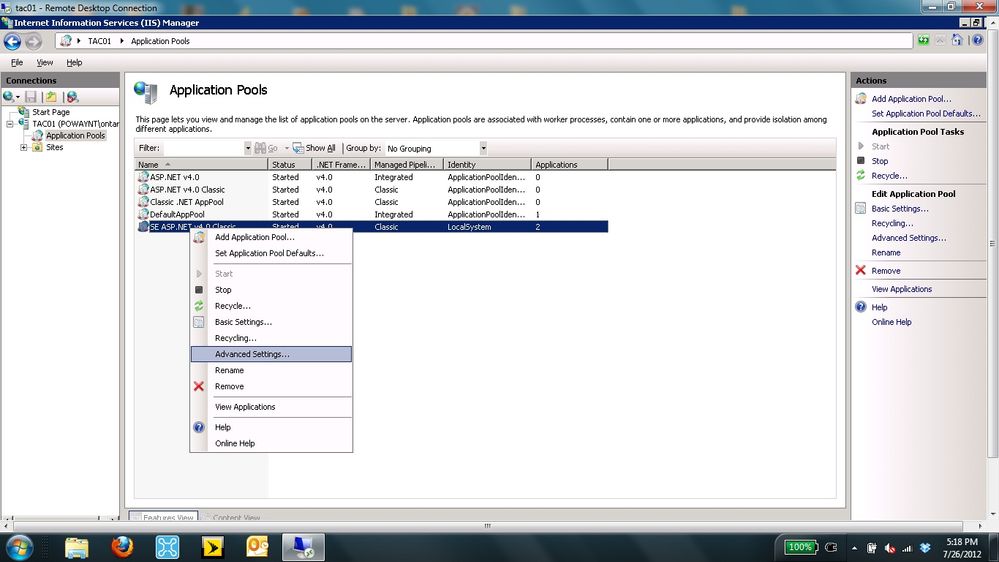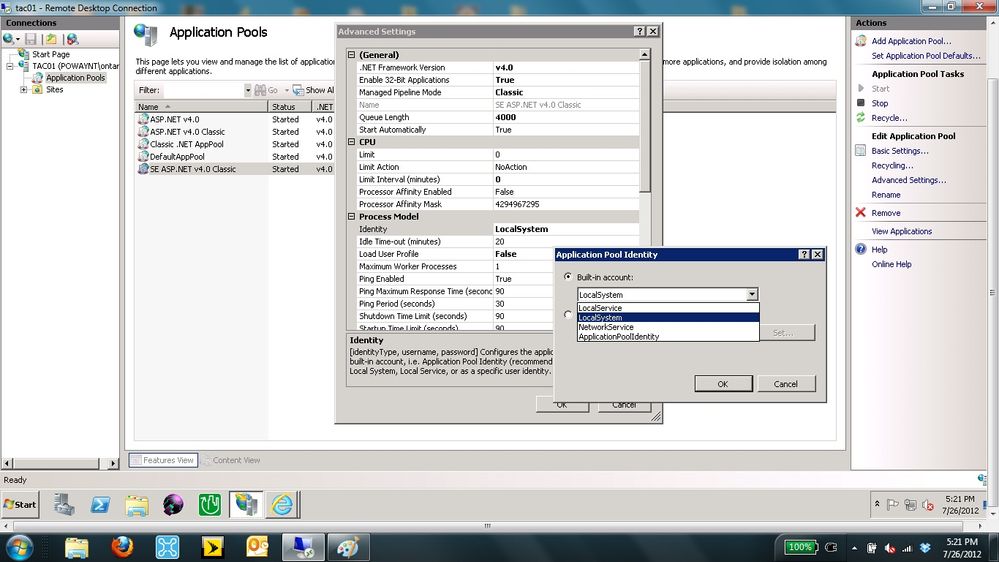Issue
- No license is available for Vista Webstation
- Webstation installation issues
- ASP.NET Authority issue
Product Line
TAC Vista
Environment
- Vista
- Windows 2003
- Windows 7
- Windows 2008 R2
Cause
Sometimes it is not enough to let ASP.NET be run by NetworkServices. The user LocalSystem needs to be used instead.
Resolution
Windows 2003:
- Go to Start and administrative tools.
- Click Internet Information Services (IIS) Manager.
- Expand application Pools
- Right click on "SE ASP.NET v4.0 Classic" and choose Properties.
- Under "Identity" choose user "LocalSystem" from the Predefined drop list.
- Click OK and restart webstation.
Windows 7: Right click on my Computer and choose "Manage"
- Go to Services and Application
- Click on Internet Information Services
- Click on application pools
- Right click on "SE ASP.NET v4.0 Classic" and choose Advanced settings
- Under "Identity" choose user "LocalSystem"
- Click ok
- Restart webstation
Windows 2008R2:
- Go to Start and administrative tools.
- Click Internet Information Services (IIS) Manager.
- Click Application Pools under the serve
- Right click on SE ASP.net v4.0 Classic and choose Advanced setting. See attachment IIS manager 1
- Click the button beside Identity under the process model. See attachment IIS manager 2
- Change the built-in account from networkservice to LocalSystem.
- Click OK and restart the webserver in Internet Information Services (IIS) Manager.
If the problem persists, please see Problems installing Vista Webstation 5.1.5 or newer for additional helpful information.