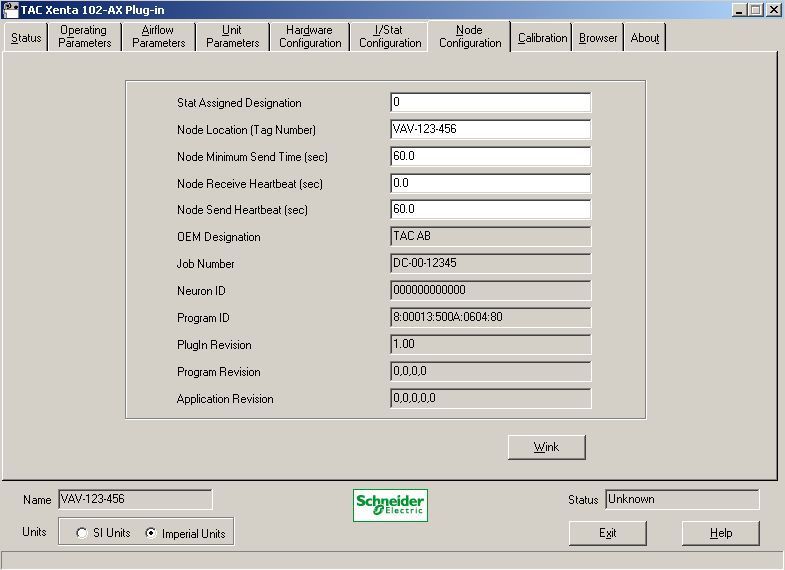Issue
Values sent from a 102-AX via SNVT bindings are not making it to the receiving controller. Viewing the outbound SNVT on the 102-AX shows a value, but the inbound SNVT on another controller is invalid or a default value.
Product Line
TAC Vista, EcoStruxure Building Operation
Environment
- Xenta 102-AX
- LNS SNVT bindings
- LonMaker
- NL220
Cause
The Node Configuration parameters are set with a send heartbeat of 0 seconds, which tells the controller to never send an update on the output SNVT. All 102-AXs come with a default send heartbeat of 0 seconds, so for them to function in an LNS network where they must send data to another controller, the send heartbeat must be set to something greater than 0 seconds.
Resolution
- Open the Xenta 102-AX device Plug-in
- Go to the Node Configuration Tab
- Set the Node Minimum Send Time (SCPTminSendTime) to a non-zero value. The range is 0-6553.4 seconds.
- nvoSpaceTemp
- nvoStatOccBtn
- nvoSetPtOffset
- nvoLocalOccLatch
- nvoEmergCmd
- nvoUnitStatus
- nvoBoxFlow
- nvoTerminalLoad
- nvoEffectSetPt
- nvoFlowControlPt
- nvoOccpncyStatus
- Set the Node Send Heartbeat (SCPTmaxSendTime) to a non-zero value. The range is 0-6553.4 seconds.
- nvoAirFlow
- nvoAuxTemp1
- nvoAuxTemp2
- nvoUnvInput1
- nvoUnvInput2
- nvoUnvInput3
- nvoUnvInput4
- nvoCO2sensor
- nvoFanLoad
- nvoHeat1Load
- nvoHeat2Load
- nvoMotorPositn
- nvoActualValue
- nvoOAirFlowRatio
- nvoAirPressure
It is typical to set the Node Minimum Send Time and the Node Send Heartbeat to 60 seconds and the Node Receive Heartbeat to 0 seconds.