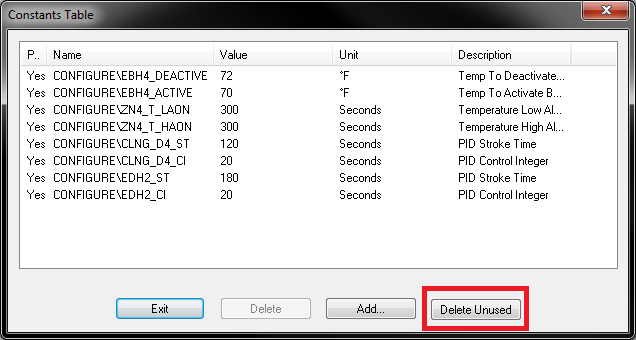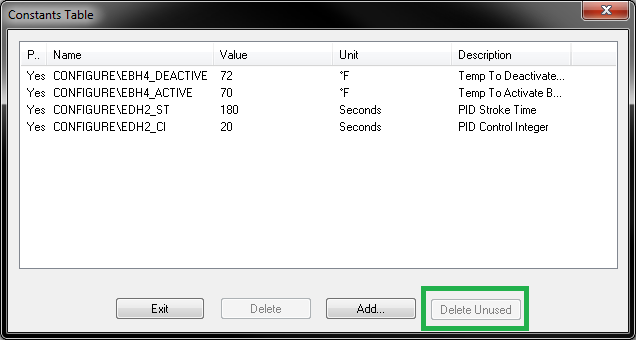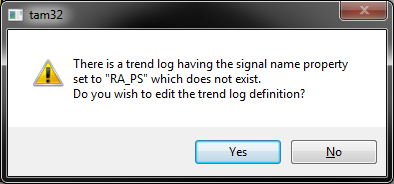Issue
When updating the Vista Database the update fails when trying to transfer a specific MTA object.
Product Line
TAC Vista
Environment
Vista System Plugin
Cause
Errors in the specific Menta file that is being transferred cause the entire Vista Database update process to fail and error out.
Resolution
Open the Menta file that caused the update to fail and check the following:
- Click Options > Constants Table ... and verify that the names of all of the constants are no longer than 18 characters.
-
Make sure there are no unnecessary or orphaned constants present in the MTA file. If there are any orphaned or unnecessary constants in the constants table the Delete Unused Constants will be clickable. If not, the button will be grayed out. Clicking Delete Unused Constants will remove the unnecessary or orphaned constants.
- Make sure there are no corrupted / orphaned trend logs, as well. You should be able to identify these by generating the project and an error will be returned like the one below. Delete these trend logs.
After making these changes to the Menta file either save it directly to the Vista database or save it to the computer then browse it in from the System Plugin. The Vista Database should now update successfully.