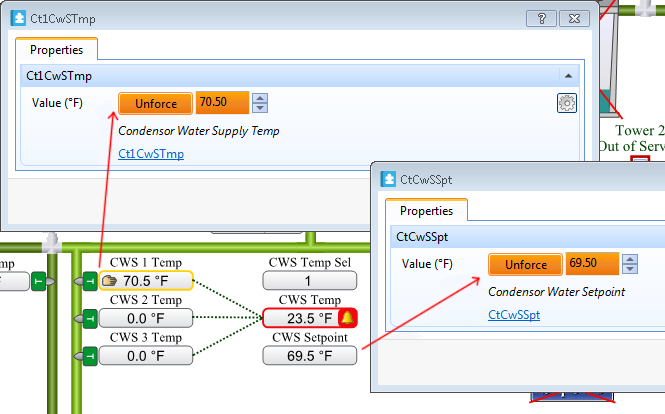Issue
Input points on BACnet devices displaying in a Graphic show the forced icon on the Graphic when the input is manually forced, not so for value objects such as Analog Value.
Product Line
EcoStruxure Building Operation
Environment
- BACnet
- Automation Server
- Enterprise Server
Cause
The reason for this is that when a point such as an input is forced StruxureWare Building Operation automatically puts it out of service and when the input is unforced puts back in service, that is not the case for a value object.
The screen shot below illustrates the problem, as seen, both the input point under a b3 (Ct1CwSTmp) as well as the analog value (CtCwSSpt) in the AS are forced but only the input is displaying the hand icon indicating the that object is forced.
Resolution
A work around is to create a PE Script program to set the out of service property to TRUE when the value is forced and to FALSE when the value is NOT forced.
Please note that the program uses the value of priority 8 to determine whether the value object has been forced or not, if the Priority 8 is NOT NULL then the object has been forced, note that this presents a problem for binary objects as well as for the case where the analog object is forced to a value of ZERO as PE Script can't differentiate between NULL and zero.
In the case at hand, the program is located in the Application folder under the BACnet interface of the Automation Server.