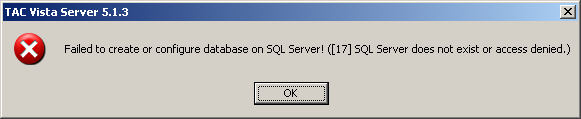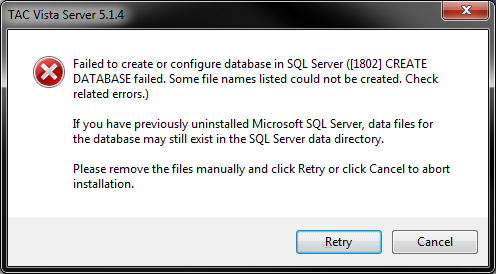Issue
During a Vista 5.x.x installation, failure can occur during the SQL installation portion of the install.
This solution could encompass many different SQL installation errors; however, one that is known and verified is shown below:
Failed to create or configure database on SQL Server! ([17] SQL Server does not exist or access denied.)
Here is another common one:
Failed to create or configure database in SQL Server ([1802] CREATE DATABASE failed. Some file names listed could not be created. Check related errors.)
If you have previously uninstalled Microsoft SQL Server, data files for the database may still exist in the SQL Server data directory.
Remove the files manually and click Retry or click Cancel to abort installation.
Product Line
TAC Vista
Environment
TAC Vista Server 5.x.x
Cause
- Uninstalling and reinstalling the software can leave pieces of SQL behind. Even if you try to uninstall everything in Add/Remove Programs, left over portions may cause the TAC Vista installation not to be successfully installed.
- The Program Files\SQL Server directory is flagged for compression or encryption.
- Installing Vista version below 5.1.5 on a Windows 7 64bit machine will cause this error.
Resolution
Please check the Windows Event log for the specific installation error. See for information on viewing the Windows Event Log. Consult for information on viewing the SQL Server installation log.
If the Event log reveals Error 28001, the sa password must meet SQL Server password policy requirements, please refer to the solution provided in . If not, then please proceed with the resolution below:
If the SQL Server installation log file complains that the Program Files\SQL Server\ directory is flagged for encryption or compression then right click on the directory and select properties. The advanced option exposes the check boxes for compression and encryption. If the folder is flagged for compression the it will be visible in blue instead of black font. Remove the encryption or compression flags and apply then reinstall.
If the PC operating system is Windows 7 64-bit, install Vista 5.1.5 or higher. Resolution below will not solve the issue.
In most cases this is caused by MSXML 6.0 parser. This software is commonly installed by programs using SQL, and also during the TAC Vista installation. If this can't be removed using Add/Remove Programs, you can download a program from Microsoft that cleans up and removes this software (and others).
It is called Windows Installer Cleanup. Link to download: msicuu2.exe.
NOTE: Microsoft recently removed this utility from the downloads section of their support site. They have this to say about the utility:
While the Windows Installer Cleanup utility resolved some installation problems, it sometimes damaged other components installed on the computer. Because of this, the tool has been removed from the Microsoft Download Center.
Use this utility with care at your own risk.

In most cases TAC Vista will install successfully after removing MSXML 6.0 parser.
For alternative solutions see and .