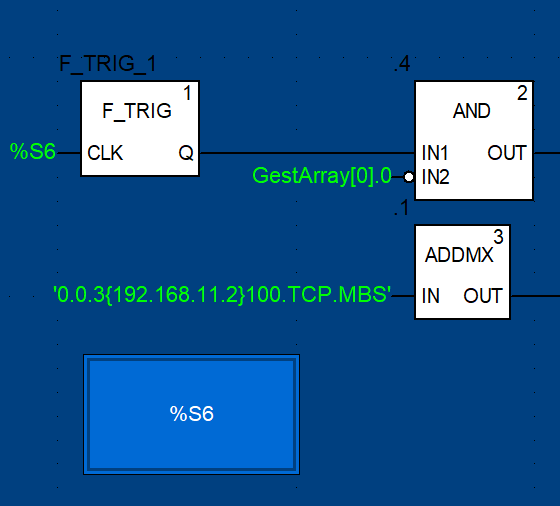Control Expert V14.1 FBD Editor Colour Settings
Industry Automation and Control Forum
This forum is addressing industrial automation design & engineering, operations, asset performance, cyber security and digital transformation for Plants & Machines.
- Subscribe to RSS Feed
- Mark Topic as New
- Mark Topic as Read
- Float this Topic for Current User
- Bookmark
- Subscribe
- Mute
- Printer Friendly Page
Posted: 2020-03-24 06:24 PM
- Mark as New
- Bookmark
- Subscribe
- Mute
- Subscribe to RSS Feed
- Permalink
- Email to a Friend
- Report Inappropriate Content
Link copied. Please paste this link to share this article on your social media post.
Posted: 2020-03-24 06:24 PM
Control Expert V14.1 FBD Editor Colour Settings
Does anyone know how to change the "Link" colour in the FBD editor?
Without being able to change the "Link" colour the background colour of the FBD editor cannot be darkened as you cannot see the "Links" properly.
- Labels:
-
Smart Design & Engineering
Link copied. Please paste this link to share this article on your social media post.
- Mark as New
- Bookmark
- Subscribe
- Mute
- Subscribe to RSS Feed
- Permalink
- Email to a Friend
- Report Inappropriate Content
Link copied. Please paste this link to share this article on your social media post.
Posted: 2020-03-24 11:51 PM
At the bottom of the Tools menu you will find a Colors Setting option. Here you can change many of the colours used in the editor.
In your post you say that you cannot see the links properly. Could you provide a screenshot as by default, the links should be black on white and clearly visible.
Link copied. Please paste this link to share this article on your social media post.
- Mark as New
- Bookmark
- Subscribe
- Mute
- Subscribe to RSS Feed
- Permalink
- Email to a Friend
- Report Inappropriate Content
Link copied. Please paste this link to share this article on your social media post.
Posted: 2020-03-25 02:07 AM
I just tested the color settings and didn't find a way to change the colors of the link and the color of the blocks:
Link copied. Please paste this link to share this article on your social media post.
- Mark as New
- Bookmark
- Subscribe
- Mute
- Subscribe to RSS Feed
- Permalink
- Email to a Friend
- Report Inappropriate Content
Link copied. Please paste this link to share this article on your social media post.
Posted: 2020-03-25 02:31 PM
Thanks Eric,
It would appear that the colour settings feature has been poorly implemented, without proper consideration for its use and no end user testing.
It would be good if this feature could be properly implemented in future updates.
Link copied. Please paste this link to share this article on your social media post.
- Mark as New
- Bookmark
- Subscribe
- Mute
- Subscribe to RSS Feed
- Permalink
- Email to a Friend
- Report Inappropriate Content
Link copied. Please paste this link to share this article on your social media post.
Posted: 2020-03-25 02:57 PM
Richard,
As I stated in my original the issue is the lack of customisation available.
I've been testing the "Colour Settings" however, since there isn't an option to change the "Link" colour this limits what background colours can be used.
This issue extends to the fill, text & pin colour of the FBs themselves. If you're going to provide customisation you need to be able to customise everything
If you see the attached screenshot you will see that the links don't stand out enough when displayed on a dark background.
Overall, it would appear that the colour settings feature has been poorly implemented, without proper consideration for its use and no end user testing.
It would be good if this feature could be properly implemented in future updates.
Link copied. Please paste this link to share this article on your social media post.
- Mark as New
- Bookmark
- Subscribe
- Mute
- Subscribe to RSS Feed
- Permalink
- Email to a Friend
- Report Inappropriate Content
Link copied. Please paste this link to share this article on your social media post.
Posted: 2020-03-30 11:22 PM
I'd suggest that you raise this directly with your local Schneider Tech Support team.
This forum is less likely to see results than direct correspondence with Schneider.
Lead Control Systems Engineer for Alliance Automation (VIC).
All opinions are my own and do not represent the opinions or policies of my employer, or of my cat..
Link copied. Please paste this link to share this article on your social media post.
Create your free account or log in to subscribe to the board - and gain access to more than 10,000+ support articles along with insights from experts and peers.