- Subscribe to RSS Feed
- Mark as New
- Mark as Read
- Bookmark
- Subscribe
- Email to a Friend
- Printer Friendly Page
- Report Inappropriate Content
Link copied. Please paste this link to share this article on your social media post.
Your first steps with Schneider Electric Community
Originally published on Get started with the Community by chris_clerc | January 13, 2022 01:34 PM

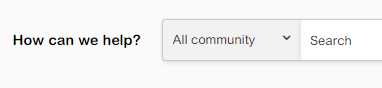
Search
When looking for a solution, first check if the question has been answered already. Use the internal search engine within a board.
Start a topic
The question has not been addressed yet? Start a topic and ask your question! You will receive email notifications for every new answer.
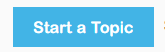

Mark an answer as a solution
Once you receive an answer that solves your problem, mark it as a solution so that other users can easily identify resolved questions.
Like and share
The proposed solution is relevant and appropriate for your use case? Help other visitors know - give it a like or share it with colleagues

Subscribe to a forum
Interested in the topic of the forum? Subscribe and be notified of new discussions and replies by email.
Subscribe to a post or label, or a product
Subscribe to a post and be notified of the new replies. If the topic of your interest is spread across many forums, subscribe to a label (e.g. thermostats) or a product page (e.g. EcoStruxure™ Edge Control Software). You will be notified when new posts referring to this label or product are published on any of the forums.
Add a tag to a topic
A tag is a simple keyword or phrase that describes the topic of the post. Adding a tag will allow you to retrieve easily all the posts related to the tag wherever the posts are published.
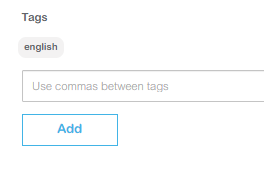
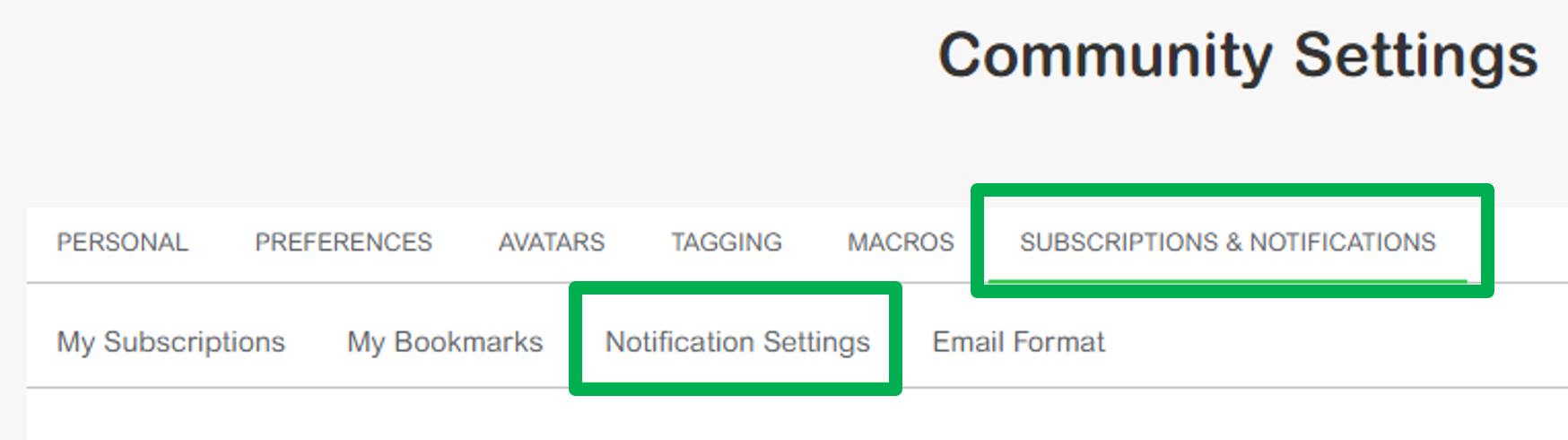
Manage your subscriptions
You can choose the frequency of notifications in the Community settings section of your profile: immediate notification, daily or weekly digest.
Email content to a colleague
Share an interesting post with your colleagues by using the ‘Email to a Friend’ feature.
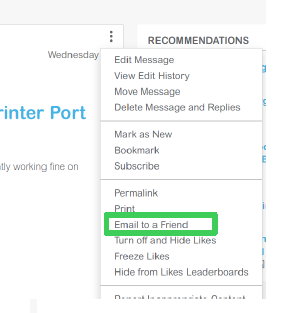
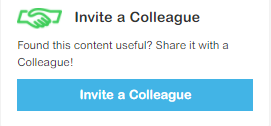
Invite a colleague
Found the community useful? Share it with your colleagues! Use the ‘Invite a Colleague’ feature located in the lower right corner of a post page.
Your next step? REGISTER to get the full Schneider Electric Community experience.
Author
Link copied. Please paste this link to share this article on your social media post.
Would you like to add a comment?
All registered members have full access to the Community and can post comments and start topics.
