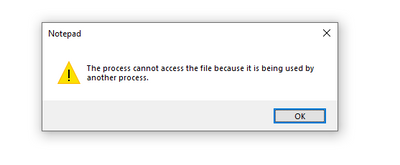Share Your Feedback – Help Us Improve Search on Community! Please take a few minutes to participate in our Search Feedback Survey. Your insights will help us deliver the results you need faster and more accurately. Click here to take the survey
ODBC Point Driver - Only Lock Source when Scanning
Geo SCADA and Remote Operations Devices Ideas
Use this portal to submit your innovative ideas to make Geo SCADA Expert and Devices such as SCADAPack, Trio and Realflo of greater value to you and to the SCADA & Telemetry community. Every idea will be individually reviewed by our team for merit and will be marked Under Consideration.
Search in
Improve your search experience:
- Exact phrase → Use quotes " " (e.g., "error 404")
- Wildcard → Use * for partial words (e.g., build*, *tion)
- AND / OR → Combine keywords (e.g., login AND error, login OR sign‑in)
- Keep it short → Use 2–3 relevant words , not full sentences
- Filters → Narrow results by section (Knowledge Base, Users, Products)
- Mark as New
- Mark as Read
- Bookmark
- Subscribe
- Email to a Friend
- Printer Friendly Page
- Report Inappropriate Content
- Submitted 7
- Under consideration 133
- Accepted 1
- Declined 5
- Partially delivered 0
- Delivered 0
- Abandoned 0
| User | Likes Count |
|---|---|
| 7 | |
| 4 | |
| 2 | |
| 1 | |
| 1 |
ODBC Point Driver - Only Lock Source when Scanning
We put the ODBC driver through some abuse on a daily basis. It's one of the most under appreciated drivers in Geo SCADA as far as I'm concerned. Honestly -- it's great. If you don't use it for things, find a way to use it, your life will change for the better.
That said -- a common use case for us is for importing data from a CSV or a text file. The CSV/text file might get auto-populated at x period throughout the day. The issue we run into is that the file itself is "locked" when the ODBC driver is in service. Our work around is to schedule around the scan rate and disable the driver during the time that the file should be refreshed.
I think what makes sense here is that the file should really only be accessed during scans. We understand it's an ODBC source and treat it similar to an internal point where we would control the quality. There's no reason to keep the file locked when a scan is not active. Note that if your ODBC source is a database and you run a normal query, nothing gets locked. It's really only when using file based ODBC sources that I've seen the issue. Maybe it's a Windows thing, but surely there's a way to "disable" the scan and unlock the file inbetween scan rates.
The image below is what you see when you try to open a file that is used in a ODBC query, despite the scan rate for the query object being 1H (once an hour).
- Find more ideas tagged with:
- english
- scada
- SCADA app
- SCADA software
- SCADA tutorial
- Telemetry and SCADA
Link copied. Please paste this link to share this article on your social media post.
Create your free account or log in to subscribe to the board - and gain access to more than 10,000+ support articles along with insights from experts and peers.