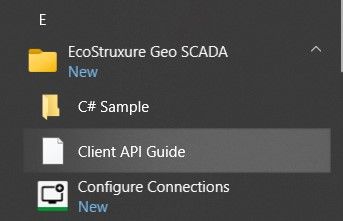.Net API, Automation Interface and Web Interfaces (SOAP and XML)
Geo SCADA Knowledge Base
Access vast amounts of technical know-how and pro tips from our community of Geo SCADA experts.
Search in
Improve your search experience:
- Exact phrase → Use quotes " " (e.g., "error 404")
- Wildcard → Use * for partial words (e.g., build*, *tion)
- AND / OR → Combine keywords (e.g., login AND error, login OR sign‑in)
- Keep it short → Use 2–3 relevant words , not full sentences
- Filters → Narrow results by section (Knowledge Base, Users, Products)
-
database
32 -
Web Server and Client
31 -
WebX
19 -
Request Form
18 -
Lists, Events & Alarms
16 -
ViewX
15 -
Setup
12 -
Application Programming
12 -
Telemetry
8 -
Events & Alarms
7 -
Lists
7 -
Mimic Graphics
7 -
Downloads
6 -
Geo SCADA Expert
5 -
SCADA
5 -
IoT
5 -
Support
5 -
Drivers and Communications
4 -
Security
4 -
2025
3 -
IEC 61131-3 Logic
3 -
DNP 3
3 -
Trends and Historian
2 -
Virtual ViewX
2 -
Architectures
1 -
Geo Scada
1 -
Templates and Instances
1 -
Releases
1 -
Maps and GIS
1 -
Mobile
1 -
Tools & Resources
1 -
ClearSCADA
1 -
Privacy Policy
1 -
OPC-UA
1
- Bookmark
- Subscribe
- Email to a Friend
- Printer Friendly Page
- Report Inappropriate Content
Link copied. Please paste this link to share this article on your social media post.
.Net API, Automation Interface and Web Interfaces (SOAP and XML)
Originally published on Geo SCADA Knowledge Base by Anonymous user | June 10, 2021 04:17 AM
📖 Home
In many applications there is a need to interface ClearSCADA to external programs. Geo SCADA supports a range of application program interfaces (APIs) that can be accessed from various programming languages including C#, VB, C/C++ and Python. These include:
- .Net Client API
- Automation Interface
- ODBC
- XML/SOAP
- OPC
.Net Client API (Preferred)
Increasingly external programs are written using Microsoft's managed code environment. A .Net API is available for many advanced functions. (However the existing COM based API is also available to use from a managed code environment.)
The .Net API is used to connect to the server to perform monitoring, control or configuration of the Geo SCADA database. You can use any .Net Framework compatible languages, such as VB.Net or C#. You can also use Python via the library 'Pythonnet'.
.Net Client API Documentation:
If you look in the Start Menu folder for Geo SCADA, you will notice a "Client API Guide" shortcut.
This link will take you to the documentation for the automation interface. You should start in the ClearScada.Client.Simple Namespace.
The important classes to use are "Connection" and "DBObject". Note that you will need to reference the database schema. You should browse your own database for schema specifics such as your driver and metadata field settings - find it at the web services port of Geo SCADA, e.g. http://localhost/schema
For a simple example where C# code sets and reads a point value, go to: https://github.com/GeoSCADA/Utilities-and-Examples/tree/main/SetInternalPoint
For a similar example using Python and the Windows Pythonnet library, go to: https://github.com/GeoSCADA/Utilities-and-Examples/blob/main/PythonSamples/Geo%20SCADA%20Samples.py
Automation Interface (COM)
There are two COM interfaces.
Server Automation
Server Automation is a programming interface intended to allow external programs to interface to Geo SCADA. You can use the interface from a number of different programming languages to:
- Programmatically create new objects, modify existing objects, or even delete objects in a Geo SCADA database. This might be used to create a custom import tool, or create content in the Geo SCADA database based on a set of rules.
- Programmatically query the objects in a Geo SCADA database. This might be useful in creating custom reports or an export tool.
Server Automation uses the Common Object Model (COM) to export ActiveX Objects to external scripting or programming languages.
Documentation:
Documentation for this interface is in the class definitions - viewable from Visual Studio's object browser.
See examples linked below.
Client Automation
Client (ViewX) Automation enables programs to interact with ViewX and its documents. For example, mimics can be opened and edited.
Note: Client side automation is disabled by default for new installations of Geo SCADA 2022 (85) onward for improved security. It can be enabled from the "System Configuration \ ViewX" page in the Server Configuration tool.
Documentation:
Documentation for this interface is in the class definitions - viewable from Visual Studio's object browser.
See examples linked below.
Web Interfaces
Geo SCADA also presents information through SOAP and XML via the Web Interface, with some additional information as REST queries. Services using the EWS (EcoStruxure Web Services) and OPC-XML-DA protocols are available too. This is used by the Geo SCADA Web Client to communicate to the Geo SCADA Server. These interfaces are also open for use by third party applications.
Documentation:
These interfaces are not documented and may not be stable between Geo SCADA releases.
Home
More Links:
Introductions to the Server and Client Automation Interfaces
Log File Generation with the .Net API
Using the Server Automation Interface from Perl
Using the Server Automation Interface with C(sharp)
Changing Alarm Limits via the Server Automation Interface
Enable Historic Logging on a Point with the Server Automation Interface
Reading or Writing Object Properties in the Server Automation Interface
Resolving Server Automation Interface Connection Failures
Typical Server Automation Interface Errors
Using Server Automation Interface to Add or Modify Security
Using ViewX Client Automation Interface to an Edit ST Program
Author
Link copied. Please paste this link to share this article on your social media post.
Create your free account or log in to subscribe to the board - and gain access to more than 10,000+ support articles along with insights from experts and peers.