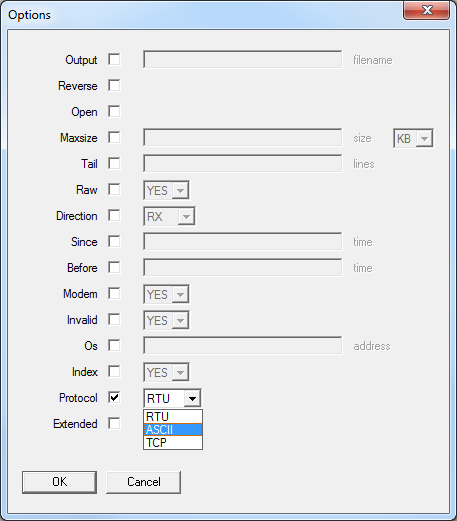Share Your Feedback – Help Us Improve Search on Community! Please take a few minutes to participate in our Search Feedback Survey. Your insights will help us deliver the results you need faster and more accurately. Click here to take the survey
Driver Log Translator Picker Utility
Geo SCADA Knowledge Base
Access vast amounts of technical know-how and pro tips from our community of Geo SCADA experts.
Search in
Improve your search experience:
- Exact phrase → Use quotes " " (e.g., "error 404")
- Wildcard → Use * for partial words (e.g., build*, *tion)
- AND / OR → Combine keywords (e.g., login AND error, login OR sign‑in)
- Keep it short → Use 2–3 relevant words , not full sentences
- Filters → Narrow results by section (Knowledge Base, Users, Products)
-
database
32 -
Web Server and Client
31 -
WebX
19 -
Request Form
18 -
Lists, Events & Alarms
16 -
ViewX
15 -
Setup
12 -
Application Programming
12 -
Telemetry
8 -
Events & Alarms
7 -
Lists
7 -
Mimic Graphics
7 -
Downloads
6 -
Geo SCADA Expert
5 -
SCADA
5 -
IoT
5 -
Support
5 -
Drivers and Communications
4 -
Security
4 -
2025
3 -
IEC 61131-3 Logic
3 -
DNP 3
3 -
Virtual ViewX
2 -
Trends and Historian
2 -
Architectures
1 -
Templates and Instances
1 -
Releases
1 -
Maps and GIS
1 -
Mobile
1 -
Geo Scada
1 -
Tools & Resources
1 -
Privacy Policy
1 -
OPC-UA
1 -
ClearSCADA
1 -
Python
1
- Bookmark
- Subscribe
- Email to a Friend
- Printer Friendly Page
- Report Inappropriate Content
Link copied. Please paste this link to share this article on your social media post.
Driver Log Translator Picker Utility
Originally published on Geo SCADA Knowledge Base by Anonymous user | June 10, 2021 03:11 AM
Overview
Many Geo SCADA drivers contain a protocol translator that can convert raw communications and I/O logs into HTML. Geo SCADA 2023 and higher provide a built-in translation feature in the Server Status tool on the Modules page.
The translator picker here is a little more flexible as you can use it directly from Windows file explorer and has a graphical user interface for choosing the options.
This utility makes it easy run the appropriate translator for a particular log file from any browser. Support of this tool is provided informally via the Geo SCADA Forum at https://community.se.com/t5/EcoStruxure-Geo-SCADA-Expert/bd-p/ecostruxure-geo-scada-expert-forum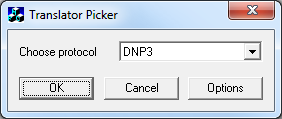
The files for 32 and 64 bit operating systems are attached below.
This requires Microsoft Visual C++ 2015-2022 Redistributable package to be installed. If not installed see this Microsoft page.
Setup
To allow easy access to the protocol translators from Windows® Explorer perform the following steps:
- Copy 'TranslatePicker.exe' onto your PC - suggested folder C:\Utilities
- Edit 'TranslatePicker.reg' to change the path (both of them) to wherever you copied 'TranslatePicker.exe' to (default is C:\Utilities)
- Merge 'TranslatePicker.reg' into registry using a right-click on the .reg file
Translating a Comms Log
You will now be able to right-click on a file in Explorer and select the "Translate (Default)" menu option to translate a comms log file using the default options. If the utility can determine the protocol from the filename it will automatically run the appropriate driver, otherwise it will display a dialog prompting you to select a driver from those that are installed.
Author
Link copied. Please paste this link to share this article on your social media post.
Create your free account or log in to subscribe to the board - and gain access to more than 10,000+ support articles along with insights from experts and peers.