Share Your Feedback – Help Us Improve Search on Community! Please take a few minutes to participate in our Search Feedback Survey. Your insights will help us deliver the results you need faster and more accurately. Click here to take the survey
ClearSCADA 2015 R1.1 Upgrade Notes
Geo SCADA Knowledge Base
Access vast amounts of technical know-how and pro tips from our community of Geo SCADA experts.
Search in
Improve your search experience:
- Exact phrase → Use quotes " " (e.g., "error 404")
- Wildcard → Use * for partial words (e.g., build*, *tion)
- AND / OR → Combine keywords (e.g., login AND error, login OR sign‑in)
- Keep it short → Use 2–3 relevant words , not full sentences
- Filters → Narrow results by section (Knowledge Base, Users, Products)
-
database
32 -
Web Server and Client
31 -
WebX
19 -
Request Form
18 -
Lists, Events & Alarms
16 -
ViewX
15 -
Setup
12 -
Application Programming
12 -
Telemetry
8 -
Events & Alarms
7 -
Lists
7 -
Mimic Graphics
7 -
Downloads
6 -
Geo SCADA Expert
5 -
SCADA
5 -
IoT
5 -
Support
5 -
Drivers and Communications
4 -
Security
4 -
2025
3 -
IEC 61131-3 Logic
3 -
DNP 3
3 -
Virtual ViewX
2 -
Trends and Historian
2 -
Architectures
1 -
Templates and Instances
1 -
Releases
1 -
Maps and GIS
1 -
Mobile
1 -
Geo Scada
1 -
Tools & Resources
1 -
Privacy Policy
1 -
OPC-UA
1 -
ClearSCADA
1 -
Python
1
- Bookmark
- Subscribe
- Email to a Friend
- Printer Friendly Page
- Report Inappropriate Content
Link copied. Please paste this link to share this article on your social media post.
ClearSCADA 2015 R1.1 Upgrade Notes
Originally published on Geo SCADA Knowledge Base by Anonymous user | June 10, 2021 03:16 AM
Important Changes to Upgrade Strategy
Please read the information below prior to upgrading to SCADA Expert ClearSCADA 2015 R1.1 for important information on changes in this version.
As a result of the changes to the ViewX User Interface for ClearSCADA in 2014 R1, the strategy for upgrading to ClearSCADA 2015 R1.1 from earlier versions has been modified. Adhering to the previous strategy of upgrading ViewX clients prior to the ClearSCADA server could result in these upgraded clients being unable to communicate with the system until the server is upgraded to ClearSCADA 2015 R1.1.
The recommended strategy for upgrading to ClearSCADA 2015 R1.1 is to upgrade the ClearSCADA server(s) first, followed by any remote clients. Previous versions of ViewX will provide remote clients with continued connectivity with ClearSCADA before and after the upgrade to ClearSCADA 2015 R1, after which time these clients can be upgraded to ClearSCADA 2015 R1.1.
It is recommended that all ViewX clients be upgraded to ClearSCADA 2015 R1.1 following successful upgrade of the server(s).
Supported client versions include ClearSCADA 2013 R2, ClearSCADA 2014 R1, and ClearSCADA 2015 R1 (and corresponding Service Packs for each version).
ViewX clients prior to ClearSCADA 2013 R1 will not be able to connect to a ClearSCADA 2015 R1.1 server.
Upgrading from ClearSCADA 2014 R1.x
Please be aware of all the issues covered in the previous sections in addition to the following.
- The ClearSCADA Sample Database now appears as two "Configuration Samples" options within a custom ClearSCADA installation to allow users the choice of whether or not this is installed. At completion of the ClearSCADA installation, there is no longer a Demonstration Modules installer to launch the Database and install the Configuration Samples. Instead, when the Configuration Samples are selected for installation (included within a "Full" installation) the Sample Database will automatically be loaded when the ClearSCADA server is started if an existing database is not found.
- Prior to upgrading the user needs to stop the ClearSCADA mobile companion service using the ClearSCADA Service Manager tool.
- Creation of a ClearSCADA Super User account is now mandatory during installation in order to provide administration access to configure new Example User Accounts. It is strongly recommended that this is disabled via the System Configuration utility once a replacement Administrator user account has been created within the database.
- The built-in Super User account, if enabled, is only valid on the local ClearSCADA server machine, and will be denied access to ClearSCADA if logon is attempted from a remote client machine.
- A new database table, called DBDictionary, has been created to store the translation strings for each dictionary language as required by the user. Each entry within this table specifies the Dictionary Name (or Language), a Search String, a Replacement String, and an optional Comment. When configured, users who have their Locale set to match one of the Dictionary Languages would see the Replacement String used in place of a Search String if it were to appear on a mimic.
- Enabling the dictionary functionality as described above will disable translation using any existing Dictionary Files. In this case, migration of these existing files to the new dictionary table is necessary to provide continued translation.
- Translation of strings using the string dictionary only works for whole strings. Strings on mimics cannot be built from multiple translated strings. A new "translate()" function has been created for use within server expressions, client expressions, scripting and SQL syntax to allow multiple separate strings to be translated and concatenated together. An example mimic text animation could include:
Translate('@This section of string is translated') + ' but this section is not.'
Upgrading from ClearSCADA 2013 R2.x
Please be aware of all the issues covered in the previous sections in addition to the following.
- ClearSCADA software previously had an option of an integrated Kepware Technologies KEPServerEX4 PLC driver; however with the evolution of ClearSCADA this integrated PLC driver suite previously is no longer available within ClearSCADA 2014 R1 or future versions. To ensure the continuous, long-term operation of your system we recommend that you migrate to an external installation of KepServerEX5 (Kepware's latest version) prior to the upgrade to ClearSCADA 2014 R1. This migration will require the conversion of any existing PLC database objects into corresponding OPC database objects, for which a documented procedure and software tool has been prepared and will be provided free of charge from Schneider Electric on request. An upgrade to ClearSCADA 2014 R1 should be performed only after all PLC database objects have been migrated to corresponding OPC database objects.
Upgrading from ClearSCADA 2010 R3.x
Please be aware of all the issues covered in the previous sections in addition to the following.
- When upgrading from ClearSCADA 2010 R3.x, if the Schneider Electric W310 driver is installed, please uninstall this driver on the Main and the Standby machines before upgrading. The Schneider Electric W310 driver was included in ClearSCADA 2010 R3.x as a technology preview and has now been removed in SCADA Expert ClearSCADA 2013 R1 (and newer versions).
- When starting the Server Icon and ViewX for the first time after upgrading from an older version to SCADA Expert ClearSCADA 2013 R1, the applications may be slow to startup.
Upgrading from ClearSCADA 2010 R2.x
Please be aware of all the issues covered in the previous sections in addition to the following.
- The Crystal Reports XI R2 and Crystal Reports 2008 runtimes are no longer required by ClearSCADA and can therefore be uninstalled following an upgrade to ClearSCADA 2010 R3 (or newer versions), unless they are needed for other applications
- When upgrading a 64 bit server to ClearSCADA 2010 R3 (or newer version), a new 64 bit ODBC DSN needs to be created to replace the existing 32 bit DSN as the ClearSCADA driver now uses the native 64 bit Crystal Reports runtime engine.
- When exporting Crystal Reports to HTML a sub-folder called "Reports ####" is no longer appended to the end of the path.
- Users in the SCADA Expert ClearSCADA database can now have more than 4 user groups and Areas of Interest (AOI) configured on each user profile. This change means that older clients connected to a ClearSCADA 2010 R3 (and newer) server will not be able to configure a user's user groups or AOI since array database fields are not supported on properties forms on the older clients.
- All DDK drivers will need to be recompiled with the AssemblySupportLink assembly information added. This setting must exist and contain a valid link to a website where users of the system can get support (via the new Support option for each driver in the ServerStatus -> General -> Modules). Failure to have this new entry will cause a 'Bad Version Information' error to be shown for that driver when upgrades, however the DDK will compile successfully. AssemblyHelpLink and AssemblyUpdateInformation have also been added but are optional.
- AssemblyVersion and AssemblyCompany are also required fields and are also displayed on the new Modules dialogue.
- VB example: < assemblysupportlink="">
- To support a new historic import feature that allows importing data outside of the historic writable range, the historic synchronisation process now compares all historic data when calculating what to synchronise, where before it could optionally only check historic in the writable range. If for some reason the historic in the archive range differed between the main and standby, the first synchronisation after upgrade may take longer as the server brings the historic in the archive range up to date. Subsequent synchronisations will not be affected.
Upgrading from ClearSCADA 2010 R1.x
Please be aware of all the issues covered in the previous sections in addition to the following.
- As a part of the re-branding of ClearSCADA under Schneider Electric, the ODBC Driver for ClearSCADA has been renamed from Control Microsystems ClearSCADA Driver to ClearSCADA Driver.
As a result of this, users upgrading from versions older than ClearSCADA 2010 R2, will see two options available for the driver selection when configuring the ODBC DSN. The old driver name has been left in to ensure backwards compatibility.
- In ClearSCADA 2010 R2, the Core database module has been split into the Core and Kernel modules. This means that after upgrading from an older version, some Crystal Report objects may not work properly if relying on database tables that have moved since the split. These reports will have to be manually edited and then re-saved to access the correct table and module.
- The CPagerService table has been moved from DBObjCore to DBObjPager during the split of the Core database module into the Telemetry and Kernel modules. Because of this, when upgrading redundant servers from ClearSCADA 2010 R1/R1.x with no Pager driver installed, the main-standby synchronisation will fail. This is because the CPagerService will exist on the Main but not on the Standby.
To work around this
- either ensure that the Pager driver is installed on the Main and the standby before upgrading the machines.
- or shut down the Main and the Standby machines, upgrade them to ClearSCADA 2010 R2 (or newer versions) and then let them synchronise.
- In ClearSCADA 2010 R2, the ViewX log file has been renamed to include the Session number for the connection. This was added to differentiate between log files of clients running on separate sessions. Before, the ViewX log file was common for clients running on separate sessions and this caused the log file to become interleaved. The new log file will contain the session number and will be in the format 'ViewX_SessionN_HeadN_NNN.log'.
- When upgrading a redundant configuration to ClearSCADA 2010 R2 (or newer version), please note that running a server with higher version or build number as Main is not supported. If configured this way, the server icon on the Standby machines will turn pink with the status saying 'Invalid Standby Configuration'. Clicking on the server icon will display the following dialog:
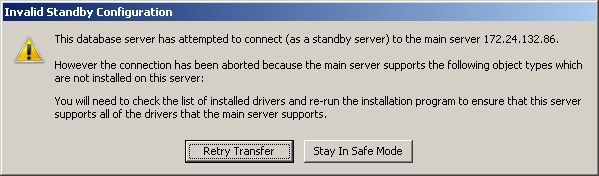
Due to limitations on the errors that can be returned to the Standby, the dialog will not display a list of the missing classes. This dialog has been added to prevent the problems that could occur as a result of running the system with this unsupported configuration.
- When upgrading from older versions to ClearSCADA 2010 R2 (and newer versions), the Guest user settings will not be preserved due to the changes made to the file locations for rebranding under Schneider Electric. These settings will have to be re-configured after the upgrade.
You will need to make the following changes after the upgrade
- Copy the 'ViewX Global Settings.dat' and the files for the ViewX heads like 'ViewX Head 1 Settings.dat' located in
- For Windows Server 2003 and Windows XP - C:\Documents and Settings\\Local Settings\Application Data\Control Microsystems\ClearSCADA to C:\Documents and Settings\\Local Settings\Application Data\Schneider Electric\ClearSCADA
- For Windows 7 and Windows Server 2008 - C:\Users\\AppData\Local\Control Microsystems\ClearSCADA to C:\Users\\AppData\Local\Schneider Electric\ClearSCADA
- You will also need to copy the settings in the Registry key
HKEY_CURRENT_USER\Software\Serck Controls\SCX6
to
HKEY_CURRENT_USER\Software\Schneider Electric\ClearSCADA
- The 'Template Transactions' flag has been removed from the Server Configuration Tool. This has been replaced by the generic Configuration Transactions feature which executes all configuration transactions, such as Import, template transactions etc., incrementally at the server.
- The 'Update Rate' setting in Server Configuration->System Configuration->Partners->Transfer section has been replaced by 'Interleave' and 'Transfer Interval'. The change was made to make it easier to coordinate standby transfers with the configuration transaction queue, to ensure the standby always has a consistent copy of the queue.
There is now a single 'Transfer Interval' setting (on the Miscellaneous tab) which controls how often a standby transferred is triggered. Normally all standbys are triggered on each interval, but the 'Interleave' setting can be used to only trigger every n intervals e.g. if Interval = 5s and Interleave = 2, then that standby will only trigger an update every 10s.
Upgrading from ClearSCADA 2009 R2.x
Please be aware of all the issues covered in the previous sections in addition to the following.
- ClearSCADA 2010 R1 includes support for Crystal Reports 2008. When upgrading an existing Crystal Report installation to Crystal Reports 2008, please note the following:
- Grouped Boolean parameters are not supported in Crystal Reports 2008 and will be displayed in the parameters dialog as a number of normal Boolean checkboxes. A way to work around this issue is to use a numeric parameter with a discrete list of values which will be presented in the dialog as a combo box, and using conditional statements to reference the parameter in queries.
- The following export formats are no longer supported:
- Record Format
- ODBC export
- "Lotus Domino" is no longer supported as an export destination.
Upgrading from ClearSCADA 2009 R1.x
Please be aware of all the issues covered in the previous sections in addition to the following.
- The "Deadband" and "Persistence" properties have been removed from the Driver Development Kit "PointSourceEntry" class as they are not relevant. This will cause existing DDK programs to fail to compile if they make use of these removed items. Hence before compiling any DDK programs, ensure that these properties are not used in the programs.
Upgrading from ClearSCADA 2007 R1.x
Please be aware of all the issues covered in the previous sections in addition to the following.
- There is a known issue when instantiating particular types of objects within templates when running a mixed version redundant pair that could potentially result in an Integrity Check failure. It is recommended that minimal database changes be made during mixed version redundant pair operation and that servers are not run in this mode for extended periods of time.
- Upgrading from older versions of ClearSCADA to ClearSCADA 2009 R1 (or newer versions) requires a new version 6 license to be issued. The older version 5 license will give an error if used on a machine running versions of ClearSCADA from 2009 R1.
- Older versions of SCADA Expert ClearSCADA contained a section in the Server Configuration tool called "User Contact Details" which allowed some of the fields associated with a user object such as E-Mail Address and Pager Id to be renamed. This section has been removed from the Server Configuration tool in ClearSCADA 2010.
Editing the names of database fields this way creates some entries in the "Metadata" key at the following location "HKEY_LOCAL_MACHINE\SOFTWARE\Serck Controls\SCX6\Metadata" in the Registry. The entries will look like one of the following depending on the field that has been renamed.
- Field_CDBUserContactConfig_EmailAddress
- Field_CDBUserContactConfig_EmailAddress2
- Field_CDBUserContactConfig_EmailAddress3
- Field_CDBUserContactConfig_EmailAddress4
- Field_CDBUserContactConfig_TextOnly
- Field_CDBUserContactConfig_TextOnly2
- Field_CDBUserContactConfig_TextOnly3
- Field_CDBUserContactConfig_TextOnly4
- Label_CDBUserContactConfig_EmailAddress
- Label_CDBUserContactConfig_EmailAddress2
- Label_CDBUserContactConfig_EmailAddress3
- Label_CDBUserContactConfig_EmailAddress4
- Field_CDBUserContactConfig_PagerId
- Field_CDBUserContactConfig_PagerId2
- Field_CDBUserContactConfig_PagerId3
- Field_CDBUserContactConfig_PagerId4
- Field_CDBUserContactConfig_PagerServiceId
- Field_CDBUserContactConfig_PagerServiceId2
- Field_CDBUserContactConfig_PagerServiceId3
- Field_CDBUserContactConfig_PagerServiceId4
- Label_CDBUserContactConfig_PagerId
- Label_CDBUserContactConfig_PagerId2
- Label_CDBUserContactConfig_PagerId3
- Label_CDBUserContactConfig_PagerId4
Before upgrading databases containing these renamed fields, these entries must be removed from the Metadata registry key. Otherwise, after the upgrade when the server is started, the Server Icon will go purple with "Invalid Metadata" error. By removing these registry values, the rename functionality will be disabled while maintaining the data associated with these points.
- In SCADA Expert ClearSCADA 2009 R1, the Snapshot filename has been changed from "DB_Snapshot_" to "DBSnapshot_". To ensure that the appropriate number of Snapshot files are generated, please update the settings in the registry key HKEY_LOCAL_MACHINE\SOFTWARE\Serck Controls\SCX6\DBSnapshot.
- The older versions of SCADA Expert ClearSCADA allowed Ethernet 1 or 2 to be selected as the DNP3 Master Port in the settings for DNP3 outstations even though the TCP/IP option was not enabled on the outstation. This is invalid configuration and has been fixed in ClearSCADA 2010. When upgrading to ClearSCADA 2010 from older versions, the outstations having this invalid configuration will have errors on them with an error message displayed saying "Invalid DNP Master Port 5".To correct this, enable TCP/IP and enter valid IP addresses for the Ethernet settings.
- In older versions of SCADA Expert ClearSCADA, for a Channel with Connection Type set to "Network", an outstation could be configured with the "Network" field in the Network tab set to "None". This is invalid configuration and if a database containing this configuration is upgraded to ClearSCADA 2010, then configuration error is displayed on the outstation with the error message saying "Network Channel ... on set ... is not compatible with outstation.". To correct this error, a Network Type needs to be selected and the host address and port details need to be entered for the outstation.
- Dial-In Line Settings for PSTN outstations:
- In older versions of SCADA Expert ClearSCADA, a PSTN Channel could be configured as "Dial In Only" or "Dial In and Dial Out" and there was no provision on the PSTN outstation form to specify the dial in channel settings. In ClearSCADA 2010, the PSTN tab for outstations has been modified so that the dial in line settings can be specified. Hence, when upgrading from older versions of ClearSCADA to ClearSCADA 2010, if the PSTN Channel is specified as "Dial In Only" or "Dial In and Dial Out", the status of the PSTN outstation will be "Available, Outgoing Only" unless the dial in channel details are specified in the "Dial In Line Settings" of the PSTN outstation. Then the status of the outstation becomes "Available".
- Changes in Port Configuration on E-Series Outstations:
- In ClearSCADA 2010, port configurations for E-Series outstations have been moved into a multi-choice aggregate.
- If you used automation interface code to configure port settings, then this code will no longer work in ClearSCADA 2010. Please use the example code below to modify your applications to use the new port structure.
ClearSCADA 2007 and earlier
Sub main()Dim objserver As ScxV6ServerDim obj As ScxV6ObjectDim sPort0DLRetries as StringSet objserver = New ScxV6Serverobjserver.Connect "MAIN", "", ""Set obj = objserver.FindObject("E-Series OS")'read the properties directlysPort0DLRetries = obj.Property("Port0DLRetries")End Sub
ClearSCADA 2009
Sub main()Dim objserver As ScxV6ServerDim obj As ScxV6ObjectDim aggOSType As ScxV6AggregateDim sPort0DLRetries as StringSet objserver = New ScxV6Serverobjserver.Connect "MAIN", "", ""Set obj = objserver.FindObject("E-Series OS")'Note that you need to find the board type aggregate before reading propertiesSet aggOSType = obj.Aggregate("BoardType")sPort0DLRetries = aggOSType.Property("Port0DLRetries")End Sub
Upgrading from an Older Version
Please be aware of all issues covered in the sections above.
Please also be aware of the Known Issues and Release Notes for each release since the version of ClearSCADA that is being upgraded.
Go: Home Back
- Tags:
- SCADA Innovation
Author
Link copied. Please paste this link to share this article on your social media post.
Create your free account or log in to subscribe to the board - and gain access to more than 10,000+ support articles along with insights from experts and peers.

