Share Your Feedback – Help Us Improve Search on Community! Please take a few minutes to participate in our Search Feedback Survey. Your insights will help us deliver the results you need faster and more accurately. Click here to take the survey
ClearSCADA 2010 R1 Release Notes
Geo SCADA Knowledge Base
Access vast amounts of technical know-how and pro tips from our community of Geo SCADA experts.
Search in
Improve your search experience:
- Exact phrase → Use quotes " " (e.g., "error 404")
- Wildcard → Use * for partial words (e.g., build*, *tion)
- AND / OR → Combine keywords (e.g., login AND error, login OR sign‑in)
- Keep it short → Use 2–3 relevant words , not full sentences
- Filters → Narrow results by section (Knowledge Base, Users, Products)
-
database
32 -
Web Server and Client
31 -
WebX
19 -
Request Form
18 -
Lists, Events & Alarms
16 -
ViewX
15 -
Setup
12 -
Application Programming
12 -
Telemetry
8 -
Events & Alarms
7 -
Lists
7 -
Mimic Graphics
7 -
Downloads
6 -
Geo SCADA Expert
5 -
SCADA
5 -
IoT
5 -
Support
5 -
Drivers and Communications
4 -
Security
4 -
2025
3 -
IEC 61131-3 Logic
3 -
DNP 3
3 -
Virtual ViewX
2 -
Trends and Historian
2 -
Architectures
1 -
Templates and Instances
1 -
Releases
1 -
Maps and GIS
1 -
Mobile
1 -
Geo Scada
1 -
Tools & Resources
1 -
Privacy Policy
1 -
OPC-UA
1 -
ClearSCADA
1 -
Python
1
- Bookmark
- Subscribe
- Email to a Friend
- Printer Friendly Page
- Report Inappropriate Content
Link copied. Please paste this link to share this article on your social media post.
ClearSCADA 2010 R1 Release Notes
Originally published on Geo SCADA Knowledge Base by Anonymous user | June 09, 2021 06:38 PM

ClearSCADA 2010 R1 is a major version release of ClearSCADA, containing numerous major features and product enhancements. The major features in this release are shown below.
Alternatively, you can view these in a presentation format here.
Connectivity
SCADA systems are no longer isolated from other business applications. More commonly, SCADA systems are now being integrated with existing business productivity applications, corporate systems and data warehouses. ClearSCADA provides a number of interfaces for connecting to these external applications; however ClearSCADA 2010 R1 extends on this support to provide further tools for system accessibility.
Autosol Communications Manager (ACM) Integration
ClearSCADA 2010 R1 includes a new driver designed to interface with ACM to provide a full integration of real time and historic EFM data into SCADA, along with configuration management facilities that provide a true "single point of configuration" for ClearSCADA systems in the oil and gas industry.
Users no longer configure two applications, since configuration data required is now available through the standard interfaces in ClearSCADA. This configuration is then seamlessly downloaded to ACM to ensure complete management of communications, and full integration with the time saving template capabilities within ClearSCADA.
The first release of the ACM product, and thus the ClearSCADA driver, includes support for the following leading protocols: BSAP, Modbus, Enron Modbus, ROC, TotalFlow, BenchMark and CAMP.
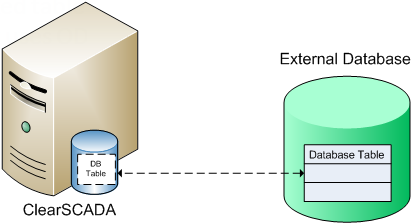 Linked tables.pngLinked tables.png
Linked tables.pngLinked tables.png
Database Linked Tables
ClearSCADA 2010 R1 allows users to create a link to a table in a remote database. This ODBC link configures ClearSCADA such that the external table is presented to ClearSCADA users as an integral part of the database. Integration with external applications and corporate databases is now simple to achieve and allows SCADA data to be used throughout the organisation. Users can:
- Display external data on mimics using a simple query and embedded list
- Combine data from SCADA and finance or asset management systems using simple JOINs between internal and external database tables
- Push calculated values into external data sources for corporate record keeping
- Much more...
Crystal Reports 2008
Crystal Reports 2008 support has been added to ClearSCADA 2010 R1. Users can now choose whether to install Crystal XI support or Crystal 2008 during ClearSCADA installation. Reports configured in earlier versions of ClearSCADA using Crystal XI will continue to work after upgrading to the Crystal 2008 driver with no further interaction required on the part of the user.
As part of the upgrade to Crystal Reports 2008, emailed reports can now be achieved by direct communication with the SMTP server. Previous versions of ClearSCADA utilized the MAPI interface requiring configuration of a default mail client and this can now be optionally bypassed with the server setting to send direct via the mail server. This greatly simplifies the configuration required in ClearSCADA and in the Windows operating system.
SQL Export
The SQL Export object allows ClearSCADA to create a comma or tab separated file containing the resultset of an SQL query. This file can be created on demand or attached to a schedule for exporting data at specific times of day.
Operating Systems Support
ClearSCADA 2010 R1 adds support for Windows 7 (32 and 64 bit) and Windows Server 2008 R2. Internet Explorer 8 is now supported for the WebX client.
Please refer to the online help and/or Installation Guide for details of all operating systems supported.
Security
Security continues to be a critical issue for all SCADA systems, and this release of ClearSCADA extends on the existing security capabilities with the addition of the following features.
Database Configuration Audit Trail
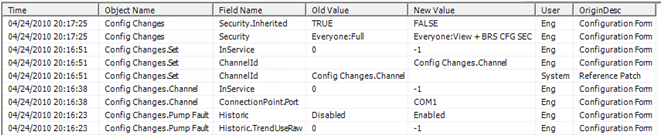 Config changes.pngConfig changes.png
Config changes.pngConfig changes.png
ClearSCADA 2010 R1 can now perform a complete audit trail of all database changes down to the individual property level of objects. A new database table is now available that records the details of database changes including:
- Time of change
- Object on which change was performed
- Property of the object that was modified
- Property value before and after the change
- User that made the change
- Reason for the change
This capability allows system managers the traceability to ensure complete system integrity and safe system operation. Stored configuration records are maintained in the ClearSCADA historic database for a configurable time period and so provide all the benefits of ClearSCADA redundancy, standard database interfaces such as queries and simple mechanisms for displaying and filtering the configuration records.
Windows Authentication
ClearSCADA 2010 R1 now integrates with Windows domains to authenticate ClearSCADA logon attempts against a trusted domain. This means that user password management is now handled by existing corporate domains, and that disabled IT user accounts now quickly reflect into the SCADA system to ensure system security. Validation occurs across all ClearSCADA client interfaces, ensuring that whether the client gains access to ClearSCADA using ViewX, WebX, ODBC or automation interface, system security policies are enforced and referenced to the local domain.
DNP3 Secure Authentication
DNP3 secure authentication is an addition to the DNP3 standard allowing a challenge - response mechanism forcing a master station to prove that "it is who it says it is". ClearSCADA now provides the ability to configure authentication for all DNP3 devices, helping to secure DNP3 communications networks. Version 2.00 of the DNP3 authentication standard is supported.
ClearSCADA also supports remote key management for SCADAPack E-Series RTUs (when RTU update released). This provides a mechanism that allows users to securely modify the security settings for remote RTUs without travelling to each site to make the change.
Large System Support
While ClearSCADA provides many features of a high end SCADA system, it is designed to be used on both large and small systems. However it is the ongoing development of features for large scale applications that provides some of the advanced features that make ClearSCADA such a powerful solution for systems of all sizes. To ensure the continued development of highly capable products, Control Microsystems makes an ongoing effort to provide features required by many larger customers.
Citrix XenApp and Terminal Services Support
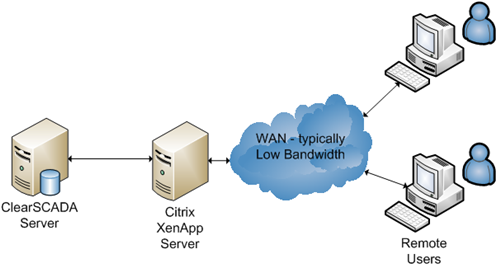 Citrix.pngCitrix.png
Citrix.pngCitrix.png
ClearSCADA 2010 R1 now provides official support for both Citrix XenApp and Windows Terminal Services. These products allow client sessions to be run on corporate networks, significantly reducing the application management overhead for large corporate users and allowing network and application access to be tightly controlled.
As part of this development, some additional capabilities have been provided.
Server Side ViewX Licensing
Customers can now purchase a number of "floating" licences for ViewX connections. These connection licences reside on a server in the system and allow for a fixed number of concurrent connections to that server. The licence model works in the same way as the existing WebX connection licences. Pooling licences on a server allows non-permanent users to utilize a licence from an available pool, rather than providing a fixed client licence for every possible system user, allowing customers o reduce their expenditure, while maintaining critical system access when needed.
For further information or pricing details, please contact your local Control Microsystems representative.
File Based Connection Profile
Client connection information is now stored in an xml file allowing for simple distribution of changed server connection information. This provides a significant simplification of the process of updating server connections when the system contains many distinct databases and/or many clients.
The connection profile can also now be passed in as a command line parameter when starting the ViewX application to allow different system connections to be made available on different screens of a client computer. This could be useful for example, where screen 1 displays the main telemetry system and other screens connect to specific plants within the overall system, simplifying the interface for operators.
ViewX Multi Head Improvements
ClearSCADA 2010 R1 contains a number of features designed to make it simpler to work with multiple screens (heads) on a ViewX client PC. ClearSCADA now allows:
- Logon propagation across heads - logon to the first head and that logon information will apply to all (or a selection of) ViewX screens.
- Minimal mode designed to allow ViewX to run as a full screen alarm list
- Navigation across heads. Use a pick action to control the display that is shown on any of the ViewX screens.
- Force navigation actions to appear on a specific head - allows navigation from an alarm banner to appear on a different head to always leave the alarm banner on display.
- Configuration of the page to be displayed on each head as ViewX starts up.
Controlled Server Changeover
ClearSCADA now allows a user to run a method to force a changeover between main and standby. The user is prompted to enter the server that they want to become Main. This allows a seamless changeover between main and standby servers and means changeovers can occur without shutting down either server.
Earlier Connection to Synchronizing Servers
ClearSCADA now allows clients to connect to a synchronizing server as soon as the configuration and current data in the database has synchronized. This significantly improves system availability for clients since the most time consuming part of the synchronization process is now performed in the background after client access has been granted. As clients request event or trend data that is not yet synchronized, trends and lists provides indications that the synchronization is still in progress to ensure that conclusions are not drawn from incomplete data sets.
Enhanced Integration
Control Microsystems provides a range of products covering sensor to Enterprise capabilities. This includes ClearSCADA, Trio radios, RTUs, gas flow computers and wireless sensors. While each of these products supports open protocols and will work well with products and systems from other vendors, our philosophy is to ensure that our products provide levels of integration to make them work brilliantly together. Enhanced Integration features provide a set of capabilities designed to improve that integration.
Trio Diagnostics Driver
ClearSCADA 2010 R1 provides a new driver supporting retrieval of diagnostic information from the Trio radios. This allows users to not only monitor communications to RTU objects, but also to monitor the specific radio parameters that can help to pinpoint problems in the communications network. This also helps users to maintain the radio system by working with ClearSCADAs alarming capabilities (including SMS and email) to notify users when unexpected conditions occur. Monitoring the Trio radio network allows you to become proactive rather than reactive in system maintenance, allowing you to better spend valuable time operating your system.
The Trio driver supports the full range of Trio radios (legacy D series, E, J, K and M series) and supports polled diagnostics for both serial and UDP communications. The ClearSCADA driver also supports Auto Diags, where the radios can append diagnostic information to existing packet transfers to more effectively utilize available bandwidth.
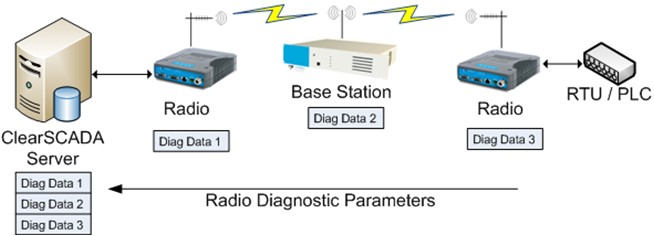 Trio driver.pngTrio driver.png
Trio driver.pngTrio driver.png
SCADAPack E-Series Extensions
ClearSCADA provides an extension to the standard DNP3 driver allowing full integration of the SCADAPack E-Series RTUs into ClearSCADA, including the ability to create the configuration within ClearSCADA for the RTU and then download it across the communications network to reconfigure the remote RTU. This capability has been extended in ClearSCADA 2010 R1 to include a range of new features, allowing more options for configuring and controlling the RTU.
Firmware Download
ClearSCADA 2010 R1 allows a user to attach the firmware for the SCADAPack to the RTU object within ClearSCADA. As required, it is possible to download this firmware across the existing DNP3 communications network, and then remotely patch the device. This allows management of the RTU network without having to drive to each of the remote sites to perform upgrades.
Time Profile Support
SCADAPack E-Series RTUs allow users to configure a time profile for a point for each day of the week. This time profile can be used to perform time based control of points and their attributes in the RTU based on the appropriate time of day. For example, a binary profile could be used to automatically turn on and off a pump at particular times of the day, even when the link to the master station is unavailable and without writing any code in the RTU. For analog points, all 8 alarm limits can be varied using the profile, as well as the value of the analog point itself for automatic setpoint controls.
On/Off Scan Support
Taking a device off scan allows a user to tell the RTU to stop generating time stamped records in the device and to cease recording trends in the sampler. ClearSCADA will cease polling the RTU for data, however will continue to monitor the comms network to ensure that the communications link to the RTU is healthy. A device would often be taken Off Scan during site maintenance to ensure that invalid data retrieved from the site during maintenance was not included in historic data calculations in the master station and that false alarms were not raised requiring operator action.
E Series Status Object
The new E Series Status object provides a simple mechanism for monitoring status information from the RTU. Multiple status points can be retrieved from the RTU through the creation of a single object in the ClearSCADA database allowing users to quickly and easily configure in depth monitoring of each of the RTUs in the system.
RealFLO Enhancements
A number of enhancements to the ClearSCADA RealFLO driver have been included in ClearSCADA 2010 R1 to bring the driver into line with the most recent additions to the capabilities of the SCADAPack RTU. These include:
- Input Averaging Method support for Flow weighted or Time Weighted
- Input value replacement on sensor failure
- Configuration for the most recent versions of V-Cone and Wafer Cone Calculations, including Wet Gas
- PEMEX Flow Computer Configuration
Operational Efficiency
The Operational Efficiency theme describes those features added to ClearSCADA that are designed to improve the effectiveness of those using the product in operational areas. That is, features designed to make the life of an operator simpler, more intuitive and time efficient.
Consequential Alarms
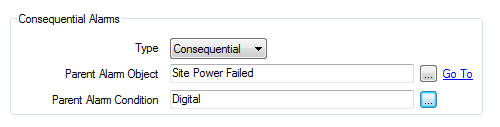 Consequential.pngConsequential.png
Consequential.pngConsequential.png
Consequential alarms are designed to allow one (or more) alarms to be suppressed as the result of another alarm occurring. For example, if we know that a pump failed purely because the site power failed, there is no point showing the operator two alarms to act upon. The operator would be just as effective in this scenario if they were only shown the site power failure.
ClearSCADA 2010 R1 provides support for consequential alarms, allowing a point to be suppressed by an active alarm condition on a parent. Configuration allows each alarmable object within ClearSCADA to be setup with a parent. An alarm will be suppressed if it occurs as a consequence of its parent.
A suppressed alarm will still be received and processed by ClearSCADA and it will be recorded in the event journal for future auditing, however the operator will not be forced to take an action on an alarm where the cause is known.
WebX Trend Copy to Clipboard
In previous versions of ClearSCADA, it was possible to export data from a displayed trend in ViewX to the clipboard for use in applications such as Excel. This facility has been extended to WebX in ClearSCADA 2010 R1. The Copy to Clipboard feature is available by right clicking on a trend displayed in WebX, and copies all data currently displayed on the trend.
On Screen Keyboard Support
ClearSCADA 2010 R1 extends support for touch screen installations by providing an on screen keyboard when required for entry of strings data. Like the numeric keypad available from control dialogs, the on screen keyboard can be displayed by clicking on the small button next to text entry boxes.
Support for Multiple Tabs in Internet Explorer
This new feature allows the ClearSCADA WebX client to be displayed simultaneously in two or more tabs in Internet Explorer.
Improved Alarm Filtering
ClearSCADA 2010 R1 extends the existing alarm filtering capabilities by allowing users to filter the alarm banner using the standard alarm list filter dialog. System administrators can also configure user accounts with default filters so that operator alarm lists can be confined for users to those areas where they assume responsibility. This can be used to ensure that operators are only presented with information that is both relevant and important for them. In addition, a filter timeout can be applied so that the alarm banner reverts to the default filter after a period of time, making sure that alarm information is not missed.
For further information on these and other new additions in ClearSCADA 2010 R1, please refer to the "What's New" section in the online help.
Go: Home Back
More Links:
ClearSCADA 2010 R1 Presentation
Author
Link copied. Please paste this link to share this article on your social media post.
Create your free account or log in to subscribe to the board - and gain access to more than 10,000+ support articles along with insights from experts and peers.

