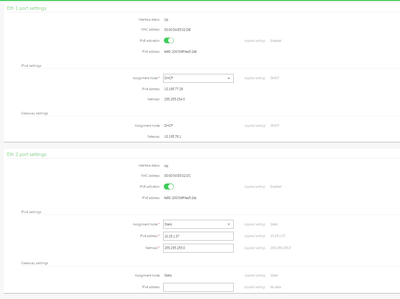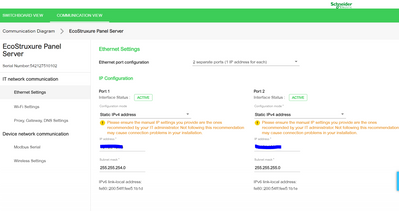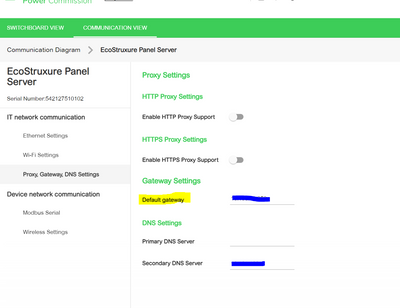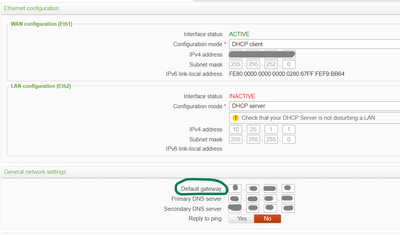PAS600 Connected to two VLANS
Gateways and Energy Servers
Schneider Electric support forum to share knowledge about product selection, installation and troubleshooting for EcoStruxure Panel Server, PowerTag, Com'X, Link150…
- Subscribe to RSS Feed
- Mark Topic as New
- Mark Topic as Read
- Float this Topic for Current User
- Bookmark
- Subscribe
- Mute
- Printer Friendly Page
| User | Count |
|---|---|
| 82 | |
| 46 | |
| 29 | |
| 28 |
- Mark as New
- Bookmark
- Subscribe
- Mute
- Subscribe to RSS Feed
- Permalink
- Email to a Friend
- Report Inappropriate Content
Link copied. Please paste this link to share this article on your social media post.
Hello,
I understand the switched mode configuration at the moment seems to be only for separating downstream devices.
We have customers requesting the functionality that two different VLANS/supervisory systems can read the device.
Will this be implemented?
Thanks,
- Labels:
-
Commissioning
Accepted Solutions
- Mark as New
- Bookmark
- Subscribe
- Mute
- Subscribe to RSS Feed
- Permalink
- Email to a Friend
- Report Inappropriate Content
Link copied. Please paste this link to share this article on your social media post.
Hello @Maja555,
All settings are available on the web pages.
What I was saying is that Eth2 even if it shown as identical to ETH1 can not be used for cloud publication.
Comx did not have the capability to have a gateway IP address for port 2 It was only the local LAN.
- Mark as New
- Bookmark
- Subscribe
- Mute
- Subscribe to RSS Feed
- Permalink
- Email to a Friend
- Report Inappropriate Content
Link copied. Please paste this link to share this article on your social media post.
Hello @Maja555 ,
Even if web page propose to fill a IP gateway for ETh2. value filled is not used in background by the firmware (This parameter should be removed of the web page in a future Panel Server firmware version).
Obvously, as of today, ETH 2 is only for a local ethernet network for connection of downstream Modbus TCP products without possibility to communicate outside this private network.
EccoStruxure Customer support
- Mark as New
- Bookmark
- Subscribe
- Mute
- Subscribe to RSS Feed
- Permalink
- Email to a Friend
- Report Inappropriate Content
Link copied. Please paste this link to share this article on your social media post.
Hello,
Switched mode is not seggregating anything. Depends on what you call VLAN. If you refer to VLAN using VLAN Id you willl need a L3 switch or a router to map to different LANs.
If you want to access the devices using 2 LANs, suggest to use separated port, enable modbus tcp server services on ETH1 and ETH2. ETH1 and ETH2 should have different network settings.
Posted: 2023-08-20 09:19 PM . Last Modified: 2023-08-20 09:21 PM
- Mark as New
- Bookmark
- Subscribe
- Mute
- Subscribe to RSS Feed
- Permalink
- Email to a Friend
- Report Inappropriate Content
Link copied. Please paste this link to share this article on your social media post.
Hi Guillaume,
I was talking about separated ports, apologies got the terminology wrong.
As you can see for separated ports there is no where to enter individual gateway IPs for each port:
There is only one gateway IP setting that can be entered here presumably for ETH1:
We need to be able to enter two gateway IPs?
Thanks,
- Mark as New
- Bookmark
- Subscribe
- Mute
- Subscribe to RSS Feed
- Permalink
- Email to a Friend
- Report Inappropriate Content
Link copied. Please paste this link to share this article on your social media post.
Hi @Maja555
this could be a limitation of EPC software. When you open gateway's webpage and go to network settings, you will be able to set up different Default Gateway for each port.
BR
- Mark as New
- Bookmark
- Subscribe
- Mute
- Subscribe to RSS Feed
- Permalink
- Email to a Friend
- Report Inappropriate Content
Link copied. Please paste this link to share this article on your social media post.
I confirm all settings are available from the web pages.
Even if it seems that 2 ports are identicals, they have different usage. Cloud connectivity is only available on Port 1.
- Mark as New
- Bookmark
- Subscribe
- Mute
- Subscribe to RSS Feed
- Permalink
- Email to a Friend
- Report Inappropriate Content
Link copied. Please paste this link to share this article on your social media post.
So does that mean the Gateway IP setting is not available for Port 2?
Will this ever change as this was a funciton the ComX had?
Thanks,
- Mark as New
- Bookmark
- Subscribe
- Mute
- Subscribe to RSS Feed
- Permalink
- Email to a Friend
- Report Inappropriate Content
Link copied. Please paste this link to share this article on your social media post.
Hello @Maja555,
All settings are available on the web pages.
What I was saying is that Eth2 even if it shown as identical to ETH1 can not be used for cloud publication.
Comx did not have the capability to have a gateway IP address for port 2 It was only the local LAN.
- Mark as New
- Bookmark
- Subscribe
- Mute
- Subscribe to RSS Feed
- Permalink
- Email to a Friend
- Report Inappropriate Content
Link copied. Please paste this link to share this article on your social media post.
Hello @Maja555 ,
Even if web page propose to fill a IP gateway for ETh2. value filled is not used in background by the firmware (This parameter should be removed of the web page in a future Panel Server firmware version).
Obvously, as of today, ETH 2 is only for a local ethernet network for connection of downstream Modbus TCP products without possibility to communicate outside this private network.
EccoStruxure Customer support
- Mark as New
- Bookmark
- Subscribe
- Mute
- Subscribe to RSS Feed
- Permalink
- Email to a Friend
- Report Inappropriate Content
Link copied. Please paste this link to share this article on your social media post.
Hi @Thierry_Baudard thanks very much for the response and clarification. This makes more sense now. Would be great to have this clearly explained in the usermanual without a lot of refernces to cloud connectivity. Cheers.
- Mark as New
- Bookmark
- Subscribe
- Mute
- Subscribe to RSS Feed
- Permalink
- Email to a Friend
- Report Inappropriate Content
Link copied. Please paste this link to share this article on your social media post.
Hi @Maja555 ,
This does no make sense to have a "Gateway IP" parameter on ETH2 if you are in ETH Separated Mode.
The "Gateway" must be seen as an intermediate device (like a router) to enable your LAN to communicate with another LAN or the Internet. Devices connected to ETH2 on Separated Mode are not allowed to communicate directly with upstream system.
On Com'X510 the Gateway IP parameter was global (as mentioned by Guillaume). This was less confusing than the current PAS interface.
Regards,
Solution Architect - France Operations
- Mark as New
- Bookmark
- Subscribe
- Mute
- Subscribe to RSS Feed
- Permalink
- Email to a Friend
- Report Inappropriate Content
Link copied. Please paste this link to share this article on your social media post.
@Romain_Polette, I disagree that it does not make sense, I would say Gateway for ETH2 shall be removed from the interface....
- Mark as New
- Bookmark
- Subscribe
- Mute
- Subscribe to RSS Feed
- Permalink
- Email to a Friend
- Report Inappropriate Content
Link copied. Please paste this link to share this article on your social media post.
Create your free account or log in to subscribe to the board - and gain access to more than 10,000+ support articles along with insights from experts and peers.