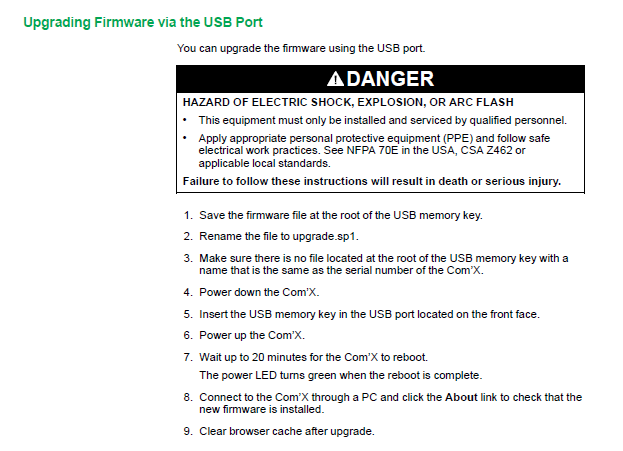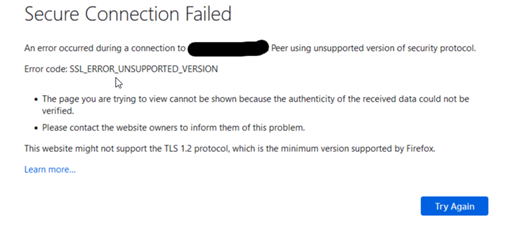- Mark as New
- Bookmark
- Subscribe
- Mute
- Subscribe to RSS Feed
- Permalink
- Email to a Friend
- Report Inappropriate Content
Link copied. Please paste this link to share this article on your social media post.
I'm trying unsuccessfully to log into a Com'X webserver. Last time it was logged into was last year. Please provide an explanation for what is occurring and a likely fix.
The Com'X is configured with a static IP. It is successfully logging data and publishing FTP data files. But the webserver isn't working, or so it would seem. There is no problem accessing the router webserver on the same network
The following are the error messages when opening the Com'X from a web browser:
1. Edge, or IE with autodirect to edge: "192.168.10.2 uses an unsupported protocol.
"This site can’t provide a secure connection
192.168.10.2 uses an unsupported protocol.
Accepted Solutions
- Mark as New
- Bookmark
- Subscribe
- Mute
- Subscribe to RSS Feed
- Permalink
- Email to a Friend
- Report Inappropriate Content
Link copied. Please paste this link to share this article on your social media post.
No, it's not possible to upgrade the firmware via the Web interface because you can't access it. You can update the firmware using the USB method.
- Mark as New
- Bookmark
- Subscribe
- Mute
- Subscribe to RSS Feed
- Permalink
- Email to a Friend
- Report Inappropriate Content
Link copied. Please paste this link to share this article on your social media post.
Hi @swil ,
This is more an issue with your Web Browser (did you try with Firefox ?).
Did you recently updated your OS ? Or your web browser ?
Try to check if any Antivirus or Firewall is blocking the connection.
Did you activate TLS 1.2 ? Try to enable TLS 1.3 on Chrome.
Try to disable QUIC (Quick UDP Internet Connections) on Chrome.
Try also to allow Debug Mode (F12) on chrome and check what is happening on "Network".
Regards,
Solution Architect - France Operations
- Mark as New
- Bookmark
- Subscribe
- Mute
- Subscribe to RSS Feed
- Permalink
- Email to a Friend
- Report Inappropriate Content
Link copied. Please paste this link to share this article on your social media post.
Yes the problem was the web browser and the answer was simple - use Internet Explorer.
IE allows users to choose to ignore warnings and open Com'X webpages - unlike Chrome, Firefox and Edge.
Clicks to Internet Explorer are already redirecting to Microsoft Edge on some servers now (removing the user's choice to use IE).
Looks like, thankfully, there are options to stop Edge from opening sites from Internet Explorer.
Is there other browsers that can also open old Com'Xs? e.g. if Internet Explorer has a security update tomorrow that prevents users from electing to Open Com'X webpages?
- Mark as New
- Bookmark
- Subscribe
- Mute
- Subscribe to RSS Feed
- Permalink
- Email to a Friend
- Report Inappropriate Content
Link copied. Please paste this link to share this article on your social media post.
I will let @Randi_Dolan to this question.
You are not the 1st one who's complaining about this gap.
I recently managed a similar case for a customer who had the following warning on Chrome:
This issue is a little bit different because the error code is : SSL_ERROR_UNSUPPORTED_VERSION
I made following recommendation:
- Try to check if any Antivirus or Firewall is blocking the connection.
- Try to enable TLS 1.3 for Chrome.
- Try to disable QUIC (Quick UDP Internet Connections) on Chrome.
- Try also to allow Debug Mode (F12) on chrome and check what is happening on "Network".
Regards,
Solution Architect - France Operations
- Mark as New
- Bookmark
- Subscribe
- Mute
- Subscribe to RSS Feed
- Permalink
- Email to a Friend
- Report Inappropriate Content
Link copied. Please paste this link to share this article on your social media post.
Hi,
I haven't seen these errors. However, I have done a bit of research and found that these steps may help resolve the issue:
#1. Delete the cache and cookies from your browser
Clearing the cache and cookies on your web browser fixes a lot of local SSL certificate issues. The steps to do so may be different based on the operating system and browser you are using.
Most browsers have the CTRL+SHIFT+DELETE hotkey combination to achieve this. Be careful when you do so, you may end up losing your browsing history and saved logins if you don’t uncheck these options when clearing your browser data.
#2. Clear the SSL state of your machine
The easiest way is to clear the SSL state of your computer on a Windows 10 installation it to search for “Internet Options’ on the Start menu, navigate to the “Content” tab of the dialog that opens up and click on “Clear SSL state”.
Once done, you will see a pop-up message saying, “The SSL cache was successfully cleared”.
Hopefully, one of these suggestions will help.
Randi
- Mark as New
- Bookmark
- Subscribe
- Mute
- Subscribe to RSS Feed
- Permalink
- Email to a Friend
- Report Inappropriate Content
Link copied. Please paste this link to share this article on your social media post.
Hello @Randi_Dolan ,
I'm facing 2x customer cases with the same issue...
Your recommendation above seems not working. I will try to investigate more and keep you posted.
This seems not browser dependent because this is happening with Chrome and IE. Maybe related to a Windows Update ?
Some things to check:
- make an HAR capture to see the HTTPS Header and Response
- export the Com'X Certificate and put it on Trusted Roots
Solution Architect - France Operations
- Mark as New
- Bookmark
- Subscribe
- Mute
- Subscribe to RSS Feed
- Permalink
- Email to a Friend
- Report Inappropriate Content
Link copied. Please paste this link to share this article on your social media post.
Hi Romain,
As discussed in Salesforce, this is most likely related to older Com'X firmware. Please update the firmware, using the USB method, to version 6.8.4.
Best regards,
Randi
- Mark as New
- Bookmark
- Subscribe
- Mute
- Subscribe to RSS Feed
- Permalink
- Email to a Friend
- Report Inappropriate Content
Link copied. Please paste this link to share this article on your social media post.
I just wanted to give an update. I received a returned Com'X 510 that had firmware version 3.0.7 on it and encountered the same error. After upgrading to 3.6.3 and then to 6.8.4, I was able to connect via HTTPS to the Com'X.
So, if you encounter this issue in the future, you will have to upgrade the Com'X firmware.
- Mark as New
- Bookmark
- Subscribe
- Mute
- Subscribe to RSS Feed
- Permalink
- Email to a Friend
- Report Inappropriate Content
Link copied. Please paste this link to share this article on your social media post.
Was the firmware upgraded from the webserver? Is there any other way?
- Mark as New
- Bookmark
- Subscribe
- Mute
- Subscribe to RSS Feed
- Permalink
- Email to a Friend
- Report Inappropriate Content
Link copied. Please paste this link to share this article on your social media post.
No, it's not possible to upgrade the firmware via the Web interface because you can't access it. You can update the firmware using the USB method.
- Mark as New
- Bookmark
- Subscribe
- Mute
- Subscribe to RSS Feed
- Permalink
- Email to a Friend
- Report Inappropriate Content
Link copied. Please paste this link to share this article on your social media post.
This issue usually involves a problem with your web browser or your site’s SSL certificate. The browser’s telling you that because it’s trying to tell you there’s a problem with the certificate the website is using for HTTPS, so “this site can't provide a secure connection”. In all cases the end-to-end encryption is still going to work just because HTTPS can’t function without it. There is no definite guide for managing this error.
Two possible options to get rid of this issue
- Use Self Sign certificate
- Remove domain security policy:
Steps for Chrome :
- Go to : chrome://net-internals/#hsts
- Query HSTS/PKP domain for localhost
- Use Delete domain security policies option to delete configuration for localhost
This error is because of the following problems:
- Invalid SSL or SSL is untrusted (self-signed)
- SSL Not installed properly
- Old Technology or SSL/TLS version for encryption
- Mark as New
- Bookmark
- Subscribe
- Mute
- Subscribe to RSS Feed
- Permalink
- Email to a Friend
- Report Inappropriate Content
Link copied. Please paste this link to share this article on your social media post.
In the case of the Com'X, this issue is because the Com'X is running old firmware with old encryption. The resolution is to update the Com'X firmware.