Ask our Experts
Didn't find what you are looking for? Ask our experts!
Launch of Consumer/Home Owner registration process! We are pleased to announce the commencement of the Consumer/Home Owner Registration Process on Community. Consumers/Home Owners may now proceed to register by clicking on Login/Register. The process is straightforward and designed to be completed in just a few steps.
Schneider Electric support forum about installation and configuration for DCIM including EcoStruxure IT Expert, IT Advisor, Data Center Expert, and NetBotz
Search in
Link copied. Please paste this link to share this article on your social media post.
Posted: 2020-07-05 11:08 PM . Last Modified: 2024-04-03 12:14 AM
I am the Administrator and set up new users. I have 2 new users who have firewall access from their laptops to the DCO server working fine. I have set them up on the https://xx.xx.xx.xx/web , which I have done many times for other users and today the new guys keep getting Password Expired. This is the password they enter for the first time which is forced to be changed. I have set up a test user and tried the same process on my laptop and I get password expired. My normal user is fine and access to DCO is not an issue. Why is the password set up and reset not working?
(CID:151061308)
Link copied. Please paste this link to share this article on your social media post.
Link copied. Please paste this link to share this article on your social media post.
Posted: 2020-07-05 11:08 PM . Last Modified: 2024-04-03 12:14 AM
Hi Kevin,
Is it possible to add screen captures illustrating (step by step) what is being displayed on screen for you and the test user.
Please feel free to mask any sensitive info (such as IP add.), thanks.
Kind regards
(CID:151061361)
Link copied. Please paste this link to share this article on your social media post.
Link copied. Please paste this link to share this article on your social media post.
Posted: 2020-07-05 11:09 PM . Last Modified: 2024-04-03 12:13 AM
Hi Kevin,
I'm unable to reproduce and don't recall seeing such issue before - I would like to see what you are seeing on your screen. I will send you an invite to my =S= box shortly, just in case if you would share some details and screen captures safely with me, tanks.
Kind regards
(CID:151062026)
Link copied. Please paste this link to share this article on your social media post.
Link copied. Please paste this link to share this article on your social media post.
Posted: 2020-07-05 11:09 PM . Last Modified: 2024-04-03 12:13 AM
Hi Kevin,
I think I was able to reproduce it by:
1- as an admin user, I do reset the password for a user (Testuser1)
2- my test user (Testuser1) is being notified that the password is changed and gets the new password.
3- now this user (Testuser1) tries to log in via the desktop client, and gets this:
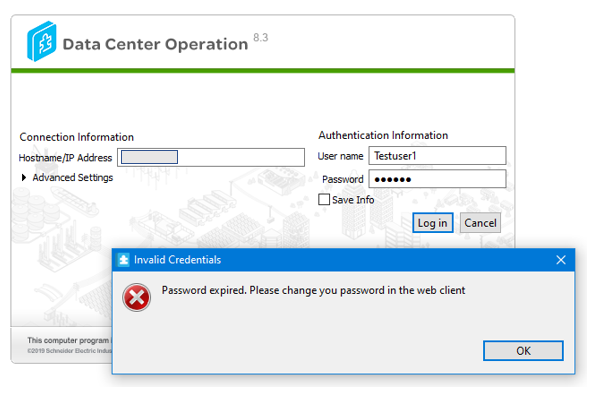
notification saying "Invalid Credentials: Password expired. Please change your password in the web client".
Are you/your users experiencing similar "issue"?
If yes, please inform the user(s) to go to web client (https://
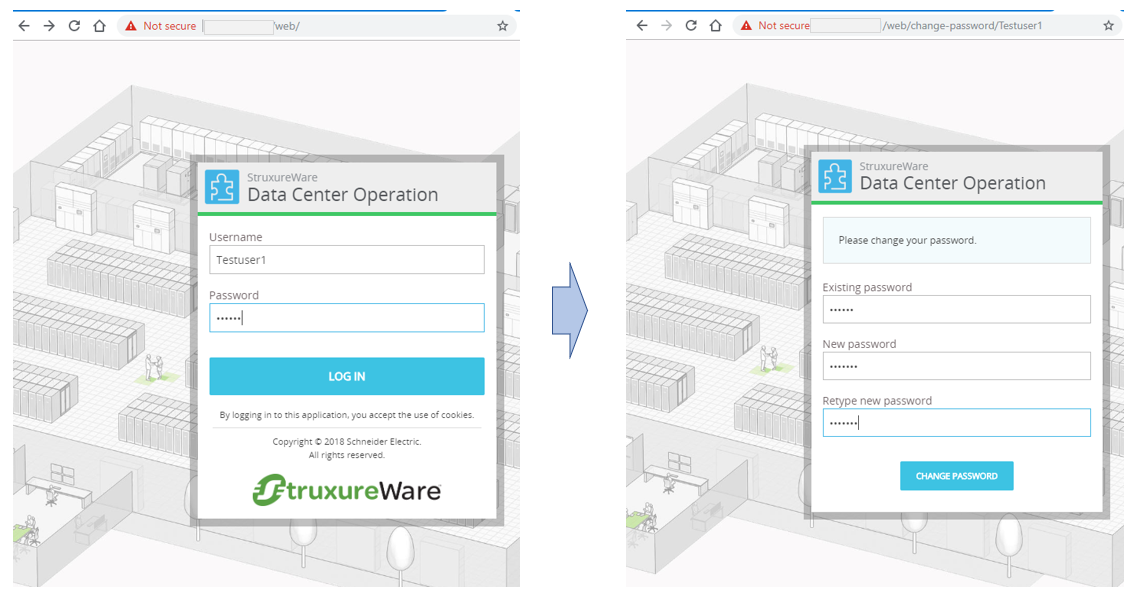
Kind regards
(CID:151062521)
Link copied. Please paste this link to share this article on your social media post.
Link copied. Please paste this link to share this article on your social media post.
Posted: 2020-07-05 11:09 PM . Last Modified: 2023-10-22 09:38 PM

This question is closed for comments. You're welcome to start a new topic if you have further comments on this issue.
Link copied. Please paste this link to share this article on your social media post.
You’ve reached the end of your document
Create your free account or log in to subscribe to the board - and gain access to more than 10,000+ support articles along with insights from experts and peers.