struxureware portal alert coutd not send message
EcoStruxure IT forum
Schneider Electric support forum about installation and configuration for DCIM including EcoStruxure IT Expert, IT Advisor, Data Center Expert, and NetBotz
- Subscribe to RSS Feed
- Mark Topic as New
- Mark Topic as Read
- Float this Topic for Current User
- Bookmark
- Subscribe
- Mute
- Printer Friendly Page
- Mark as New
- Bookmark
- Subscribe
- Mute
- Subscribe to RSS Feed
- Permalink
- Email to a Friend
- Report Inappropriate Content
Link copied. Please paste this link to share this article on your social media post.
Posted: 2020-07-04 01:15 AM . Last Modified: 2024-04-05 04:12 AM
struxureware portal alert coutd not send message
I'm trying to configure the struxureware portal. I have created a public page and am trying to edit the "Global PUE" as an example. I get an alert pop up that states "The following error was encountered while reading data for this portlet. Could not send message. Contact your local support representative."
I click OK. My endpoint has by DCO IP. I expand the KPI Type and when I use the drop down for energy systems there is nothing there.
Has anybody encountered this error before?
(CID:126169746)
- Labels:
-
Portal
Link copied. Please paste this link to share this article on your social media post.
- Mark as New
- Bookmark
- Subscribe
- Mute
- Subscribe to RSS Feed
- Permalink
- Email to a Friend
- Report Inappropriate Content
Link copied. Please paste this link to share this article on your social media post.
Posted: 2020-07-04 01:15 AM . Last Modified: 2024-04-05 04:12 AM
Hi Krista!
Do you have EE license and energy system configured in your DCO setup?
This error typically pop up when you trying to show KPI without EE license.
This portlet is not working with regular PUE calculations provided with Capacity license.
If you want to have access to PUE calculations from portal, you can add new "URL-type" page and place link to PUE page.
(CID:126169930)
Link copied. Please paste this link to share this article on your social media post.
- Mark as New
- Bookmark
- Subscribe
- Mute
- Subscribe to RSS Feed
- Permalink
- Email to a Friend
- Report Inappropriate Content
Link copied. Please paste this link to share this article on your social media post.
Posted: 2020-07-04 01:15 AM . Last Modified: 2024-04-05 04:12 AM
Yes, I have the licenses installed for the EE in my DCO setup and have an EE configured. I have the DCE/DCO added to the Struxureware Systems. I added three portlets that I need to configure and they all are saying "Could not send message" (Alarms, Cooling Capacity, and Power Usage Effectiveness). I also need to add local weather information. I can't seem to find a good document on how to configure this portal.
(CID:126170286)
Link copied. Please paste this link to share this article on your social media post.
- Mark as New
- Bookmark
- Subscribe
- Mute
- Subscribe to RSS Feed
- Permalink
- Email to a Friend
- Report Inappropriate Content
Link copied. Please paste this link to share this article on your social media post.
Posted: 2020-07-04 01:15 AM . Last Modified: 2024-04-05 04:12 AM
Hi,
I have the same issue. Power Usage Effectiveness, Work Orders, Work Order Tasks all DCO related portlets are gone after DCO upgrade. (DCO v8.2.7-77203)
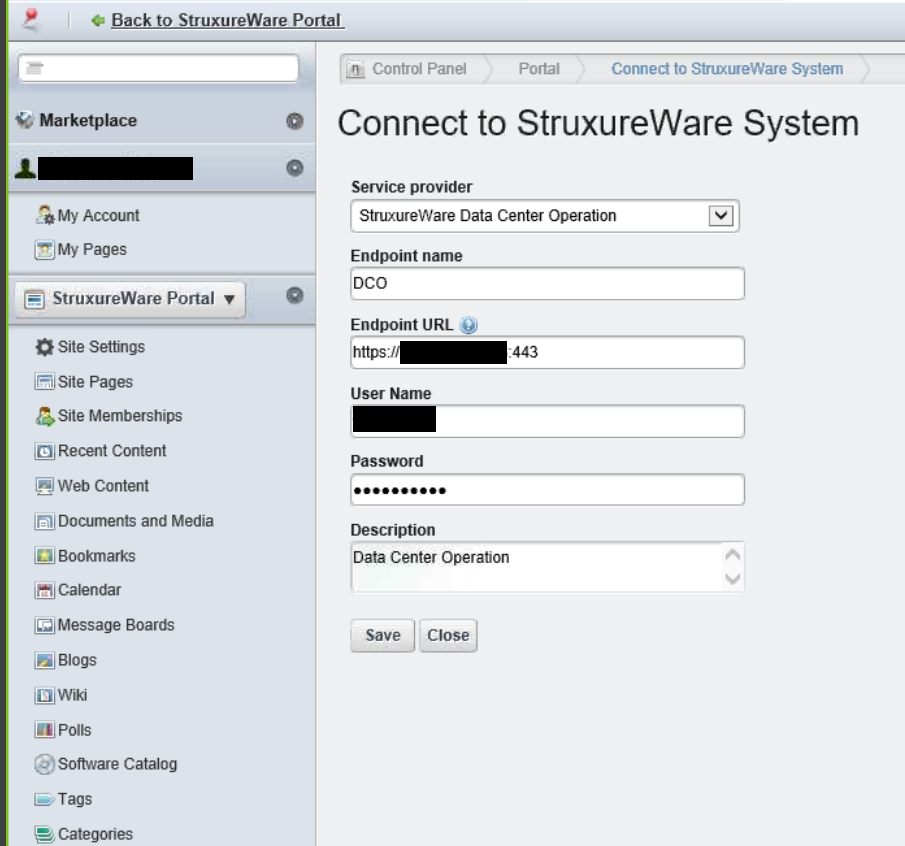
I checked the system status and reboot from webmin:
Also tried to show PUE calc url-type based portlet:
I think there is a communication problem between DCO and Portal that I couldn't figure.
Any help?
(CID:134693293)
Link copied. Please paste this link to share this article on your social media post.
- Mark as New
- Bookmark
- Subscribe
- Mute
- Subscribe to RSS Feed
- Permalink
- Email to a Friend
- Report Inappropriate Content
Link copied. Please paste this link to share this article on your social media post.
Posted: 2020-07-04 01:15 AM . Last Modified: 2023-10-22 09:37 PM

This question is closed for comments. You're welcome to start a new topic if you have further comments on this issue.
Link copied. Please paste this link to share this article on your social media post.
Create your free account or log in to subscribe to the board - and gain access to more than 10,000+ support articles along with insights from experts and peers.
