Ask Me About Webinar: Data Center Assets - Modeling, Cooling, and CFD Simulation
Join our 30-minute expert session on July 10, 2025 (9:00 AM & 5:00 PM CET), to explore Digital Twins, cooling simulations, and IT infrastructure modeling. Learn how to boost resiliency and plan power capacity effectively. Register now to secure your spot!
set alarm on battery temperature
EcoStruxure IT forum
Schneider Electric support forum about installation and configuration for DCIM including EcoStruxure IT Expert, IT Advisor, Data Center Expert, and NetBotz
- Mark Topic as New
- Mark Topic as Read
- Float this Topic for Current User
- Bookmark
- Subscribe
- Mute
- Printer Friendly Page
- Mark as New
- Bookmark
- Subscribe
- Mute
- Permalink
- Email to a Friend
- Report Inappropriate Content
Link copied. Please paste this link to share this article on your social media post.
Posted: 2020-07-05 09:46 PM . Last Modified: 2024-04-03 12:42 AM
set alarm on battery temperature
How do I set an alarm on the battery temperature in an APC Smart-UPS?
.1.3.6.1.4.1.318.1.1.1.2.2.2 is the battery temperature in celcius
Pretty sure the OID is listed above. I can view it in DCE, view the value, generate a static trend report, and so on, but those done by selecting the sensor from, "custom"... which isn't available when creating an alarm, I need to configure alarms with this sensor.
how do I do this ?
(CID:148342614)
- Labels:
-
Data Center Expert
-
DDF
Link copied. Please paste this link to share this article on your social media post.
- Mark as New
- Bookmark
- Subscribe
- Mute
- Permalink
- Email to a Friend
- Report Inappropriate Content
Link copied. Please paste this link to share this article on your social media post.
Posted: 2020-07-05 09:46 PM . Last Modified: 2024-04-03 12:42 AM
Dear Eric,
As far as I know, the UPS itself has got its self protection charging method which is called as Temperature Compensated Charging method if your UPS has got an internal batteries. The Charging of the batteries will be controlled by the UPS as per the temperature compensated charging method.
The optimum operating temperature for a lead-acid battery is 20-25° C (68-77° F). Elevated temperature reduces longevity. As a guideline, every 8° C (15° F) rise in temperature will cut the battery life in half. A battery which would last for 4 years at 25° C (77° F), will only be good for 2 years if operated at 33° C (95° F). Keep in mind that the battery temperature inside your UPS will always be warmer than the ambient temperature of the location where the UPS is installed.
So in my opinion, setting the threshold for the UPS ambient temperature is recommended as the ambient temperature can be controlled by the Customer. If your UPS has an NMC with temperature probe connected to it to monitor the ambient temperature, then I suggest to create a Custom threshold for the ambient temperature probe reading.
That being said, DCE already has a feature to create a customized threshold in DCE for any sensors values that you can see under view device sensors. I can see an option to create the Customized threshold for one of the Smart UPSs that I have. I can see Temperature option to click on and create the threshold. If possible, can you please share us the screen shot to know which options that you see when you are trying to create the threshold for battery temperature? Is the temperature threshold type grayed out?
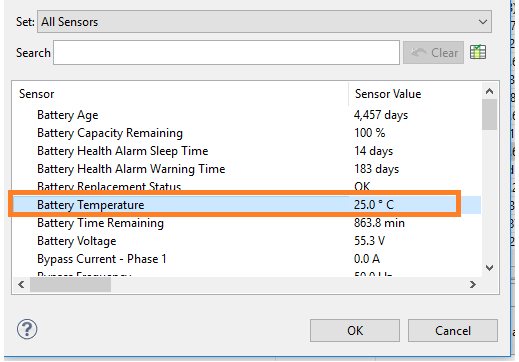
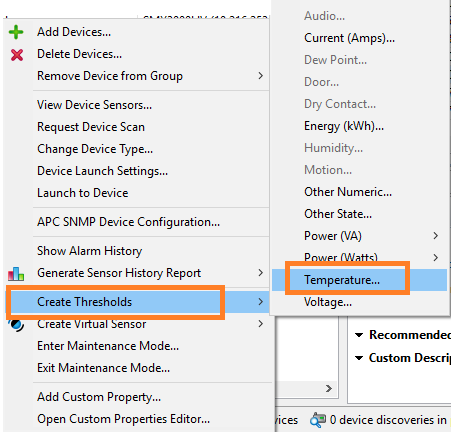
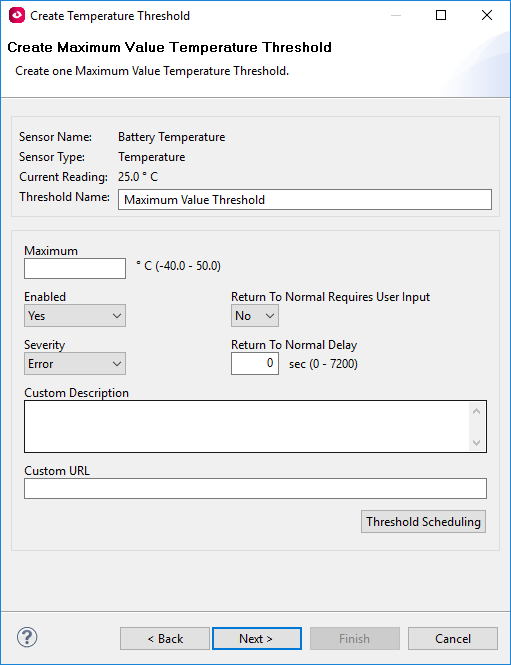
I also noticed that the DCE has already got a device alarm notification for Smart UPS which has an internal batteries. See below. So in this case, the DCE will show an alarm when the Smart UPS battery temperature is abnormal. The threshold of the battery temperature depends upon the UPS model and its design.
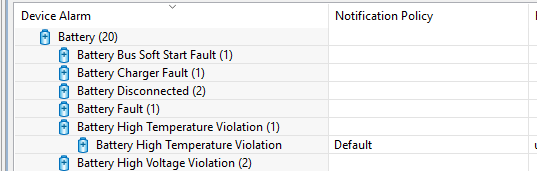
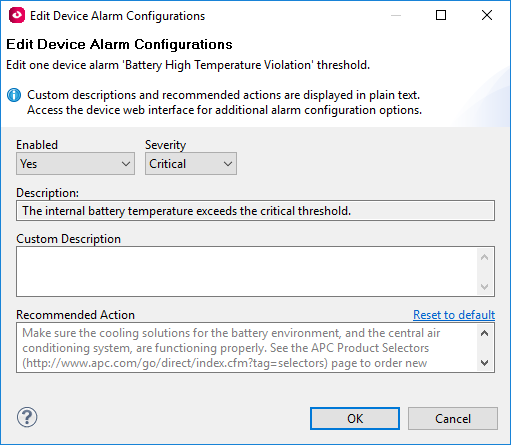
I hope this helps.
Regards,
Bala
(CID:148342658)
Link copied. Please paste this link to share this article on your social media post.
- Mark as New
- Bookmark
- Subscribe
- Mute
- Permalink
- Email to a Friend
- Report Inappropriate Content
Link copied. Please paste this link to share this article on your social media post.
Posted: 2020-07-05 09:46 PM . Last Modified: 2024-04-03 12:42 AM
Dear Eric Clark,
Please tell us, were you able to solve your question or not?
With respect.
(CID:148771893)
Link copied. Please paste this link to share this article on your social media post.
- Mark as New
- Bookmark
- Subscribe
- Mute
- Permalink
- Email to a Friend
- Report Inappropriate Content
Link copied. Please paste this link to share this article on your social media post.
Posted: 2020-07-05 09:46 PM . Last Modified: 2023-10-22 09:36 PM

This question is closed for comments. You're welcome to start a new topic if you have further comments on this issue.
Link copied. Please paste this link to share this article on your social media post.
Create your free account or log in to subscribe to the board - and gain access to more than 10,000+ support articles along with insights from experts and peers.
