Ask our Experts
Didn't find what you are looking for? Ask our experts!
Schneider Electric support forum about installation and configuration for DCIM including EcoStruxure IT Expert, IT Advisor, Data Center Expert, and NetBotz
Search in
Link copied. Please paste this link to share this article on your social media post.
Posted: 2020-07-03 09:37 PM . Last Modified: 2024-04-07 11:42 PM
I am receiving the a splash screen stating "Service is starting. Grab a cup of coffee and we'll be ready in a minute" when trying to access the DCO. I have tried HTTPS:// with the IP and the FQDN. Has anyone found a solution besides the one that I found that stated to use the server name instead of the IP?
(CID:123346836)
Link copied. Please paste this link to share this article on your social media post.
Link copied. Please paste this link to share this article on your social media post.
Posted: 2020-07-03 09:37 PM . Last Modified: 2024-04-07 11:42 PM
Hello Krista.
Are you able to logon to your DCO server's webmin interface at https://
Which version of DCO are you running?
Regards
Greg Sterling
(CID:123346849)
Link copied. Please paste this link to share this article on your social media post.
Link copied. Please paste this link to share this article on your social media post.
Posted: 2020-07-03 09:38 PM . Last Modified: 2024-04-07 11:42 PM
Thanks for your quick response. I am new to the application, so please bear with me. I am able to login to webmin. We are running DCO ver. 8.0.4. I have attempted to check the status by clicking on "Status" under "StruxureWare DC Operation" but every time I click on that it brings up the Setup page.
(CID:123346875)
Link copied. Please paste this link to share this article on your social media post.
Link copied. Please paste this link to share this article on your social media post.
Posted: 2020-07-03 09:38 PM . Last Modified: 2024-04-07 11:42 PM
You mention you clicked the "status" item (highlighted below) and you see the setup page?
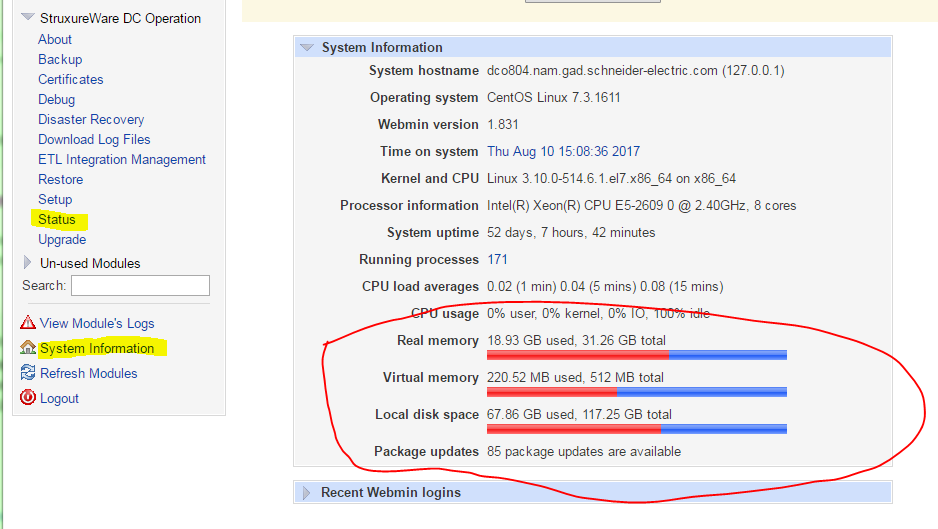
If you select the "system information" item also highlighted above, are the memory and local disk space entries (circled above) showing values which meet the system requirements for your DCO server?
Is your server newly installed or had it been running for a while and it has recently stopped?
We may need you to click the "download log files" (a few entries above the status link) so we can check the log entries to see what has gone wrong.
Regards
Greg Sterling
(CID:123346878)
Link copied. Please paste this link to share this article on your social media post.
Link copied. Please paste this link to share this article on your social media post.
Posted: 2020-07-03 09:38 PM . Last Modified: 2024-04-07 11:42 PM
After poking around, I don't believe that this application has been completely setup. I'm checking with the folks that did the install on our end. That could definitely be my problem.
(CID:123346881)
Link copied. Please paste this link to share this article on your social media post.
Link copied. Please paste this link to share this article on your social media post.
Posted: 2020-07-03 09:38 PM . Last Modified: 2024-04-07 11:42 PM
It is a brand new install. I am able to view the system info. When I click on download log files it brings me right to the setup. I don't think that it was completely configured.
(CID:123346883)
Link copied. Please paste this link to share this article on your social media post.
Link copied. Please paste this link to share this article on your social media post.
Posted: 2020-07-03 09:38 PM . Last Modified: 2024-04-07 11:42 PM
I agree. Is this a centos installation or redhat?
Greg
(CID:123346885)
Link copied. Please paste this link to share this article on your social media post.
Link copied. Please paste this link to share this article on your social media post.
Posted: 2020-07-03 09:38 PM . Last Modified: 2024-04-07 11:42 PM
centos
(CID:123346887)
Link copied. Please paste this link to share this article on your social media post.
Link copied. Please paste this link to share this article on your social media post.
Posted: 2020-07-03 09:38 PM . Last Modified: 2024-04-07 11:42 PM
Based on what you're describing it does seem like something is not setup correctly.
Greg
(CID:123346901)
Link copied. Please paste this link to share this article on your social media post.
Link copied. Please paste this link to share this article on your social media post.
Posted: 2020-07-03 09:38 PM . Last Modified: 2024-04-07 11:42 PM
Hi Krista,
I'm also agree with Greg, that based on the description it appears something is not setup correctly. Particularly, when you are prompted/forwarded to the setup page it appears that during the initial installation you might have chosen a cluster installation (and now the full cluster setup seems to be not completed yet). So if the intention is to have an stand-alone server, then you would need to re-install the software, but during the installation select "Install Standalone":
For system recommendations please see the following page: System requirements
I would also recommend installing the latest version (currently DCO 8.1).
Kind regards
(CID:123347500)
Link copied. Please paste this link to share this article on your social media post.
Link copied. Please paste this link to share this article on your social media post.
Posted: 2020-07-03 09:38 PM . Last Modified: 2023-10-22 09:36 PM

This question is closed for comments. You're welcome to start a new topic if you have further comments on this issue.
Link copied. Please paste this link to share this article on your social media post.
You’ve reached the end of your document
Create your free account or log in to subscribe to the board - and gain access to more than 10,000+ support articles along with insights from experts and peers.