Ask our Experts
Didn't find what you are looking for? Ask our experts!
Share Your Feedback – Help Us Improve Search on Community! Please take a few minutes to participate in our Search Feedback Survey. Your insights will help us deliver the results you need faster and more accurately. Click here to take the survey
Schneider Electric support forum about installation and configuration for DCIM including EcoStruxure IT Expert, IT Advisor, Data Center Expert, and NetBotz
Search in
Link copied. Please paste this link to share this article on your social media post.
Posted: 2020-07-03 03:08 PM . Last Modified: 2024-04-08 01:04 AM
hi,
I have lost the user name & password of DCE. My client has nothing regarding this. kindly help me for resolving that issue.
(CID:116920009)
Link copied. Please paste this link to share this article on your social media post.
Link copied. Please paste this link to share this article on your social media post.
Posted: 2020-07-03 03:09 PM . Last Modified: 2024-04-08 01:04 AM
Dear John,
Please refer the below thread and see if it helps.
Regards,
Bala
(CID:116920023)
Link copied. Please paste this link to share this article on your social media post.
Link copied. Please paste this link to share this article on your social media post.
Posted: 2020-07-03 03:09 PM . Last Modified: 2024-04-08 01:04 AM
Hi Balaraman Jagadeesan,
Your help link does not work, did you check?
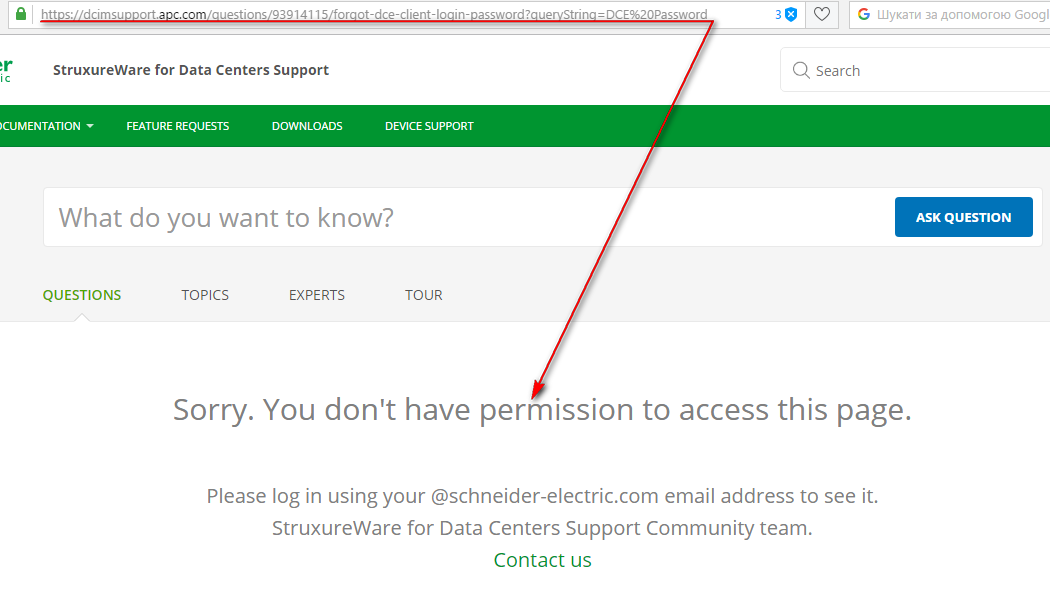
With best regards.
(CID:116920057)
Link copied. Please paste this link to share this article on your social media post.
Link copied. Please paste this link to share this article on your social media post.
Posted: 2020-07-03 03:09 PM . Last Modified: 2024-04-08 01:04 AM
Oops! Here are the instruction to reset the client default password for DCE. These instructions will work on any version of StruxureWare Data Center Expert 5.1 of higher.
1. Hook up monitor/keyboard to ISXC or setup hyperterminal serial session.
2. Reboot ISXC (by cycling power)
3. Login within 5 minutes of ISXC reboot with the following username/password:
username: apcreset
password: apc
4. Follow instructions when prompted to reset apc admin user to factory defaults (i.e. apc/apc)
5.Login to the Central client with the apc/apc as admin user/password, goto Settings-Users and Device Group Access to change the Central's user and password specifically.
(CID:116920100)
Link copied. Please paste this link to share this article on your social media post.
Link copied. Please paste this link to share this article on your social media post.
Posted: 2020-07-03 03:09 PM . Last Modified: 2024-04-08 01:04 AM
Hi johnhill7900,
Please try using the community forum search tool 😀. For example, here is a ready and proven solution: . And in more detail: .
I am always glad to help.
(CID:116920026)
Link copied. Please paste this link to share this article on your social media post.
Link copied. Please paste this link to share this article on your social media post.
Posted: 2020-07-03 03:09 PM . Last Modified: 2023-10-22 09:34 PM

This question is closed for comments. You're welcome to start a new topic if you have further comments on this issue.
Link copied. Please paste this link to share this article on your social media post.
You’ve reached the end of your document
Create your free account or log in to subscribe to the board - and gain access to more than 10,000+ support articles along with insights from experts and peers.